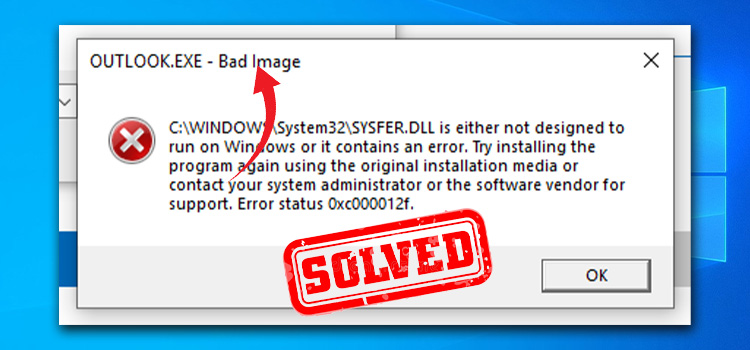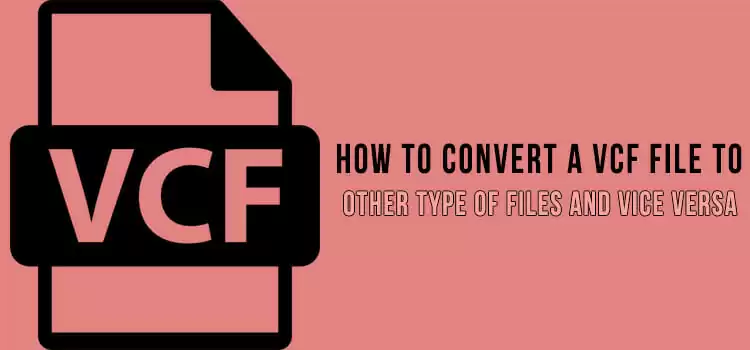[Fixed] SimpliSafe Sensor Not Responding (100% Working)
It’s really a weird moment when the SimpliSafe Entry Sensor not responding instead of ensuring the home security. But, it is not a permanent error indeed.
So, what can you do right now? Why does the error take place?
Don’t worry. You have come to the right place. In the entire article, you will get all types of answers to all related possible questions. Let’s explore.

Why Does the SimpliSafe Entry Sensor Not Responding?
I have studied a couple of reasons behind the error occurring. Have a check the reasons one by one below.
- The sensor may cross the covering area of the Base Station. If you see that your SimpliSafe Sensor can not be responsive in Base Station for 24 hours, you need to take proper initiative immediately.
- In some cases, the error may occur when some other family member has placed a second Sensor into the Base Station without removing the firstly placed Sensor.
- It’s not impossible that the Sensor may not be installed yet whether the Sensor system was already ordered properly. So when you face the issue, check the proper installation of your SimpliSafe Sensor.
- Another possible reason can be the battery Issue too. In general, the battery will give you service for 5-7 years. But, it can be damaged before completing the life cycle and the Sensor may not respond.
How to Fix If SimpliSafe Sensor Not Responding
Whatever the reason is, the error is solvable. You can solve it by following some fixes. Before jumping into the details, have a glimpse of the eye into the list first.
- Fix 1: Try to Reset the Sensor
- Fix 2: Remove the Previous Entry Point Symbol
- Fix 3: Run Test Mode
Fix 1: Try to Reset the Sensor
The first thing you can try is to reset the Sensor. To do so, tap the reset button for at least 10 seconds until hearing the indicating beep tone. You can find the reset button just in front of the Sensor.
But if the Sensor still does not respond, you have to replace the old battery with a new one. Hopefully, the error will be solved. By the way, you may need to apply some other fixes even though.
Fix 2: Remove the Previous Entry Point Symbol
When the Sensor is not responding after replacing the battery, you can try to remove the previous entry point symbol. Before applying the fix you have to make sure that your SimpliSafe security system is running under the firmware version 3.0 or above.
After that, you have to unscrew and remove the previous entry point symbol from the linked location.
Then you can find more entry points on top of the current wiring shape. You need to replace the new entry point from here.
Fix 3: Run Test Mode
Another way to work with the issue is to run a test mode. You need to follow the below steps to apply the fix.
Firstly, you have to tap the ‘Menu’ tab on the keypad. Consequently, you have to enter the master PIN.
After that, you need to press the right rocker to select ‘Test Mode’ to navigate it.
As a result, you will get the entering Test Mode announcement indication. Then you can check the Sensor. Probably, you will hear the beep from the Base Station as feedback
But, if you do not receive any feedback, you have to take close the distance between the Sensor and Base Station, then run the Test Mode. In case, you execute the test successfully, it means you have to minimize the distance.
Frequently Asked Questions (FAQs)
Do I lose any important settings if I reset the Sensor?
Not really. When you reset the Sensor. It generally works like previously.
Is there any possibility that the Sensor becomes dead permanently if I remove the previous entry point symbol?
Don’t worry. There is no chance that the Sensor becomes dead permanently by doing so. Even you will see a couple of other entry point options.
Final Words
In the end, I assume that your Entry Sensor will work properly after applying the discussed fixes. Hopefully, you will not face SimpliSafe Sensor not responding anymore from now.
Subscribe to our newsletter
& plug into
the world of technology