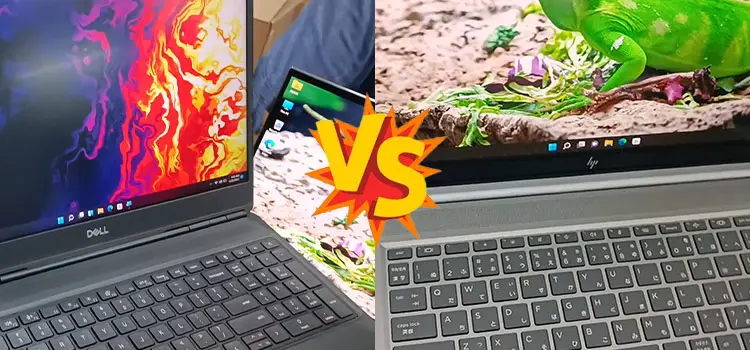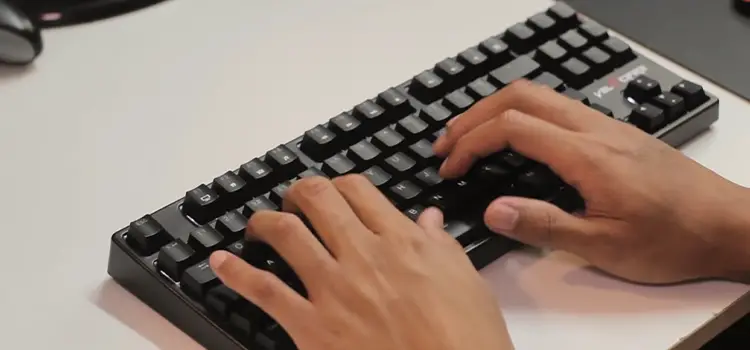Selecting Top-Performing Laptops for Graphic Design: A Comprehensive Guide
For graphic designers, choosing the right laptop is a decision that influences creativity and productivity. There is a range of laptops that cater specifically to the needs of graphic designers. This guide is dedicated to helping you navigate through the top choices in laptops for graphic design, ensuring that your selection is not just a fit for your current needs but also a step ahead in technology.
The evolution of technology has brought forward laptops that are not only high in performance but also artistically designed to complement the creative workflow of graphic designers. These laptops combine high-speed processors, top-notch graphics, and crystal-clear displays, making them perfect tools for both professional and aspiring designers. The market today offers a plethora of options, each tailored to different aspects of graphic design, from 3D modeling to digital illustration and web design.
Additionally, the importance of ergonomics and user experience in laptops for graphic design cannot be overstated. Employees at digital design agency Fivecube often spend long hours working on their projects, and a laptop with a comfortable keyboard, responsive touchpad, and eye-pleasing display can make all the difference. This guide takes into account not only the technical specifications but also the overall user experience, ensuring that the laptops recommended are well-rounded choices for the demanding and diverse tasks of graphic design.

Graphic Designers’ Laptop Requirements
Graphic design tasks range from using complex software like Adobe Creative Suite to rendering 3D models, necessitating powerful hardware. A suitable laptop for graphic design should handle multitasking effortlessly, render high-resolution images swiftly, and display colors with precision.
Crucial Specifications for Graphic Design Laptops
Key features to consider in laptops for graphic design include:
CPU: Opt for high-performance CPUs like Intel Core i7/i9 or AMD Ryzen 7/9 for fluid processing.
GPU: Dedicated graphics cards from NVIDIA or AMD Radeon are preferred for their superior rendering capabilities.
Memory: A minimum of 16GB RAM is recommended, though 32GB is ideal for more complex tasks.
Storage: Look for at least 512GB of SSD storage for faster access to files.
Display: Prioritize high-resolution (Full HD or higher) and color-accurate screens for detailed design work.
Top Graphic Design Laptops
Among the best laptops for graphic design are:
Apple MacBook Pro: Renowned for its Retina display and robust performance, especially with the M1 Pro or M1 Max chips.
Dell XPS 15: A favorite for its 4K display, powerful Intel CPUs, and NVIDIA graphics.
Microsoft Surface Laptop Studio: Offers versatility with a unique design, powerful Intel Core processor, and NVIDIA GPU.
ASUS ZenBook Pro Duo: Features a dual-screen for multitasking, powered by high-end Intel CPUs and NVIDIA graphics.
HP Spectre x360: A versatile convertible with an impressive display, suitable for a variety of design tasks.
Ideal Laptops for Web Design
For web design, consider laptops that offer:
Color Accuracy: Crucial for designing accurate web interfaces.
Performance: For efficient coding and software operation.
Portability: Useful for meetings and mobile work environments.
The Apple MacBook Air and Lenovo ThinkPad X1 Carbon are excellent for web designers.
Affordable Options for Graphic Design
Good, budget-friendly laptops for graphic design include:
Acer Swift 3: A balanced option for performance and affordability, suitable for basic design work.
Lenovo IdeaPad 5: A cost-effective choice for reliable performance.
Essential Factors to Consider When Selecting a Laptop for Graphic Design
The Significance of Display in Design
A high-quality display is vital for graphic design, profoundly affecting the accuracy and quality of work. OLED or IPS panels are recommended for their superior color reproduction, viewing angles, and better representation of design nuances. These displays ensure that designs look consistent and true to color across different viewing platforms.
Connectivity and Expansion Capabilities
Ensure the laptop has adequate ports for connecting external devices like monitors, drawing tablets, and storage drives. Essential ports include USB-C/Thunderbolt for fast data transfer, HDMI for external displays, and SD card slots for additional storage options, enhancing versatility.
Balancing Portability and Power
Finding a balance between a laptop’s weight and its performance capabilities is key in graphic design. Advances in technology have enabled lighter laptops to offer considerable power without compromising on essential features, thus providing an ideal combination of mobility and robust performance.
Choosing a Future-Ready Laptop
Opt for laptops that can accommodate future software updates and increased graphics demands to stay relevant. Consider models with expandable RAM and storage for longevity and the ability to keep pace with evolving graphic design requirements and software advancements.
Operating System Choices
The choice between Windows, macOS, or Linux should align with your preferred software and work environment. Each operating system has its unique strengths and compatibility with graphic design tools, and this choice can significantly impact your workflow and software accessibility.
Battery Longevity
A long-lasting battery is crucial for designers who work remotely or travel frequently. Choose laptops that offer a balance between battery life and performance, ensuring uninterrupted creative sessions and productivity even when on the move.
Support and Warranty Considerations
Reliable after-sales support and a comprehensive warranty are crucial for professionals dependent on their laptops for daily work. These factors provide peace of mind and assurance of prompt assistance in case of technical issues or hardware malfunctions.
Conclusion
Selecting the right laptop for graphic design to create the right design means finding a balance between performance, display quality, and portability. This guide aims to assist professionals, web designers, and students in making an informed choice, ensuring the laptop you choose becomes an integral part of your creative toolkit.
Subscribe to our newsletter
& plug into
the world of technology