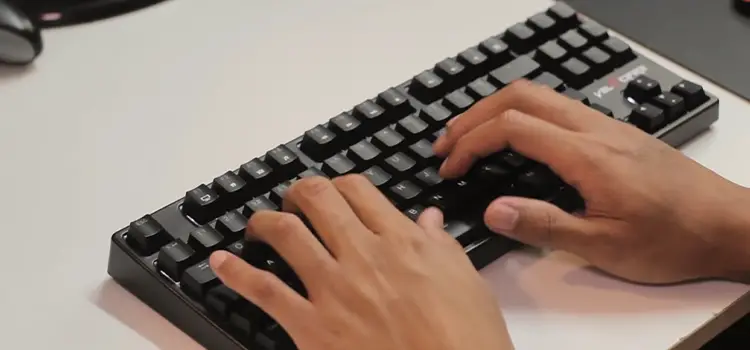[4 Fixes] Screen Randomly Goes Black for a Few Seconds
At random periods, your monitor turns dark before instantly turning back on again. The worst thing is that you can’t see any error codes that would enable you to identify the reason or fix it. It can occur anywhere from once and multiple times every day. While some users claim to be able to see the mouse cursor during the error, others claim to have a completely dark screen.
To help you escape the frustrating black screen, we’ve listed all the causes of computer and laptop screens abruptly going black along with all the treatments that could work.

Why does My Computer’s Screen Suddenly Goes Black for a Few Seconds
There could be multiple causes for the screen to go black, making it impossible to pinpoint the precise issue, whether it is a hardware or software problem. The following list includes potential causes for the screen issue:
1. Unstable Power Source
The most fundamental cause of a black screen is an unreliable power supply, which implies that a power supply unit may have issues. One of the most important components of a computer is the power supply to the motherboard.
2. VGA/HDMI Video Cable Malfunction
If you have a black screen issue, make sure your video cable is in good working order. You may check it by using a different video cable, which you can borrow from a friend or buy for as little as $2 to $3. If the problem with your screen continues despite the use of a new video cable, there may be another factor at play.
3. Check Power Cable/ Monitor Display Cable
You should also make sure your power cable is in excellent working order in addition to your video wire. Verify that the power cord is firmly inserted into the monitor’s power port. Sometimes, due to a loose connection, the monitor loses power but quickly regains it, so quickly that you might not even notice there is a potential power problem.
4. CPU/GPU Overclocking
A screen going suddenly black can also be brought on either overclocking the GPU or GPU. There is a potential that some parts of your computer are damaged and need to be replaced immediately if you installed a specialized graphics card, also known as a video card, then overclocked it without using an additional cooling method like water cooling.
5. Outdated or Missing Graphics Drivers
The crucial programs in your computer that run the graphics card and essentially link your operating system to the hardware are known as video card drivers or graphics drivers. Your system would not operate as intended if they were corrupted, accidentally removed, or the victim of the malware.
6. Battery Problem with Laptop
The screen may occasionally go dark while installing a new application, and the laptop may restart itself. The true issue was found to be with the battery, which was then replaced, and he was no longer experiencing this issue.
7. Third-Party Software
If you are using a low-end computer to conduct demanding tasks like 4K video editing, app development, debugging, or high-end gaming, your computer may use a lot of power, RAM, and GPU, which will inevitably cause it to crash. You are advised to read the minimum system requirements before installing any software, even though this is uncommon.
How Do I Fix a Black Screen Error?
Here is the step-by-step guide which you can follow:
1. VGA/HDMI Cable Inspection
Simply test a different cable to determine whether your video cable is functioning properly or not. You can test a cable on another system before you buy one. If it doesn’t work, the cable is probably broken; get a new one!
2. Prevent Overclocking
A legal method of enhancing your PC without expanding any hardware components is overclocking. However, several individuals claim that when they overclocked their CPU, they encountered black screens, and when they switched it off, the problems went away. Therefore, it is advised to disable all overclocking—whether it be on the CPU or GPU—and try using your computer at its default speed.
3. Update Graphic Driver Software
As was already mentioned, drivers are crucial for your computer to function properly. Your computer would only be a collection of hardware parts without graphics drivers and no way to display video. A black screen could occur if these graphics driver programs are corrupted, missing, or out-of-date. Consider updating your graphics drivers in this situation. I’ve included the instructions below to upgrade the graphics driver assuming you run Windows 10.
4. If the Battery is Too Old, Replace It
Having a laptop battery problem may result in a blank screen. If a black screen occurs unexpectedly and your laptop restarts when performing CPU-intensive operations like video editing or installing large-sized apps or software, it may be a battery problem.
FAQs (Frequently Asked Questions)
What is a Ghost Screen?
The majority of gadgets experience ghost screens. A ghost screen, as implied by the name, is one that has the preceding screen’s content still visible on it.
When You Don’t Touch the Screen, Why does it Keep Going Black?
In order to prevent face-touching buttons, there is a proximity sensor in the “notch” that will turn off your screen when you bring the phone to your ear. The symptom you’re experiencing may be brought on by covering the sensor with a case, a screen protector, or your hand.
Conclusion
Many individuals have a major problem with the black screen issue, but you can fix it by following the straightforward instructions we provided above. All of the fixes we provided have been thoroughly tested by us and the community, and they all work perfectly. Hopefully, this article was helpful to you.
Subscribe to our newsletter
& plug into
the world of technology