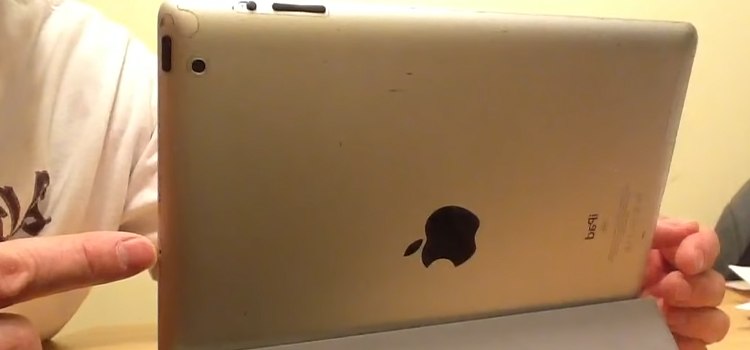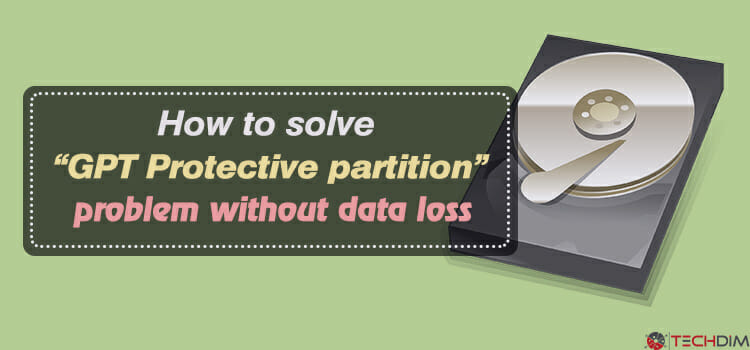[6 Fixes] Proscan TV Won’t Turn On
ProScan is one of the TV brands that include the latest tech in their appliance keeping the cost to the minimum. And they keep going on for years without any issues.
But as with any electrical appliance, sometimes a ProScan Tv won’t turn on. The reason behind it is:
- Faulty power cable.
- Bad power outlet.
- Damaged remote.
- Software malfunction.
- Damage of internal parts.
No matter what the problems are, we have solutions for them. As time is of the essence, let’s get started.

How to Fix the ‘Proscan TV won’t Turn On’ Issue
There are fixes for any electrical appliance. Most of the time a Proscan tv isn’t turning on due to these little problems. Here is how you fix them
1. Check Power Cable
The first and foremost reason your ProScan TV isn’t turning on is because of the power cable. It can be loose from the power outlet. Or the cable is damaged.
Fix: If the cable isn’t damaged, simply plug it in tightly. But if it is, you might need to change it.
2. Change Power Outlet
Most of the time, the TV cable is fine. But the power outlet is dying due to constant use. Hence the cable plug is falling off.
Fix: Change the power outlet. Always make sure you turn off your house’s power before working with any electrical board or outlet.
3. Check if the Remote Is Working
Another reason your Proscab TV not working is due to the remote. Many things can happen to it. As we don’t turn off the TV from the body anymore and rely on the remote throughout its life.
Fix: Change the batteries of your remote. If it still doesn’t turn on the TV, you might have a faulty remote. But check the next fix to be sure.
4. Try Turning Proscan TV With Physical Button or Smart Device
As we do not turn off the TV from its manual switch (if there is any), sometimes it starts to malfunction. And it doesn’t let the remote turn on the appliance.
Fix: Try turning on and off the TV’s physical button. It does the trick as sometimes the button puts the power in a loop. Also if it is connected to a smartphone, try to turn it on from it.
5. Reboot Your Proscan TV
If nothing else works, do a reboot of your Proscan TV. All the settings, internet, and smart features sometimes get overbearing for it. A reboot does a reset.
You’ll find the reset button on the control panel of the TV. Press it gently with something thin like a paper clip.
6. Take It to the Service Center
When all of these fail, it is best to take them to the service center. If you have a manufacturer’s warranty, you can also get it fixed or even replaced due to a faulty device.
Do not attempt to do a DIY on it. It might damage it permanently.
Frequently Asked Questions
Why is our TV not turning on?
Your TV might have a loose power cable, or the outlet at your home is at fault. These two are the most common reasons. Try the TV on other outlets to be sure. If it still doesn’t turn on, try to change the remote battery. When it fails, it’s time to take it to the technician or service center.
Where’s the reset button on my Proscan TV?
The reset button of your Proscan TV is located in the control panel. It is a tiny button that will require a paper clip to press it. Press and hold down for at least 15 seconds to perform a reset.
How do I get my TV to work?
Plugging in your TV to a power outlet with a fresh set of batteries in the remote. And turn on the TV with the physical button. It will work fine. If not, check if there is power in your outlet with an electrical tester.
Conclusion
Proscan TV is one of the best alternatives you’ll find to traditional brands. And it doesn’t break the bank balance either. With all its features and quality, sometimes it malfunctions due to some electrical error. Find out the errors first rather than taking them to the service center right away. It is the first solution to any electrical problem.
Subscribe to our newsletter
& plug into
the world of technology