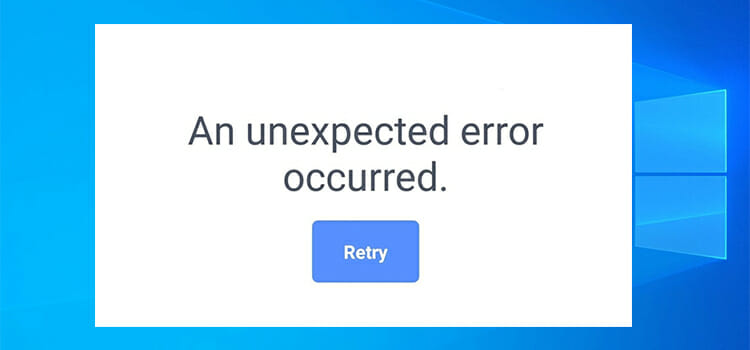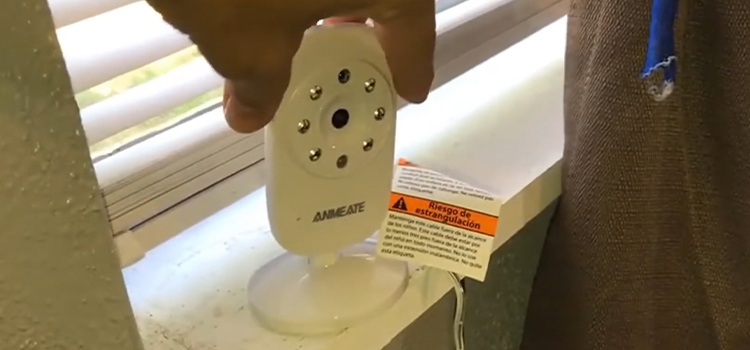[Fixes] Polk DSB2 Wireless Subwoofer Not Working (100% Working)
Polk subwoofer has earned its name in the market by providing a top-notch music experience. They have launched numerous models of subwoofers, DSB2 Wireless subwoofer is one of them. However, users of the DSB2 wireless subwoofer are facing an issue which is their subwoofer stopped working.
When the not working term pops up, it can have different meanings and the solution vary from the different issues. Are you going through the same issue? We assume it’s a Yes. The most common reasons which are applicable to every type of subwoofer, are either there is a power supply issue or there is a hardware issue.
In today’s article, we’re here to assist you to make your Polk DSB2 Subwoofer workable again. So, be with us till the end and grab the right solution for you.

Reasons Why Polk DSB2 Wireless Subwoofer is Not Working
Before finding out the reasons, you need to clarify which of the following thing is happening with your DSB2 wireless subwoofer.
- Is the Polk DSB2 Subwoofer not connecting or syncing with the soundbar?
- Is the Polk DSB2 Subwoofer not turning on?
If the Polk DSB2 Subwoofer is not connecting to the soundbar, then these are the possible reason.
- There is a pairing issue.
- Subwoofer is not getting the signal.
- Wireless adapter is not connected or physically damaged.
If the Polk DSB2 Subwoofer is not turning on then these are the possible reason.
- The connection cable is loosened.
- Damaged power cable.
- Fuse is blown.
- Problematic power source.
Methods of How to Make Polk DSB2 Wireless Subwoofer Workable Again
Here, we have discussed the methods that will help you to make your Polk DSB2 wireless subwoofer workable. Try the methods and make the subwoofer workable again.
2 Easy Methods for Solving the Polk DSB2 Wireless Subwoofer Not Connecting Issue
Follow the methods below to solve the not connecting issue.
Method 1: Reset Polk DSB2 Wireless Subwoofer
As the device is wireless, in that case, sometimes there seen some pairing issues. To solve this, you’ll need to reset the subwoofer. To reset your DSB2 subwoofer, in the back panel of the subwoofer, you’ll find a switch named factory use only. Press the button and your subwoofer will reset. Now power off and turn it on again then try to connect.

Method 2: Troubleshoot the Polk DSB2 Wireless Subwoofer to Get Signal
To avoid the signal issue, you’ll need to keep the subwoofer near the sound bars. The distance between the sound bar and subwoofer should not be more than 30 ft. If still it fails to get a signal, then follow the procedure below.
- Unplug the power cord and plug it in again.
- When the subwoofer turns on, check which color the LED showing. If it is not showing Amber then it means that the wireless adapter isn’t connected properly. Pull out the adapter and connect it again. If still, the LED is not amber, then clean up the adapter ports.
Connect the power adapter and when the light turns amber then try to connect the soundbar to your subwoofer.
3 Methods for Solving the Polk DSB2 Wireless Subwoofer Not Turning On Issue
When the subwoofer is not turning on then follow the methods below to fix the issue.
Method 1: Check the Cable Connection and Cable Condition
A loose connection to the power outlet can cause this not to turn on issue. That’s why check with the connection. If it seems loose, tighten the connection and try to on the subwoofer. If the connection is okay and still you aren’t able to turn it on then check with the power cable. If the cable is damaged then use a new cable. A chewed or frayed power cable won’t allow your subwoofer to get power.
Method 2: Perform Power Cycle
A simple power cycle can fix the not turning on issue. To perform a power cycle, turn off your subwoofer. Now unplug the power cable from the power source and the subwoofer. Left the subwoofer without connection for 25 seconds. Now, reconnect the plug and turn it on. Now check whether the LCD light is green or not.
Method 3: Replace the Fuse
A blown fuse can cause the not turning on issue. It can be caused by using the subwoofer with high volume, or due to voltage instability. If you’re handy enough then you can replace the fuse yourself. Before replacement, there are things that need to consider. There are two types of fuses, slow-blow fuse, and fast-acting fuse. Check which fuse is suitable for you.
Take out the back part of your subwoofer, and look inside the speaker to locate the fuse. Take out the fuse and replace it with the new one.
Also, a faulty power outlet won’t provide power to your Subwoofer. That’s why you should also check with the power source and try the subwoofer with a different outlet.
How do I connect my DSB2 wireless subwoofer?
To connect the DSB2 wireless subwoofer, press and hold the Sync button for 3 seconds. At the back panel, you’ll find a LED light with Status named. When the subwoofer will start to establish a connection with the soundbar, the LED will blink green light rapidly.
Conclusion
Lastly, if all the methods failed then it’s better to contact a technician nearby you. And if the fuse is blown and you’re not handy enough or don’t have any idea then take it to the customer service point. While using the subwoofer, always try to use a proper power source and maintain the volume. Take full care and keep your device safe.
Subscribe to our newsletter
& plug into
the world of technology