Please Enter a Value with A Valid Extension (How to Fix)
When uploading a file or an image on a website, you might have come across the error message where it says – Please enter a value with a valid extension. This can be a very frustrating issue if you trying to upload a file for official purposes or simply trying to upload a picture on social platforms.
The error message shows up when the website doesn’t support the file type you’re trying to upload. And file types can be recognized by file extensions. The solution to the error message is quite simple and very easily solvable. But before you can solve the error saying “Please enter a value with a valid extension”, you will need to understand what File Extension is.
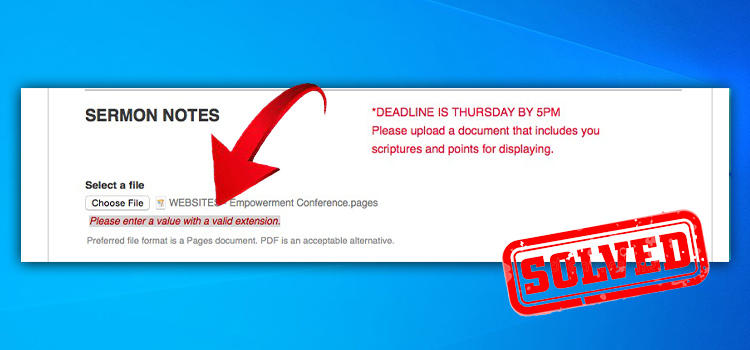
What Does File Extension Mean?
File extensions are the suffix that you can find at the end of a file’s name. It comes after the period (.) and is usually two to four characters long. Some common extensions are – .pdf, .txt, .doc, .jpg, .jpeg, .png, etc. These file extensions allow the computer to recognize the program and let it decide how to open that file or file type.
When you double-click a file, the computer opens up the app associated with the file type and then opens the file itself. For example, if you’re trying to open a file named “cool_image.png”, it has the “png” file extension. So, the operating system will now open the app associated with the “.png” file type and then open the file.
How to Solve the “Please Enter a Value with A Valid Extension” Error?
As stated before, this error message shows up when you’re trying to upload a file format that is not compatible with the website. Most websites have a list of which files they support right under the “Upload” or “Browse” buttons.
And to check the file format of the file you’re trying to upload, simply Right-click on the file and select Properties. There you will see what the file extension is.
If the file you’re trying to upload is incompatible with what the website can support, then there are numerous software or even web apps that let you convert the file to another one. For example, If you’re trying to upload a “.jpg” file but the website doesn’t support it, but it does support “.png”, “.jpeg” etc., then you can convert the “.jpg” file to those file formats using the web apps or downloadable software.
Note that the “.jpeg” image file format is widely popular and is supported by most websites nowadays.
Frequently Asked Questions (FAQs)
How do I add an extension to a file?
You can follow the method below to add an extension to a file:
- Open the file.
- Click on the File menu.
- Click on Save As.
- Choose a location to save.
- Name the file.
- Click on the “Save as Type” menu and select a different extension.
- Click on Save As.
Can I save a file without an extension?
Yes. To create a file without an extension, all you need to do while naming the file is put the name in quotations. For example, if you save the file as “nice_image”, the file will be saved without an extension.
Conclusion
Lastly, you should remember that there are a few other factors while uploading a file such as the maximum file size and file name. File extensions can be changed easily so pay attention to these other factors as well. And we hope that we were able to help you fix the invalid extension error.
Subscribe to our newsletter
& plug into
the world of technology





