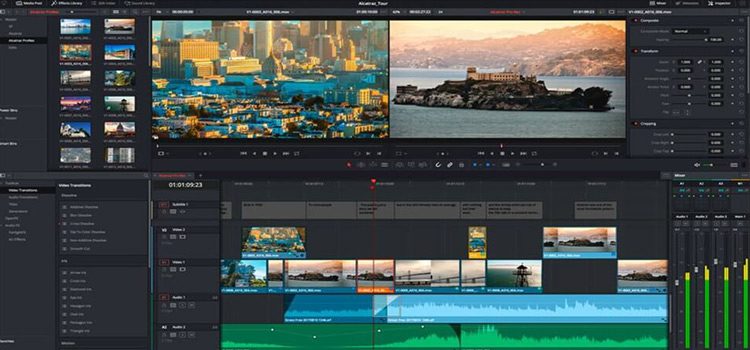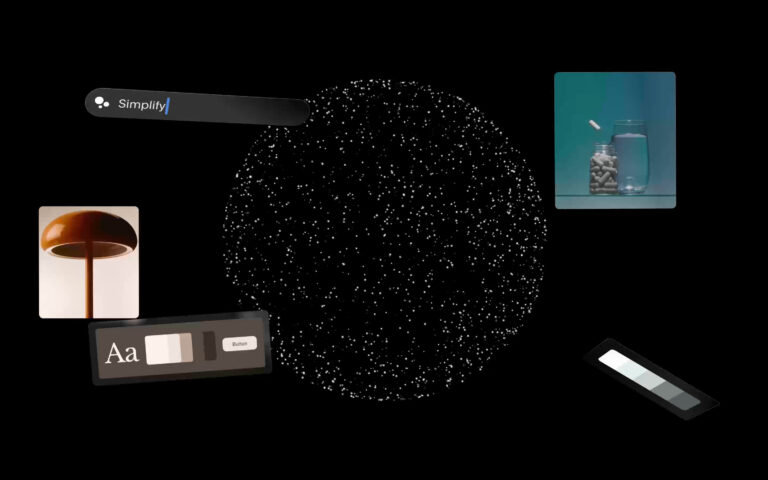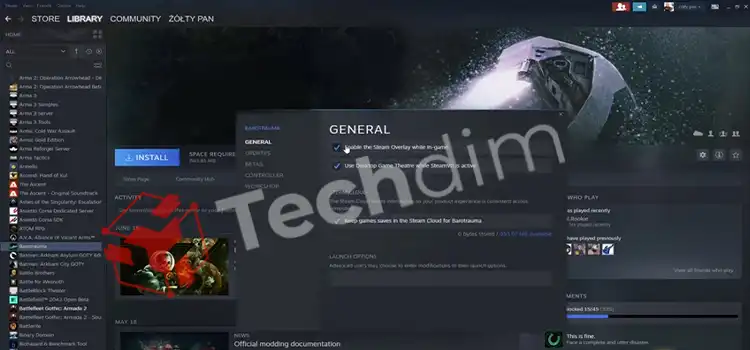[5 Fixes] Plarium Play App Not Working
Plarium Play is an excellent app for those who wish to enjoy their favorite Android titles on their computer. it supports both Windows and MacOS, so cross-compatibility is not an issue either. However, sometimes, the app doesn’t seem to work. sometimes it does but games don’t load or get stuck after 70-80 percent of loading.
Below, we have described how you can fix it when your Plarium Play app doesn’t work or works partially. Let’s start.

How to Fix the Plarium Play App When It Doesn’t Work?
Apart from games not loading or loading partially, if you encounter a black screen on your Plarium Play, consider doing the following troubleshooting.
Fix 1: Clear Plarium Play App Cache
The first thing you should try is to clear the app cache of the Plarium Play app. To do so, do the following.
- Go to Settings > Troubleshooting > and then select “Reset cache.”
Afterward, you can try to reopen your desired game and if it still fails to load, do a fresh new installation of the game following g a cache clear.
Fix 2: Update Windows
Another thing Plarium Play suggests is to update your windows when the apps are glitching. Check for Windows updates and install any updates available. When done, try reopening Plarium Play.
Fix 3: Install the Latest .Net Framework
Since the Plarium play is nothing but an Android emulator, it relies on the .Net framework to perform properly. So, check that the latest .Net framework is installed on your device. If not, update it and relaunch Plarium Play.
Fix 4: Disable Antivirus Program
Sometimes antivirus or anti-malware programs interfere with the Plarium Play app and prevent it from working properly. Try disabling your antivirus program and retry opening Plarium Play.
Fix 5: Use a VPN
Sometimes it’s a server issue and using a VPN to change your IP location can therefore help resolve it. Try a free VPN and different servers until you find one that works for you.
Frequently Asked Questions and Answers
How do I reinstall Plarium Play?
There’s no in-built option to do it automatically. So, uninstall it manually from your PC or Mac download the latest version, and install it again.
Why isn’t RAID: Shadow Legends working?
First, clear the emulator cache. If RAID Shadow Legends still doesn’t work, clear the game cache as well.
End Notes
Most of the time, when the Plarium Play app doesn’t work, it’s due to a compatibility issue. So, make sure that your PC or Mac has the proper hardware capability to support the emulator. If it does, consider doing a fresh new installation following a Windows or MacOS update.
Subscribe to our newsletter
& plug into
the world of technology