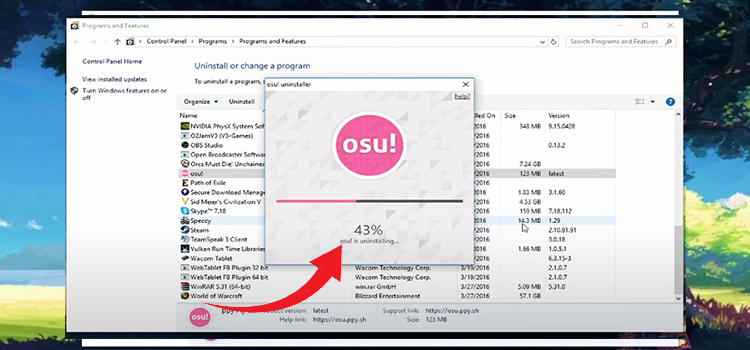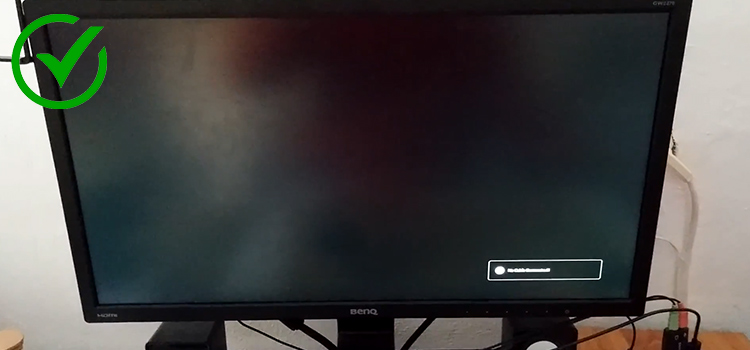[Fix] Optoma Projector Audio Out Not Working (100% Working)
The Optoma projectors are considered the world’s first 240 Hz refresh rate supporting gaming projectors. Some of them have their own audio system that helps users to have sound while playing games.
Some users have complained about their Optoma projectors’ audio outs aren’t responding. So, if you’re one of them and also thinking about why is your Optoma projector audio out not working, then this article is dedicated to you.
The reasons could be software issues or bad cables or faulty settings etc. Keep reading till the end to know further about this issue and how to get rid of it.

Why is Optoma Projector Audio Out Not Working?
Basically, the Optoma projectors come with varieties based on speaker configurations, device configurations, audio/video outputs, etc.
So, it won’t be absurd if we say that the number of causes behind this sound absence issue is kinda numerous. But you’ve nothing to worry about.

Here, we’re about to mention some most common reasons that are to blame for maximum cases. Those are –
- Loose connections
- Faulty cables
- Outdated software
- Faulty audio input source settings
- Faulty sound settings
No matter what the reason is. In the next section, we’re providing prominent solutions that are capable of diminishing the issue and letting you have the sound back.
So, without further ado, get started reading.
How to Fix Optoma Projector Sound Not Working Issue?
Before going into any kind of troubleshooting, you need to start with some checking in order to identify the exact cause.
Step 1: First, check if your Optoma projector requires an external speaker or if it has its own.
Step 2: In terms of the internal speakers, ensure that the audio cable is set accurately to the video source.
Step 3: Then, look for the source if its volume is too much lower or muted.
Step 4: After that, check for the projector volume for the same reason.

If there’s no internal speaker then obviously connecting to an external speaker will let you have the audio. But, if your projector has an internal speaker, then surely the problem is with it.
In this case, it’s time to confirm troubleshooting. Now, you’ve to go through some procedures one by one until the issue gets fixed.
1. Look for the Connection Type
If your projector is using an RCA or VGA connection then this can be a possible reason behind this issue as it just supports video, not audio. In order to get audio, you should an additional audio cable.
In terms of RCA audio cable, use both the right and left channel RCA cable for transmitting the sound. For VGA, use any suitable 3.5mm or optical audio cable.
2. Look for Loose Connection
See if there’s a loose connection at the jack and port. Disconnect and reconnect the using cable that’s connecting both the projector and video source together.
You’ll surely find out any loose connection if there’s one. If so, then change or replace the port or cable.

3. Look for the Source Audio Input
If your projector is connected to a computer or other video source, then verify that the audio cable is connected to the correct audio input and the device is unmuted.
4. Look for the Projector Audio Output
Ensure that the projector’s audio output setting is in perfect condition and it’s permitting the source to send audio output to the speaker.

5. Look for Wireless Intervention
If your projector is connected to the source via WiFi or Bluetooth, then ensure that there’s no such thing to interfere with the connection. Putting the source closer to the projector will be a wise decision.
6. Look for Software Update
If you’re connecting any media streaming device to the projector, then ensure that the relevant software update is up to date.
FAQs (Frequently Asked Questions)
Can I connect my phone to any projector?
Well, you can. To connect your smartphone to a projector, you’ll need an HDMI cable and an adapter. If you’re an Android user, then you’ll need a USB type-C to HDMI adapter. If you’re an IOS user, then you should go for a Lightning to VGA adapter or Lightning Digital Audio-Video adapter.
Why the HDMI audio output isn’t working?
There can be a few causes behind this inactivity of your HDMI audio output. Maybe the HDMI cable or the HDMI port is somehow damaged, or maybe the cable connection gets loose. It also can get occurred of outdated software.
How to connect a Bluetooth speaker to my projector?
First, you may need to check if your projector has a Bluetooth feature. If so, turn on the Bluetooth of the speaker and the projector. Put them in pairing mode. Now, go to the Bluetooth settings to check the pair available list and connect. Otherwise, you’ll need a Bluetooth transmitter to do this.
Conclusion
That’s it. If you’re able to follow the procedures perfectly then you should get out of this trouble. If you find this post useful, then don’t forget to share your valuable opinion with us.
Subscribe to our newsletter
& plug into
the world of technology