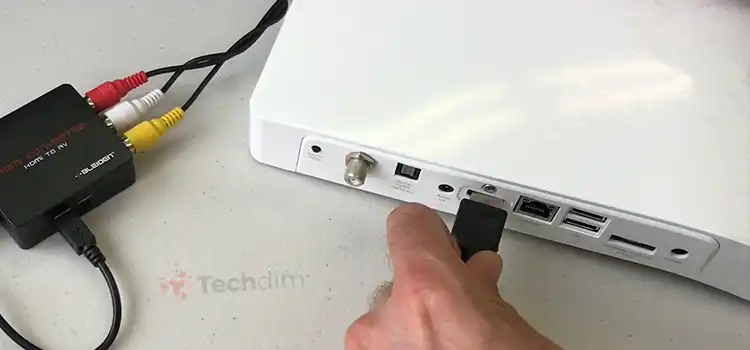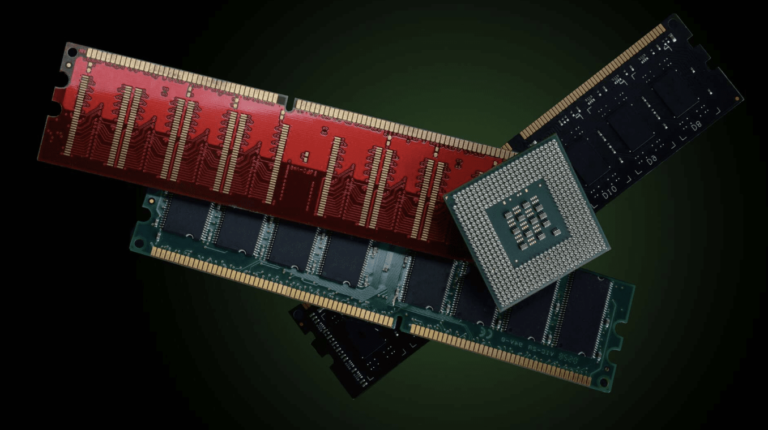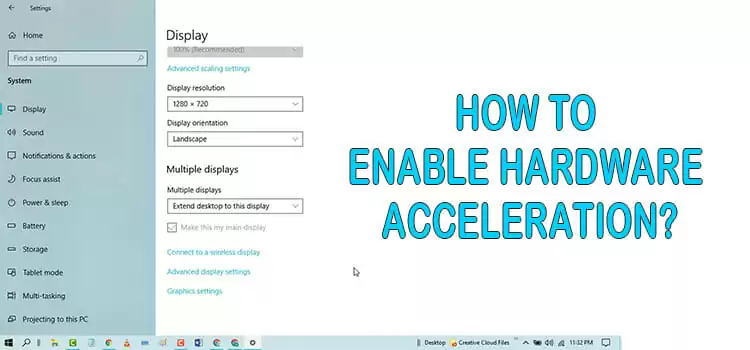[Fix] No Sound on Antenna Channel (100% Working)
Many consumers reported that the antenna channel has no sound as if their TV isn’t connected to the antenna at all. This issue can be caused by a variety of factors. But most of the time, it’s just because the cable from the TV to the antenna is broken or has come loose.
A TV antenna may not pick up a signal if one is not available on the channel you are watching. Perhaps the station is broadcasting a rerun or a test pattern, or perhaps the antenna has to be redirected. There are a few options for resolving the issue, but they all require a screwdriver and a few hours of effort.

The Reason Why Antenna Channel Has No Sound?
There are two possible causes for the lack of sound.
- To begin with, some television stations do not broadcast sound along with their video. This is done so that you won’t miss any of their programmings if your TV can’t receive sound.
- Second, sometimes an antenna channel won’t get any signal, so there won’t be any picture or sound.
Solution for ‘No Sound on Antenna Channel’ Issue
There are a few things you may do if you’re having trouble getting sound on your antenna channel.
- Check your cables.
- Reboot your TV and antenna receiver.
- Troubleshoot your device
- Check antenna signals with a digital antenna signal meter.
- Check antenna signals with a digital antenna signal meter.
- Replace your devices with new ones.
Check Your Cables

Make sure your television and antenna are both connected properly. Your TV may be totally silent due to a bad or loose connection. Also, check with the antenna’s plug. If it is damaged then you will face this issue. Remove and reconnect the plug and check whether you are getting sound or not.
Reboot Your TV and Antenna Receiver
If your television is attached to an antenna, unplug it for a few minutes and then plug it back in to restart it. Try unplugging any other devices that are linked to your antenna (DVD players, streaming media players, etc.). Rebooting will allow you to determine whether your issue is limited to one device or affects all of them.
Troubleshoot Your Device
When your television stops producing sound, the first thing you should do is check to see whether you can hear anything at all. The volume can simply be muted or turned down. Increase the volume or unmute the device. If it doesn’t work, try restarting your television and turning back on to that channel.
If there’s still no sound, you’ll need to dig a little deeper. Start by switching to a different channel to ensure there isn’t a problem with your device. Because they all use the same technology in one central place, if one channel has a problem, they will all be affected.
Check Antenna Signals With a Digital Antenna Signal Meter
Many HDTVs and digital cable set-top boxes have a built-in digital antenna signal meter that displays RF signals. These signals can usually be found under Menu > Settings > Advanced Setup > Antenna Signal on most televisions (also known as Signal Meter or Channel Scan). Check your manual if your television does not have a signal meter option.
Replace Your Devices With New Ones
We understand that you’d prefer not to spend your hard-earned cash on new technology, but it’s sometimes necessary. Replace your remote control, TV, and DVD player with new or known-good models. If you still have sound troubles, unplug everything for a few minutes and plug it back in; there may be a loose connection.
Frequently Asked Questions
How to Avoid No Sound Problem?
Because disconnecting a device’s power resets it, unplugging it for around 30 seconds is one solution. Make sure your antenna isn’t blocked. An antenna’s objective is to take up signals from as many channels as possible. Hence, any things covering or near it may be obstructing transmissions.
Why Do Some of My TV Channels Have No Sound?
There are several channels that do not have sound when we set up our TV. This happens when your cable company attaches certain channels to a device that must be plugged in. If you don’t have a cable box, you can ask your cable provider for one or purchase one from a store like Walmart.
How Do I Get the Sound Back on My Channel?
Ensure your volume is turned up first. Make sure you don’t have any mute options enabled. It’s possible that you’ll need to log into your channel and double-check your volume and other settings. If you still can’t figure it out, click Support and then Contact Us at the bottom of our Help page for assistance.
Why Is There No Sound on Some Channels on My Samsung TV?
The first step is to check for sound on other channels. Check your TV settings to see if there are any separate adjustments for that channel if you have sound but it’s not coming through one. Some TVs, for example, feature a volume setting dedicated to news channels. Check to see whether it’s set to high (or max).
What Causes Sound to Go Out on TV?
There are a few things you may want to check to get your TV up and running again if it has a picture but no sound. Check to see if your antenna is correctly connected to your TV. People forget to change the channel when they lose cable and need to use an antenna to keep getting local channels.
Conclusion
You might be able to fix your TV yourself, or you could need to hire a professional. Troubleshooting is simple and usually resolves issues. It’s also worth browsing online for nearby repair shops that might provide services like repair, service plans, and trade-ins. Most audio difficulties with a television should be resolved using the solutions above.
Subscribe to our newsletter
& plug into
the world of technology