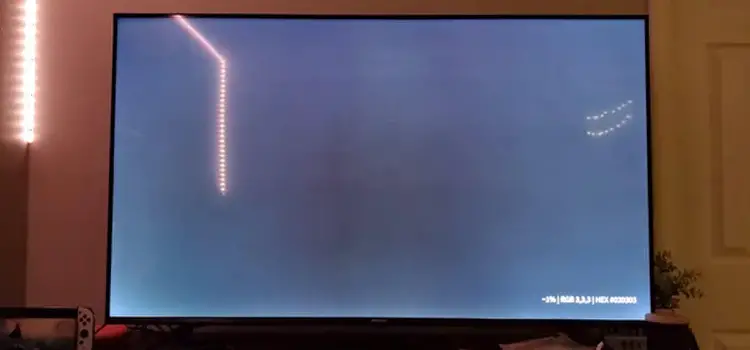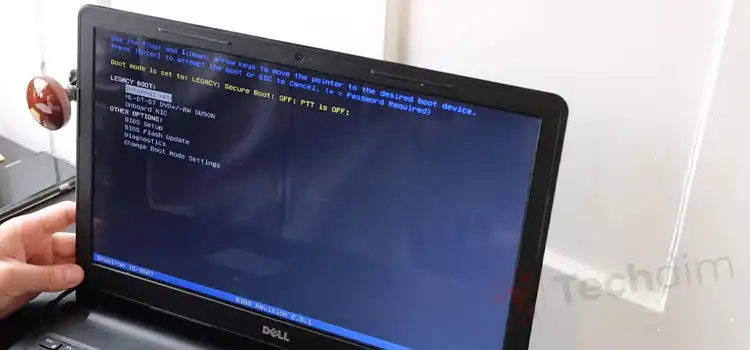[Fix] My Phone Turns Off when I Connect It to The Charger (100% Working)
If your phone turns off automatically when you connect it to the charger, then we understand how frustrating the issue is. But don’t take any stress because you are not alone who is facing this for the first time. Many phone users have already reported the same issue and also fixed the issue using some simple tricks. We will provide you with some effective tips and tricks that will surely solve the problem of your phone automatically turning off while charging.

How to Fix ‘My Phone Turns Off when I Connect It to The Charger’ Error
As there can be several reasons for a phone to turn off automatically when it connects to the charger, the exact cause is hard to tell. But don’t worry, just follow our given solutions one by one until you successfully fix the issue with your phone.
Note: If your phone doesn’t support a removable battery, then you can skip the 1st and 2nd solutions and start from the 3rd solution.
Solution 1: Charge the Battery with a Charger
If the battery of your phone is removable, then remove the battery and charge it with a battery charger. After fully recharging the battery, check if the phone is turning off after reconnecting the battery or not.
If it turns off this time, then the circuit of your phone has been damaged and needs to be replaced immediately.
Solution 2: Connect the Charger Without the Battery
Remove the battery and connect the charger to your phone. Then try to turn on the phone by pressing the power button, If the phone turns on normally, then the battery is the culprit for the above-mentioned issue and you need to replace the battery as soon as possible.
Don’t let a faulty charger ruin your day! Upgrade to a high-quality phone charger that will ensure a steady and efficient charge every time. Shop now for the best phone charger and never be caught with a dead battery again!
Solution 3: Uninstall the App Causing the Issue
Your phone may turn off automatically while charging due to some third-party apps such as task manager, phone manager, or battery saver. If these apps don’t support the operating system of your device, then while trying to save the battery, it may turn off the phone. Uninstall these kinds of third-party apps from your phone and the issue will be resolved.
Solution 4: Update Phone Software
It often happens that a phone can turn off when connected to the charger due to a software bug. To resolve this issue, you need to update your phone’s software. Here is how you can do it:
- Go to your phone’s Settings and scroll down to System.
- Then expand Advanced and tap System Update.
- Click on the Check for Update button.
- After that, your phone will automatically search for the latest update.
- Once found the update, click Update & Install.
- After completing downloading the update, restart your phone.
- Once your phone turns on, it will be up to date. Now, check for the remaining issue.
However, the above navigation may not be the same for all phones. You can simply go to settings and search for the “System Update” on the search bar of the settings to find and update your phone. If the issue was related to the system software, then it should be resolved after the system update.
Solution 5: Check If Your Phone Is Overheating
A phone can turn off automatically, due to overheating. When you connect the phone to the charger, if any internal components of the phone are damaged, then it will start overheating and turn off automatically. If this is your scenario, then go to the nearest phone service center immediately because some phones can also explode due to the overheating issue.
Solution 6: Factory Reset the Phone
If none of the above methods works, then you have to factory reset your phone. Because according to the research, many users have got benefits after resetting their phone to get rid of the mentioned issue.
Precautions
- Factory reset will erase all data from your phone. So, backup your important documents before it.
- Make sure your phone has been charged and the percentage of battery is above 35%.
- Make sure that you know your google account and password.
To perform a factory reset, here are the instructions to follow:
- Navigate to Settings > System > Reset and click Backup & Reset.
- Then, tap on the Erase all data or Factory Reset option.
- After that, you will be asked to provide your phone’s PIN or security code.
- Finally, click OK on the confirmation message to factory reset your phone.
After that, your phone will reboot automatically. Now check if the issue is resolved or not by connecting the charger to it.
Stay charged on-the-go with our compact and reliable portable charger. Never run out of battery with a quick and easy charge. Grab yours now!
Frequently Asked Questions
Why Does My Phone Keep Turning Off and On by Itself when Charging?
The most common reason for a phone to shut down while charging is a damaged battery. However, your phone can shut down due to overheating and faulty internal components. Again, if the operating system is incompatible with your phone’s android version, then the mentioned issue happens.
Why Does My iPhone Turn Off When Charging?
Your iPhone can turn off when charging if you haven’t calibrated your battery gauge. iOS devices including iPhones, iPad, and iPods are recommended to calibrate their battery once a month. Again, flex cable often causes power off the iPhones while charging.
How Do I Stop My iPhone from Automatically Shutting Off While charging?
You need to calibrate the battery gauge of your iPhone to resolve the auto turn-off issue while charging your iPhone. However, the issue can raise due to the flex cable. So, according to many iPhone users’ reports, changing the flex cable often fix the auto turning off while charging issue with their iPhone.
Why Does My Mobile Suddenly Turn Off Even when The Charge Is Full?
Your Android phone can turn off automatically and suddenly due to a software glitch or overheating. Keeping the phone up to date often resolves this issue with android phones. However, some third-party apps such as battery savers can be the culprit for this issue, and uninstalling these kinds of apps can resolve the issue.
Conclusion
The phone turning off when it is connected to the charger is a common issue and can be resolved easily. The most effective methods to fix this issue are given in this article and hopefully, you will be able to fix it by applying those methods to your phone. Don’t forget to ensure that the sleep mode is disabled on your phone. If you still facing the problem after applying the last method, then go to your nearest service center to fix it. Because you can’t fix the hardware issue yourself.
Subscribe to our newsletter
& plug into
the world of technology