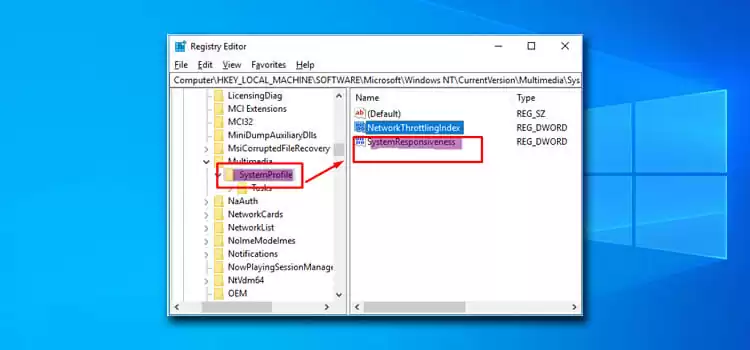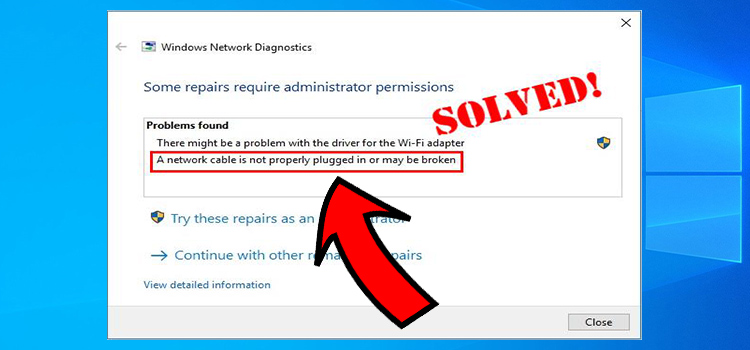[Fix] Mitsubishi Tv Won’t Stay On (100% Working)
A TV running without any issues is unimaginable. Older or newer, every TV will face some irritating issues. Among them, the very irritating one is, TV is not staying on. It can happen with all the popular and branded televisions such as Mitsubishi TVs.
Are you going through the same issue with your Mitsubishi TV? Isn’t your Mitsubishi TV not staying on? Then this article can guide you to take out your TV from the ICU and make it workable.
There are several reasons behind this issue, it depends on their model actually. The most common issue is either your TV has an issue with the power or it has a hardware problem. In today’s article, we’ve provided the reasons and solutions respectively. So, without any ado, let’s dig in.

Reasons Behind Why Mitsubishi TV not Staying On
Before going to the solution, you should figure out the actual criminal behind the incident. Then you can solve that issue very easily. Two reasons can cause this problem on your Mitsubishi TV.
1. Problematic Power Supply
If there is any issue with the power supply, then the TV won’t stay on. Either there is an issue with the power source or the power supply cable is damaged. The monitor’s board can also be damaged. For these reasons, your TV is not getting power properly and it’s not staying on.
2. Backdated Firmware
If your TV’s firmware is backdated or the update process is paused then you can face this problem. Backdated firmware can lead your TV to restart issues and as a result, your TV won’t stay on.
How to Solve Mitsubishi TV is Not Staying On – Model Wise Solution
Mitsubishi manufactured television from 2001 to 2012. The models they have manufactured in this time frame can provide hints like today’s android TV. For example, they provide error codes that can help to identify the exact reasons and are easy to solve. They are like old tech-savvy.
1. Error Codes and Solution up to 2008 Mitsubishi TV Models
From 2001 to 2008, several models were manufactured. At that time, those models were provided with three different display panel LED indicators, they are Lamp, Power/Timer, and Status. These indicators were provided to give the error code.
In general, it shows three colors such as red, green, and yellow. Also, it shows a two-digit error code about turning off the TV that can give you more accurate information. Below, we have provided a chart with the Error code, the error code’s meaning, and their solution.
Before going to the chart, you need to follow some procedures to identify and visualize the error code.
- Wait until the TV is shut down. Now, press and hold both the Device and Menu/ Input and Menu buttons together for at least 5 seconds.
- Now, the LED will start blinking with colors or blink in a pattern to provide the error code. For example, it may show you solid yellow light or blink one time, pause and blink twice, this indicates that the TV is showing you error code 12.
Now, a chart is provided below with the error codes, their meanings, and their solutions.
| Error Code | Interpretation of Error code | Solution |
| 12 | There is no error. | Check with the Power Printed Circuit Board. |
| 21 (Can be seen on CRT TV) | X-Ray protect; the voltage is very high. | Check with the voltage. |
| 22 (Can be seen on CRT TV) | Short protect; the power supply is getting a massive load. | Check with the power supply and the load. |
| 22 (Can be seen on LCD TV) | Recovering from reset | Reset your TV. |
| 23 (Can be seen on CRT TV) | Deflection loss; there is a circuit failure, either horizontally or vertically. | Check with the TV’s circuit whether it’s having a horizontal or vertical issue and fix it. |
| 32 (Can be seen on DLP TV) | Uncovered Lamp. | Remove the lamp door and reinstall it. |
| 33 (Can be seen on DLP TV) | Uncovered air filter. | Remove the air filter door and reinstall it. |
| 34 (Can be seen on DLP TV) | The lamp is failed. | Replace the lamp with a new one. |
| 35 to 37, 42, 45, 55 (Can be seen on DLP TV) | The fan stopped working. | Check with the fans, find out the damaged one, fix it or replace it with a new one. |
| 38,39 (Can be seen on DLP TV) | High Temperature. | Accumulation of debris on the cabinet can cause high temperatures. Clean the cabinet. |
| 61 (Can be seen on DLP TV) | The wheel color is bad. | Replace the optical engine or the color wheel with a new one. |
| 66 (Can be seen on DLP TV) | The lamp is not starting; the lamp is damaged. | Whether the lamp stopped working or it has manufactural damage. Replace it. |
| A quick green blink and stops | Your TV needs a normal reset. | Unplug the power cable, wait for 70 seconds, and plug it in. |
| Rapid green blink | TV failed to boot; damaged DM PWB capacitors. | If you have a DLP TV then you need to replace the main PWB or Power PWB. If you have a CRT TV, then you need to provide the Power PWB. |
| Slow green blink | TV turn-off timer is set. | Turn off your TV’s timer from the menu. |
| Displaying a solid yellow light | Higher temperature; accumulation of debris in the cabinet or damaged temperature sensor. | Clean the cabinet or replace the temperature sensor. |
| Yellow light is blinking | Uncovered Lamp. | Remove the lamp door and reinstall it. |
| Red light blinking | The fan stopped working. | Check with the fans, find out the damaged one, fix it or replace it with a new one. |
| Displaying a solid red Lamp light (Can be seen on DLP TV) | The lamp is not starting; the lamp is damaged. | Whether the lamp stopped working or it has manufactural damage. Replace it. |
| Displaying a solid red Status light | Facing problems in data communication | Provide ballast, optical engine, or main PCB. |
2. Error Codes and Solution for 2009 Mitsubishi TV Models
This model of Mitsubishi TV often faces problems due to firmware issues. Most of them can be fixed by updating the firmware. You can navigate to the manufacturer’s website and update the firmware.
The 2009 models TV also provide specific error hints. To find them out, follow the provided procedure below.
- Wait until the TV is shut down. Now, press and hold both the Activity and Channel Down buttons together for at least 5 seconds.
- Now, the LED will start blinking with colors or blink in a pattern to provide the error code.
A chart is provided below with the error codes, their meanings, and their solutions.
| Error Code | Interpretation of Error code | Solution |
| 12 | There is no error. | Check with the Power Printed Circuit Board. |
| 32 | Uncovered Lamp. | Remove the lamp door and reinstall it. |
| 34 (Can be seen on DLP TV) | The lamp is damaged. | Replace the lamp. |
| 36,37,42 | The fan stopped working. | Check with the fans, find out the damaged one, fix it or replace it with a new one. |
| 38 | The lamp is too hot. | Check with the air vent, and increase the airflow into the cabinet. |
| 39 | The circuit has a high temperature. | Accumulation of debris on the cabinet can cause high temperatures. Clean the cabinet. |
| 61 (Can be seen on DLP TV) | The lamp is not enabled. | Replace the color wheel |
| 66 (Can be seen on DLP TV) | The lamp is not starting; the lamp is damaged. | Whether the lamp stopped working or it has manufactural damage. Replace it. |
| A quick green blink and stops | Your TV needs a normal reset. | Unplug the power cable, wait for 70 seconds, and plug it in. |
| Rapid green blink | TV failed to boot; damaged DM PWB capacitors. | If you have a DLP TV then you need to replace the main PWB or Power PWB. If you have a CRT TV, then you need to provide the Power PWB. |
| Slow green blink | TV turn-off timer is set. | Turn off your TV’s timer from the menu. |
| Displaying a solid yellow light | Higher temperature; accumulation of debris in the cabinet or damaged temperature sensor. | Clean the cabinet or replace the temperature sensor. |
| Yellow light is blinking (Can be seen on DLP TV) | Uncovered Lamp. | Remove the lamp door and reinstall it. |
| Red light blinking | The internal circuit is damaged. | Perform a reset by pressing the Power button for 10 seconds. If it failed, contact an expert. |
| Displaying a solid red light | The lamp is not starting; the lamp is damaged. | Whether the lamp stopped working or it has manufactural damage. Replace it. |
3. Error Codes and Solution for 2010-2012 Mitsubishi TV Models
To get the hints, follow the previous procedure and check with the chart below.
| Error Code | Interpretation of Error code | Solution |
| 12 | There is no error. | Check with the Power Printed Circuit Board. |
| 16,61 (Can be seen on DLP TV) | The lamp is not enabled. | Replace the color wheel. |
| 32 | Uncovered Lamp. | Remove the lamp door and reinstall it. |
| 36,37,42 | The fan stopped working. | Check with the fans, find out the damaged one, fix it or replace it with a new one. |
| 34 (Can be seen on DLP TV) | The lamp is damaged. | Replace the lamp. |
| 38 | The lamp is too hot. | Check with the air vent, and increase the airflow into the cabinet. |
| 39 | DMD chip has more temperature. | Increase the air circulation, and clean the cabinet. |
| 66 (Can be seen on DLP TV) | The lamp is not starting; the lamp is damaged. | Whether the lamp stopped working or it has manufactural damage. Replace it. |
| A quick green blink and stops | Your TV needs a normal reset. | Unplug the power cable, wait for 70 seconds, and plug it in. |
| Rapid green blink | TV failed to boot; damaged DM PWB capacitors. | You need to replace the main PWB or Power PWB. |
| Slow green blink | TV turn-off timer is set. | Turn off your TV’s timer from the menu. |
| Displaying a solid yellow light | Higher temperature; accumulation of debris in the cabinet or damaged temperature sensor. | Clean the cabinet or replace the temperature sensor. |
| Yellow light is blinking (Can be seen on DLP TV) | Uncovered Lamp. | Remove the lamp door and reinstall it. |
| Red light blinking | The internal circuit is damaged. | Perform a reset by pressing the Power button for 10 seconds. If it failed, contact an expert. |
| Displaying a solid red light (Can be seen on DLP TV) | The lamp is not starting; the lamp is damaged. | Whether the lamp stopped working or it has manufactural damage. Replace it. |
| red-yellow light blink first red is blinking, then yellow. | When this kind of blinking happens, it indicates that there is a 2-digit error. | Follow the 2-digit error, and find out the exact one. |
Follow these charts according to your TV model to find out the exact reason, and solve it according to the fix. Or if there is any critical hardware problem then contact the dedicated customer service center and mention the problem with the error code.
PRO TIP: Before going through the error code, you can do some basic troubleshooting, for example, check with your power source and power supply, refresh the power cycle of your TV, and check with your remote. This troubleshooting sometimes fixes the issue.
Frequently Asked Questions (FAQs)
Where is the reset button on Mitsubishi TV?
There is no dedicated reset button on a Mitsubishi TV, but you can reset your TV by using the button on the TV. First, locate the GUIDE and FORMAT buttons on the front panel. Now press both of the buttons together and your TV will reset.
How do I reset my Mitsubishi TV lamp?
To reset the Mitsubishi TV lamp, press the two arrow buttons and the power button together for 3 seconds. When you see the indicator blinking twice, that means, the lamp is reset.
Conclusion
We hope that this article helps you to identify the exact reason that is causing the immediate shutdown of your Mitsubishi TV. As you can see, different models have different error codes and their fixes are also different. For this reason, find out the error carefully and if the issue is critical to solving, then it’s better to take help from the experts or you can contact the manufacturer team.
Fix the problem and enjoy the multimedia verse with Dr. Strange. Hope to see you in another article, till then be happy. Gracias!
Subscribe to our newsletter
& plug into
the world of technology