Making Mobile Apps With No Coding Is Possible With Flipabit
Mobile apps are a new living species that are far from becoming extinct: every day, thousands are added to major or independent app stores. Does it always take a big team of professionals to make an app? Not always. With https://flipabit.dev/, you can make an app of your own even if you have no coding experience.
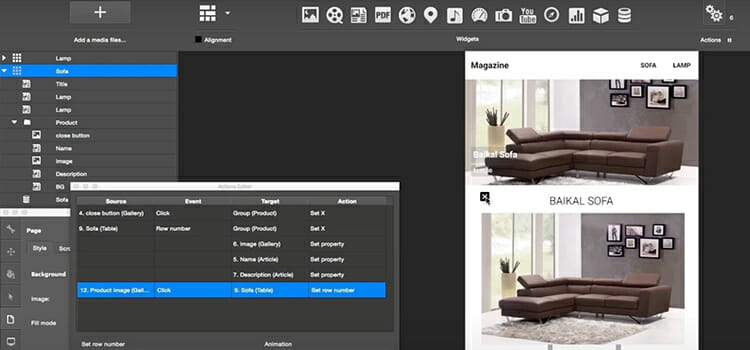
Automated App Maker? Is It Possible?
What makes app development flourish is standardization. Android and iOS (as well as minor platforms) offer their SDK that enables developers to make apps compatible with these systems. Many elements of these apps are similar and standard, using similar or even identical code fragments. That’s why it is possible to craft apps exclusively from these bricks.
Flipabit makes use of this feature, enabling its users to visually design their apps and enable them to fetch and process data. This is what most of us expect from an app when we need one fast. Along with that, you can compile your app and publish it on App Store and Google Play.
How to Make Apps Online (Fast)
With Flipabit, making apps becomes possible even if you cannot code. Making an app includes several stages:
- Creating an interface – To make it, you need backgrounds and icons that you will use in it. Any separate element is positioned in a widget that you place on the home screen. You can add texts, images, and interactive elements, edit fonts, format text, and group widgets to make some elements scrollable and others stationary.
- Processing data – Apps made with Flipabit can send and capture API requests; you just need to specify your requests and adjust the outputs in the widget inspector. So you can connect to external resources and fetch data from them (like weather or financial apps do).
- Adding animations and other effects that depend on the fetched data.
- Adding certificates and other data necessary to make your app work on mobile devices or computers.
Though specific coding knowledge is not necessary for Flipabit, you still need to know at least the basics of HTML coding to correctly work with widgets. HTML, nevertheless, is now a basic skill for anyone trying to make anything digital. Many amateurs in mobile app development are familiar with HTML; if you are not, it will not take you long to absorb the main concepts. You can also benefit from being familiar with SQL, which won’t take long either, as you don’t have to become a pro in it.
What Apps Can You Make With Flipabit?
The possibilities of this type of builder are rather limited. But here are the types of apps that one can create with Flipabit:
- Store apps – They are highly standardized these days, so you don’t have to reinvent the wheel regarding user interface and stuff. Just make a regular app and connect it to your online store.
- Weather apps – There are many already, but who knows, maybe you want a specific one.
- Calendar apps – Can be great for companies that don’t want to use generic resources like Google Calendar or Teams. They may prefer to have their employees install their own calendar app where office events don’t interfere with anything else.
- Interactive museums and catalogs – They can contain images, texts, internal and external hyperlinks – anything you’d want from this sort of app.
- 3D models, including sophisticated projects like an anatomy model of a human body (this project does impress!).
- Media apps (video and music players, both streaming and local) – You may need a streaming player for certain purposes (like watching trailers of movies recommended by certain critics or showing in local cinemas).
- Magazines, catalogs, and so on.
- Other sorts of corporate apps.
When you need to make a certain app quickly, you better make it with Flipabit than hire a developer team. Making it from scratch takes more resources and time than you might expect, while creating it with a builder may be a simple way.
Any Downsides?
Powerful as it is, Flipabit offers more than other online builders, but still, it cannot provide all the opportunities you have if writing code from scratch. Limited by widgets, you can only do as much as they allow (though for most uses, that’s enough).
For example, the built-in code optimization is far from perfect. It’s not that important, though, as the apps you make with Flipabit are mostly lightweight, so they can afford imperfect code and still run on most iOS and Android devices. That’s where limitations do you good.
It’s like composing music in a DAW without MIDI instruments: great you can connect synths and banks, but playing live still provides more opportunities than picking notes with a mouse. Still, some composers succeed even like this, and when it comes to house music, why not?
Frequently Asked Questions
Though the idea of creating an app with an online builder is now clearer, there are still questions arising as you think closer about creating your own app.
- Can I make a game with Flipabit?
In theory, you can invent one that can be made with it. But game development takes more. Flipabit is a great tool when it comes to productivity apps or everyday tools.
- Can I make an app from scratch with Flipabit?
As a builder, it requires the bricks you will build your app of. Icons and backgrounds, texts and buttons, animations, and sounds are to be made first. If you are a designer first, it should be no problem. Otherwise, you’ll need someone to design these primary bricks.
- What do I need to know to make an app with Flipabit?
Some HTML and SQL knowledge would be great. But the first thing you need is a clear understanding of what sort of app you want, how it should look, and how it should function.
- Can I use Flipabit for free?
Yes, there is a free plan. It’s a great option to take your time and learn how to make apps without coding.
Conclusion
If you have been looking for a tool to create mobile apps fast, you have found it. Lastly, if you don’t have any knowledge of coding but still you can create an application with help of Flipabit easily. Also, you can use websites to get help creating an application. Just input your application design and the app will provide you with your own application! How do you like it? What do you expect from it? Have you had any experience with Flipabit or similar services? We’d like to read your comments to see how it worked for you.
Subscribe to our newsletter
& plug into
the world of technology





