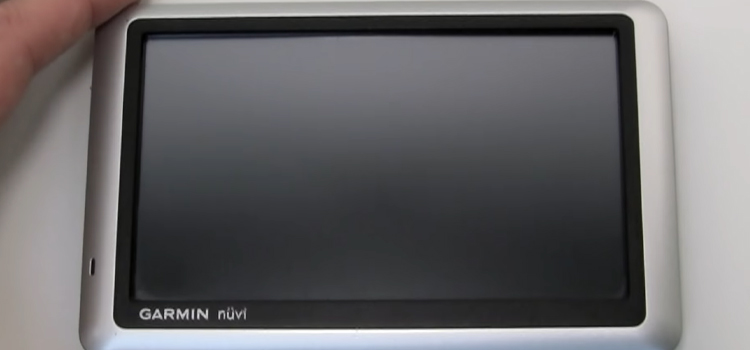Lancool 2 Mesh vs Phanteks P500A | PC Case on the Market in 2024
Budget PC cases are becoming popular day by day among PC builders. Among PC cases, the Lian Li Lancool II Mesh and Phanteks P500A are the trendiest.
If you are planning to build your PC then you should go for these two PC cases. Both cases provide a lot of features and opportunities to the users and you need to identify which one between these two accurately goes with your demand.
Now, you may get confused about which one is suitable for you. Don’t worry, we will discuss these two PC cases and will help you choose the best one for you. Until then, stay with us.

Comparison Between Lancool 2 Mesh and Phanteks P500A
Before stepping ached, you need to know the specification of both PC cases. Check the chart below to compare both cases.
Specification of Lancool 2 Mesh and P500A
| Model | Lancool II Mesh | Phanteks P500A |
| Release Date | October 2020 | July 2020 |
| Type | ATX Mid Tower | ATX Mid Tower |
| Dimension (W x H x D) | 229 x 494 x 478 mm | 240 x 510 x 505 mm |
| Volume | 54L | 61L |
| Motherboard | E-ATX (280mm), ATX, micro-ATX, mini-ITX | E-ATX (280mm), ATX, micro-ATX, mini-ITX |
| Materials | 0.8mm SGCC, 4.0mm Tempered Glass | Steel Chassis, Tempered Glass |
| Fan | Front: 3 X 120mm or 2 x 140mm Above PSU chamber: 2 x 120mm Top: 2 x 120/140mm Rear: 1x 120mm | Front: 3 x 120/140mm Top: 3 x 120mm / 2 x 140mm Rear: 1x 120/140mm |
| Radiator | Front: 1x 360/280/240mm Top: 1 x 240mm | Front: 1 x 360/420mm Top: 1 x 360/280mm Rear: 1 x 120/140mm |
| GPU Length | 384mm | 435mm |
| CPU Length | 190mm | 190mm |
| PCIe Slots | 7 | 7 |
| I/O Ports | 2 x LED Control Buttons (M & C) 1 X TRRS AUDIO 2 X USB 3.0 1 X USB 3.1 TYPE-C (Optional) | 2 X LED Control Buttons (M & C) Microphone/Headphone USB-C GEN 2 2 x USB 3.0 Power Button |
| Internal 2.5” Drive Bays | 6 | 3 |
| Internal 3.5” Drive Bays | 3 | 2 |
| Warranty | 1 year | 5 years |
| Approximate Price Range | $120 to $216 | $150 to $166 |
If you notice carefully on the spec chart above, both the Lancool 2 Mesh and P500A are almost the same in size. However, the Phanteks P500A is slightly bigger than the Lancool 2 Mesh.
The Lancool 2 Mesh is made of SGCC and tempered glass whereas the Phanteks P500A is made of steel and tempered glass. Both have almost the same number of ports and the Phanteks P500A has 1 extra fan.
The price of the Lancool 2 Mesh is less than the Phanteks P500A but the Phanteks P500A has 5 years of warranty whereas the Lancool 2 Mesh has only one year warranty.
Now, let’s see the comparison in the performance of both cases.
Performance Comparison between Lancool 2 Mesh and Phanteks P500A
| Case Torture Tests | Lian Li Lancool II Mesh | Phanteks P500A |
| CPU Temperature | Idle: 2.5% Load: 44.6% | Idle: 2.5% Load:49.5% |
| GPU Temperature | Idle: 2.5% Load: 48.7% | Idle: 2.4% Load: 47.6% |
| Noise | 43.1 dBA | 44.8 dBA |
As you can see from the chart above, the CPU temperature can be handled more effectively with the Lancool II Mesh and the GPU temperature can be handled with the Phanteks P500A. But in Lancool 2 Mesh case, the noise is slightly reduced from Phanteks P500A.
Which One Should You Choose Between the Lancool 2 Mesh and Phanteks P500A?
As both cases are almost the same in specification, performance, and cost, it is hard to determine which one is the best and which one should you choose. Let’s discuss some benefits of both cases so that you can choose one between them.
Why Should You Choose Lian Li Lancool II Mesh?
Here are the reasons why Lancool 2 mesh is suitable for you:
- It is almost 20% cheaper than the Phanteks P500A and you can save up to $30.00.
- It has +3 internal 2.5” drive bays and +1 internal 3.5” drive bay.
- As it is made of SGCC, it can handle noise and heat more efficiently.
Why Should You Choose Phanteks Eclipse P500A?
Here are the reasons why you should choose Phanteks Eclipse P500A:
- It has approximately +13% more space available than the Lancool 2 mesh case.
- It allows +51mm VGA (Video Graphics Array) length than Lancool 2 mesh.
- You’ll get 4 more years of warranty.
All the detailed information about Lancool 2 mesh and Phanteks P500A are given here and now it is up to you which one you should go for.
If you want suggestions, then we would suggest you go for the Lancool 2 mesh as it is the most popular among the PC builders and you can get it at a lower price.
Frequently Asked Questions (FAQs)
Is Lian Li Lancool 2 Mesh Worth It?
If you are the kind of PC builder who loves changing builds continuously, then Lian Li’s Lancool II Mesh is the perfect chassis for you. You can also get a great performance within a budget cost with it. So, if you are looking for a PC case to build your PC, then Lian Li Lancool II Mesh is absolutely worth it.
Is Phanteks P500A a Good Case?
Phanteks P500A is one of the great PC cases and is so much popular among PC builders who love changing builds. You can experience great performance and perfect fitting for any component with it. Even you can add MSI RTX 3090 in it as it has enough room for that. The proper airflow keeps the case cool as well.
How Many Fans Can I Put in a Phanteks P500A?
There are a total of 6 to 7 slots available for installing cooling fans on the Phanteks P500A. you can install up to 2 140 mm or 3 120 mm fans at the top, 3 140 mm fans at the front and 1 140 mm fan at the rear of the chassis.
What Fans Are Used in The Lian Li Lancool 2 Mesh?
The Lian Li Lancool II Mesh uses ARGB fans on its chassis. You can add up to 7 or 8 fans in this case. 3 120mm or 2 140mm on the front, 2 120mm fans above the PSU chamber, 2 120 or 140mm fans on the top, and one 120 mm fan on the rear panel of this case.
Conclusion
We hope you’ve found this guide helpful in determining the best PC case for you. The Lian Li Lancool II Mesh and the Phanteks P500A both are popular and can give a great performance. If you want a cool casing for your PC at a reasonable cost, then you can go for the Lian Li Lancool II Mesh, and if money isn’t a matter of concern for you then you can obviously go for the Phanteks P500A. If you have any suggestions or queries, then feel free to ask in our comment section below. Thanks for reading.
Subscribe to our newsletter
& plug into
the world of technology