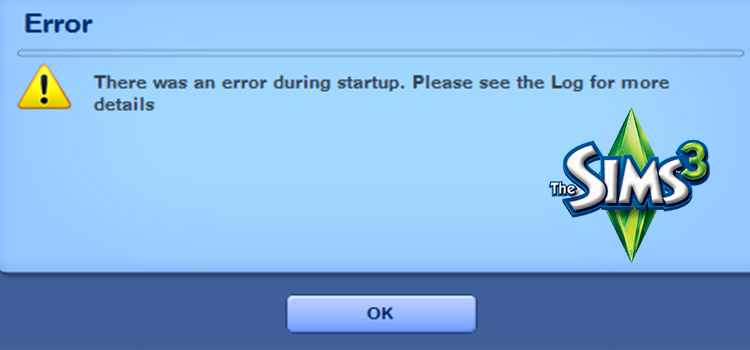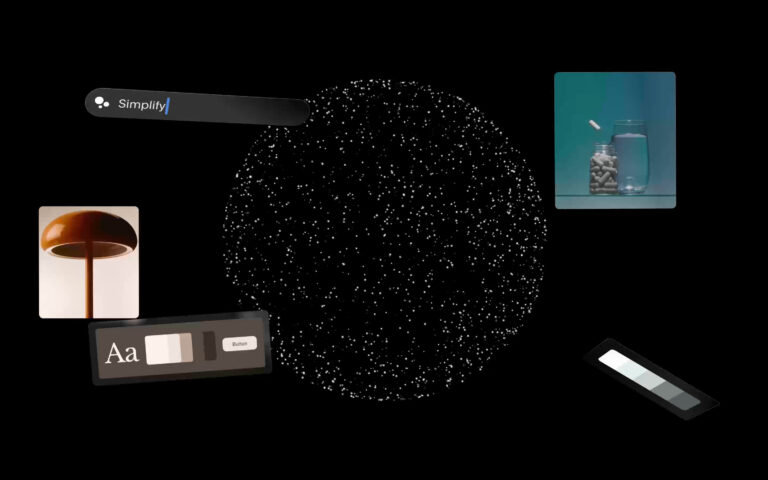Is Lightworks a Virus? Dispelling the Myths
In our digital age, the vast array of software available promises both productivity and creativity. Yet, with every application we encounter, we’re often left questioning its safety and credibility. Lightworks, renowned for its video editing prowess, is no exception. Users, especially those who’ve just been introduced or have faced unexpected PC anomalies, frequently pose the query: “Could Lightworks, celebrated for its film editing capabilities, be a masked cyber threat?”
To cut through the murk: Lightworks, when acquired from its legitimate source, is not a virus.
However, life in the digital realm teaches us that understanding software is never about a mere “yes” or “no”. It’s about exploring the layers beneath, discerning the root of apprehensions, and guiding users on how to leverage the software’s potential while ensuring cybersecurity. If you’ve ever pondered the authenticity of Lightworks, come along as we dissect this multifaceted subject.

What Is Lightworks?
Lightworks isn’t just another software; it’s a legacy in the realm of video editing:
- Historic Roots: Boasting a history that stretches back to the early ’90s, Lightworks has been part of many iconic films’ editing processes.
- Professional Video Editing: From simple trimming to complex video effects, Lightworks offers a suite of editing tools that cater to both beginners and professionals.
- Cross-Platform: One of its strengths is its availability across various operating systems, ensuring a broad user base can access its capabilities.
So, Is Lightworks a Virus?
While the core version of Lightworks is safe, understanding the nuances is crucial:
- Source Significance:
Lightworks, when downloaded from its official site, is legitimate. Yet, the web is strewn with deceptive sites offering counterfeit versions that could harbor malicious elements.
- Blame Game:
Tech can be perplexing. Sometimes, issues arising after a Lightworks installation could be coincidental, leading to misconceptions about the software.
- Antivirus Intricacies:
Antivirus tools, in their quest to shield users, might sometimes flag benign software. It’s always worthwhile to verify such claims.
Lightworks Safely Tips
To enjoy Lightworks and maintain a secure environment:
1. Follow the Light: Always opt for the official Lightworks website for downloads. It assures you’re getting the genuine, untampered version.
2. Keep Abreast of Updates: Frequent software updates are security fortifications in disguise. Ensure Lightworks is consistently updated to its latest version.
3. Trust, But Verify: If anomalies arise after installing Lightworks, investigate. While it’s easy to point fingers, understanding the root cause is paramount.
Questions You Might Ponder
- Has Lightworks Been Part Of Notable Film Projects?
Absolutely, movies like “The Wolf of Wall Street” and “Pulp Fiction” were edited using Lightworks.
- Is There A Cost To Using Lightworks?
While there’s a free version, Lightworks also offers a Pro version with expanded features, available through a subscription model.
- Has Lightworks Faced Security Breaches In The Past?
As of my last update, there hasn’t been any wide-scale malicious activity linked to the genuine version of Lightworks.
- Are There Alternatives To Lightworks?
Several video editing tools exist, but the choice boils down to user preference and project needs.
- Why Do Some Users Raise Concerns About Lightworks?
Concerns often arise due to misunderstandings, unrelated technical issues, or experiences with counterfeit versions.
- Is Lightworks User-Friendly For Beginners?
Lightworks caters to all skill levels. While it has advanced features for professionals, beginners can also navigate its interface with ease.
- Are There Community Forums For Lightworks Users?
Yes, the Lightworks community is active, offering a platform for users to discuss, share, and learn.
- What If My Antivirus Software Flags Lightworks?
Always ensure your download source is legitimate. If so, cross-checking with other security resources can clarify false alarms.
- Is Lightworks Resource-Heavy On Pcs?
While it’s optimized for efficiency, like all editing software, performance can depend on the video’s nature and the PC’s specs.
- Can I Use Lightworks On A Mac?
Certainly! Lightworks is available for Windows, macOS, and Linux.
Closing Thoughts
Lightworks stands as a testament to what good software can achieve. It’s been part of cinematic history and continues to empower creators across the globe. But as with all tools, the onus lies on the user to ensure safety. In a world teeming with digital threats, a mix of trust and caution goes a long way.
Subscribe to our newsletter
& plug into
the world of technology