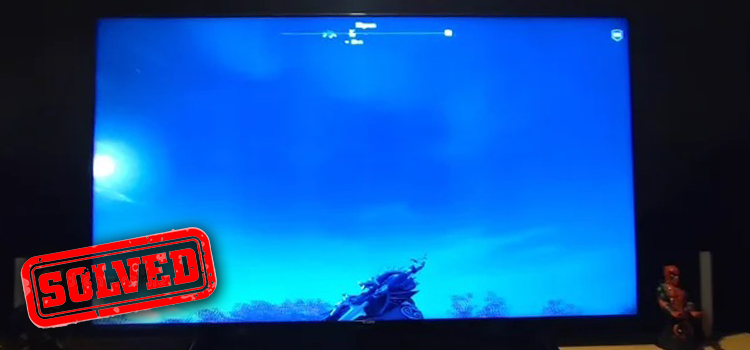[Answered] Is It Safe To Hotswap HDMI?
HDMI is one of the most popular audio and video connectors that’s currently being used widely. Also, it’s used in a variety of devices, including monitors, TVs, home theater systems, etc. One of its many advantages is that it supports hot plugging, which simply means that you can connect or disconnect an HDMI cable without turning your device off.
But, is it safe to hotswap HDMI? It’s an ever-going debate and there’s no straightforward answer to this. However, if your device supports hot-swap and the connectors are in perfect condition, you can safely hot-swap HDMI.
Read on, to find out why it’s safe to hotswap HDMI and how it can get unsafe sometimes. Let’s start.

What Does it Mean to Hotswap HDMI?
Hotswap simply refers to the process of connecting two devices when both of them are turned on. For example, connecting an output device like a monitor to an input device like your computer while they both are powered on, is considered as hot-swapping or hot-plugging.
On the other hand, turning off the devices is called cold plugging. This can be tiresome and thus hot swapping is created to allow for seamless connection without the need to turn off or restart anything.
Is Hotswapping or Hotplugging HDMI Safe?
As explained earlier, you can safely hotswap HDMI, provided that both devices support it. However, it depends on a few key factors. With that being said, let’s now take a look at what makes hot swapping, sometimes, unsafe.
1. Because of ESD
ESD or electrostatic discharge is one of the main concerns whenever you hotswap any device. Because, all HDMI cables carry some static charge, 5 volts to be precise. This delivers a sudden and momentary flow of electricity to the connected device, which in turn, can cause an electrical spark, or short.
So, to make sure that your hot swapping devices won’t short, ensure that both of the devices are hot swappable, which greatly decreases the risk.
2. Worn Out HDMI Connector
Another constant risk when you hotswap HDMI is the risk of getting your devices damaged due to worn-out connectors. This can lead to failure to establish a connection and you may need to plug in and out multiple times. Which in turn will further increase the risk of electrical short and damaged devices.
Apart from these two, improper insertion too can lead to device failure.
How to Hotswap HDMI Cables Safely
Now that you know when and how hotswap can damage your device, let’s now take a look at how to safely hotswap HDMI cables.
- Make sure that the cable is properly inserted into both ports.
- Do not force the cable into the port.
- If you are connecting a cable to a device that is not turned on, wait a few seconds before turning it on.
- If you are disconnecting a cable from a device that is turned on, wait a few seconds before turning it off.
Frequently Asked Questions and Answers (FAQs)
What other display connectors are hot-swappable?
Apart from HDMI, VGA, DVI, and Thunderbolt ports are all hot-swappable.
Can a HDMI port burn out?
Yes, HDMI ports can burn out. It depends on your usage. If the connection is too tight or you hotswap too frequently, it can increase the burning-out process.
Are all HDMI created equal?
If we are talking about regular consumer usage, all HDMI cables available in the market will perform equally or at least sufficiently to handle whatever you throw at them.
Final Thoughts
Hotswap is actually a safety feature that protects devices from users who don’t know or understand how hot and cold swapping works. Therefore, most modern-day devices are hot swappable along with their connectors. HDMI too, should work perfectly fine for up to 500 or more hot swaps. Just remember to do it properly and gently. Check your connectors beforehand to make sure that nothing is too out of shape and you should be fine.
Hope you found the article helpful, and thanks for reading.
Subscribe to our newsletter
& plug into
the world of technology