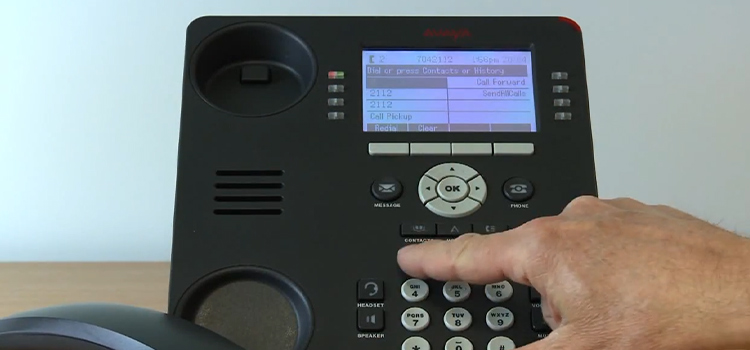Is 1080p Better Than 720p on a 32-inch TV? The Quest for Clearer Views
We’ve all been there: standing in front of an aisle of TVs, each boasting different specs and features. Among these myriad details, the resolution often stands out, but does it truly matter on a modestly sized screen like a 32-inch TV?
Simply put, 1080p offers clearer and more detailed visuals than 720p. But on a 32-inch TV, the differences might not be as pronounced as on larger screens.
Let’s break down this pixel-packed debate!

How 1080p and 720p will look on a 32-Inch TV
720p is known as standard High Definition which displays at a resolution of 1280×720 pixels. On the other hand, 1080p is known as Full High Definition which showcases a resolution of 1920×1080 pixels. Let’s see how these resolutions will look on a 32-inch TV screen.
1080p on a 32-Inch TV:
- Sharper Text and Graphics: Especially evident when using the TV as a monitor or for gaming, the text will appear crisper, and graphics are more defined.
- Smoother Gradients: The transition between colors or shades (like in skies or skin tones) can be smoother thanks to the increased pixel count.
- Better Detail in High-Definition Content: Watching Blu-ray movies or HD channels, the details, especially in intricate scenes or fast-action sequences, are better preserved.
- Potential Overkill for Casual Viewing: For everyday TV watching, especially from a typical distance, the additional resolution might be overkill. The eyes might not discern the extra detail offered by 1080p over 720p.
720p on a 32-Inch TV:
- Generally Adequate for Casual Viewing: For standard broadcast TV, DVD movies, and older gaming consoles, 720p delivers a satisfactory viewing experience.
- Less Strain on Bandwidth: If you’re streaming content, 720p will consume less data, beneficial if you have bandwidth caps or a slower internet connection.
- Possible Softness in Detail: On closer inspection, or when viewed from up close, there’s a softness or lack of extreme detail, especially when compared directly to a 1080p display.
- Easier on Older Hardware: If you’re using older tech, like DVD players or early-gen gaming consoles, they might naturally output at or closer to this resolution, making the experience more compatible.
So, What’s the Real Difference on a 32-Inch TV?
We hope you already have a general idea of what the differences between 1080p and 720p resolution are on a 32-inch TV. But in case you don’t, here are the detailed explanations:
- Pixel Density
With more pixels in the same screen space, 1080p delivers a denser and potentially sharper image. But on a 32-inch screen, this pixel boost is not always easily discernible to the average viewer, especially from typical viewing distances.
- Content Quality
If you’re consuming Full HD content, a 1080p TV will display it in its native resolution without downscaling. However, if your primary sources are standard definition or 720p, the differences become even slimmer.
- Processing and Upscaling
Many modern TVs have excellent upscaling features. This means even if you feed them 720p content, the internal processors can upscale this to fit a 1080p screen, often enhancing the quality in the process.
Implications for Gaming on a 32-inch TV
In the realm of gaming, every pixel counts, especially when it comes down to fast-paced, high-intensity scenarios. The resolution you pick for a 32-inch TV can influence your gaming experience in several ways:
- Clarity and Detail: Games today are designed with incredible attention to detail. 1080p will, undoubtedly, bring out more of this detail compared to 720p, especially in graphically intensive titles.
- Frame Rates: A higher resolution can sometimes put more strain on gaming consoles or connected PCs, potentially affecting frame rates. However, on a 32-inch TV, both 720p and 1080p should deliver smooth gameplay with modern hardware.
- User Interface (UI) Elements: Many games have intricate UI elements, from maps to health bars. On a 1080p screen, these might appear crisper and easier to read, whereas on a 720p, there might be some softening.
- Input Lag: Resolution can, at times, influence input lag. Higher resolutions might introduce a slight delay, but on a 32-inch TV with modern gaming gear, this Difference is typically negligible.
Considerations Beyond Resolution
- Price: Is the price jump from 720p to 1080p justified for you? If you’re on a budget, this could be a deciding factor.
- Viewing Distance: If you sit closer, you’re more likely to notice the resolution difference. But from typical living room distances, it might be negligible.
- Content Availability: Consider the content you typically consume. If you’re mainly streaming older shows or standard definition content, the advantages of 1080p diminish.
Final Verdict
When it comes down to the age-old debate of 720p vs. 1080p on a 32-inch TV, the verdict isn’t one-size-fits-all. Both resolutions have their merits, and the choice ultimately depends on your viewing preferences and how you plan to use your TV.
For those who crave the sharpest details, particularly for gaming or using the TV as a computer monitor, 1080p offers a noticeable advantage. The text is crisper and intricate graphics pop with clarity.
On the other hand, if you primarily watch standard broadcast TV, stream content with varying resolutions, or are on a budget, a 720p TV can be more than adequate. It’s often easier on your wallet and might not discernibly compromise your viewing experience.
Remember, resolution is just one piece of the puzzle. Consider other factors like your viewing distance, content sources, and personal preferences when making your decision.
In the end, there’s no one-size-fits-all answer, and the “better” resolution is the one that suits your needs and budget best.
Frequently Asked Queries with Answers
- How Much Of A Price Difference Is Typical Between 720p And 1080p For A 32-Inch Tv?
This varies by brand and features, but often the price jump can be from $50 to $150 or more.
- Can I Watch 4k Content On A 1080p TV?
Yes, the content will be downscaled to fit the 1080p resolution. Some details might be lost, but the picture will still be of high quality.
- What’s The Ideal Viewing Distance For A 32-inch TV?
For 1080p, it’s recommended to sit between 4 to 6.5 feet away. For 720p, 6 to 8 feet is a common recommendation.
- Do Other Features Like Hdr Affect Picture Quality?
Absolutely! Features like HDR can significantly boost picture quality by enhancing contrast and color range.
Subscribe to our newsletter
& plug into
the world of technology