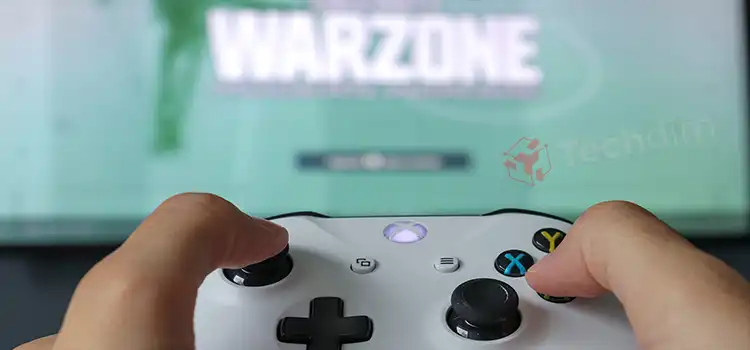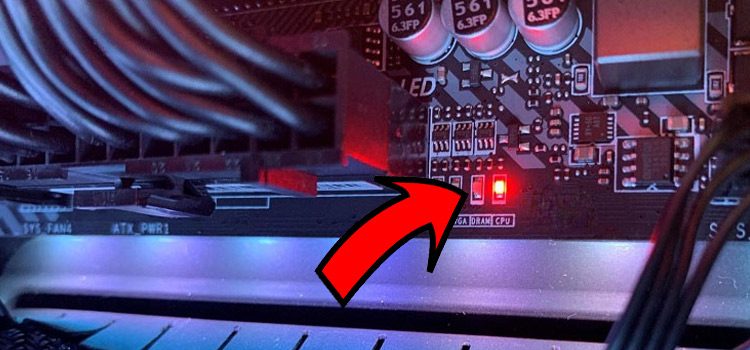Is 100 GPU Usage Bad? | Everything You Need to Know
Many computer users believe that 100% GPU usage is bad and when they see GPU usage is 100% on the performance tab of the task manager, they freak out.
But the truth is, 100% GPU usage is not always a bad thing. It totally depends on what task you’re doing on your computer. If you are playing games or doing heavy tasks and then saw the GPU usage is 100%, then it is a piece of good news for you. Because it is simply an indication that you are getting all the performance from your GPU that you’ve paid for.
However, if your computer is idle and still it showing that the computer is using 100% of the GPU, then it can be a matter to worry about. Let’s go into more depth about this topic to make it clearer whether 100 GPU usage is good or bad for your computer.

Is It Bad if Your GPU Usages Is at 100%?
As we’ve already told you that it depends on what you’re doing on your computer, let’s learn when 100% GPU usage is bad and when it is good.
1. 100% GPU Usages While Playing High Graphics-Intensive Games
No, 100% GPU usage isn’t bad at all and it is a common case for almost every gamer while playing games or running high graphics-intensive programs. In fact, it will be a matter to worry if your GPU is running below 90%. Because it means your computer isn’t getting the full potential from that GPU.
Even, you should worry if your GPU is running at 90% and your CPU usage is 100% while playing games. It indicates that your CPU is working at its maximum capacity but unable to meet the requirements of your GPU. In simple terms, you have a CPU bottleneck on your computer.
A CPU bottleneck is considered bad as it slows down the processing speed of a computer. But a GPU bottleneck is always standard for gaming and 100% of GPU usage is always preferable. However, you may observe that your GPU usage is below 100% if you are playing a game at a lower resolution or frame rate.
2. 100% GPU Usages While Playing Low-Graphics Games
If you are playing fewer demanding games and getting 100% GPU usage, then it is a matter to concern. Lower graphics-intensive games don’t require a maximum of GPU usage but if you’re facing 100% usage of your GPU, then it means your system is using 100% of your GPU instead of that game.
It can happen due to several reasons such as a bottleneck in your system, faulty or corrupted graphics driver, the game isn’t optimized correctly by your system, or your GPU being old and lacking the processing power to run a less demanding game.
3. 100% GPU Usages While Idle
Now, if your GPU usage is 100% while not doing anything on your computer, then there is something definitely wrong with your system.
It most likely happens when the graphics driver is outdated or the system is corrupted. Performing a clean installation of the operating system often fixes this issue.
4. 100% GPU Usages While Watching Videos or Browsing on the Internet
Watching the video or browsing the internet are some simple tasks that don’t require the maximum potential of a GPU. If you are facing 100% GPU usage while doing these types of tasks on your computer, then there is something wrong with your GPU or system and you need to take action against this issue ASAP.
How Much GPU Usage Is Normal?
The answer is quite simple. 100% usage of a GPU while playing games or running graphics-intensive software is considered normal. In fact, it is optimal for gaming PCs.
The 100 % of GPU usage means your GPU is fully utilizing its power and is not being hampered by the other weaker components of your PC. So basically, there is no such thing as high GPU usage.
Here is what GPU usage range is normal for a computer:
| Tasks | GPU Usage |
| Idle (Freshly booted OS) | 0-2% |
| General Tasks (Writing or Browsing) | 0-15% |
| Video Playback | 15-35% |
So, Why is Your GPU Usage at 100?
There could be 3 reasons why your GPU usage is at 100%. Let’s elaborate below:
Reason 1: Requirement of High Graphic-Intensive Games
If you are playing high-graphics-intensive games, then they required high graphics to run the game smoothly. The GPU provides the requirements and as it is being used by that game, it will show 100% usage of the GPU.
Reason 2: If V-Sync Is Disabled
If the V-sync is disabled on your computer, then the GPU will be the only device to generate the framerate. To deliver the required frames per second, the GPU will work at full capacity and the usage will reach 100%.
Reason 3:Other Programs that Running in Background
Another reason for 100% GPU usage is the background process of other programs on a computer. Even if you’re doing nothing on your computer, you may face 100% GPU usage because some system applications and other bloatware or other redundant application are running in the background.
Frequently Asked Questions (FAQs)
How Long Can a GPU Run at 100?
According to research, a GPU can last around 5 years if it runs at 100% continuously. Though GPUs have an infinite number of processing cores, they can no longer be able to function when those are exhausted.
How Much GPU Usage Is Too Much?
There is no such word as high GPU Usage. How much GPU usage is too much? – it completely depends on what task are you doing on your computer. While you’re idle, the GPU usage should be 0 – 2%. But it could raise up to 100% while playing games or high-graphics intensive programs which is completely fine.
Conclusion
It is completely normal if your GPU usage is 100% while playing games or demanding programs. But if your GPU usage is at 100% while not using any demanding programs, then it might be a problem. I hope now you know when 100% GPU usage is bad and when it is good after reading this article. Please let us know if you have any questions regarding this topic in our comment section below. Thanks for reading!
Subscribe to our newsletter
& plug into
the world of technology