How To Use ChatGPT Likewise Plugin For Podcast Discovery? | Easy And Straightforward
If you are looking for a tool to personalize your entertainment recommendation to a degree that has never been done before, Likewise can be a great tool for you. It is a ChatGPT plugin that can recommend all sorts of content that has entertainment value, based on the input you give.
So, how to use ChatGPT Likewise plugin for podcast discovery? Well, you just need to enable plugin support for ChatGPT and install Likewise. Read on to find out how you can install and use Likewise and what prompts to use to get the best results out of it.
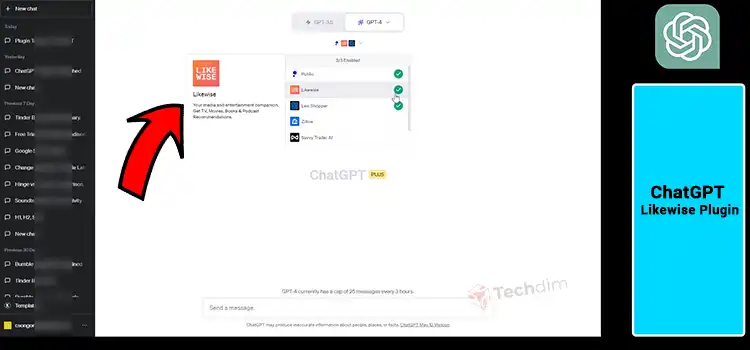
What to Do to Use ChatGPT Likewise Plugin to Discover Podcasts
With so many options to choose from, the field has podcasts has become so crowded these days. This makes it much more difficult to find the next Joe Rogan Experience without going through them all one by one. So, here’s how you can find your next favorite podcast within minutes.
1. Install and Activate the Likewise Plugin in ChatGPT
Here’s a step-by-step guide on how to install the Likewise plugin in ChatGPT. But before you begin, make sure that you have a premium membership of ChatGPT, as the support of plugins is still limited to the paid version only.
- Go to the OpenAI website (https://chat.openai.com) to access ChatGPT.
- In the ChatGPT interface, click on the three dots at the bottom left and select “settings” from the menu. Then click on “Beta Features” and toggle on “Plugins”.
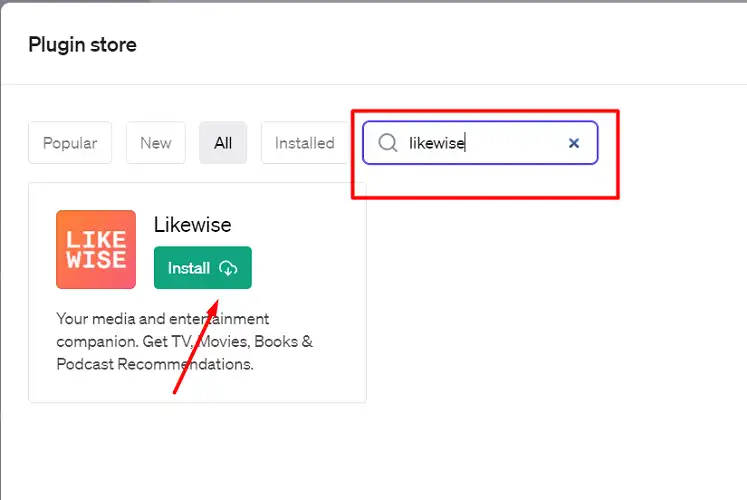
- After activating the plugins, go to the “Plugins” section under the GPT-4 menu by clicking on the Plugin store option.
- Scroll through the list of available plugins, select Likewise from there, and click the button that says “Install” to add it to your ChatGPT interface.
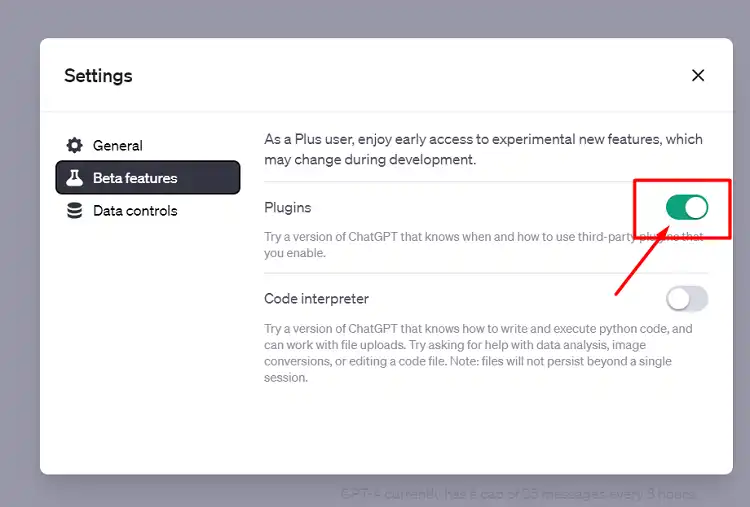
- Once Likewise is activated, you can start using it by typing a command or question related to its functionality in the ChatGPT interface. You don’t need to do anything else since ChatGPT will automatically use Likewise when you ask it to recommend music, movies, shows, or podcasts.
2. Prompting ChatGPT and Likewise to Suggest Podcasts
When you are done installing the Likewise plugin, you can start to prompt it right away. However, like all other ChatGPT functionalities, what you get depends a lot on how you prompt it, rather than what’s actually available on the internet. Therefore, learning how to prompt Likewise is a good idea before you begin.
For example, the prompt “Suggest me a podcast” will give you a much-generalized answer, in which ChatGPT will suggest you a few of the most popular podcasts based on their popularity.
On the other hand, “recommend me a comedy podcast” will give you a much more specific response where you’ll get the names of the most popular comedy podcasts.
To make it more customized and get specific answers, use a more detailed prompt with more parameters to work with and less ambiguity. So, a much better prompt would be, “Recommend me a podcast done by a female anchor, based on socio-cultural and political comedy in the Spanish language.”
Frequently Asked Questions and Answers (FAQs)
How do ChatGPT plugins work?
Available in the ChatGPT plugin store, plugins add specialized capabilities to your ChatGPT or GPT-4 to be specific. However, it’s worth noting that most plugins are not made by OpenAI. So, expect a few bugs here and there.
Are ChatGPT plugins free?
Yes, most ChatGPT plugins are free. However, to use them, you need to have access to GPT-4, which is a paid service. As of now, there’s no plugin support for the free version of ChatGPT.
End Notes
Using Likewise can open up a whole new door of possibilities for you. Because, when you learn to prompt it effectively, it can recommend you the most appropriate podcast suitable to your taste based on your previous favorite one as well as what you are looking for in a podcast next. Just install the plugin and start to prompt.
Subscribe to our newsletter
& plug into
the world of technology





