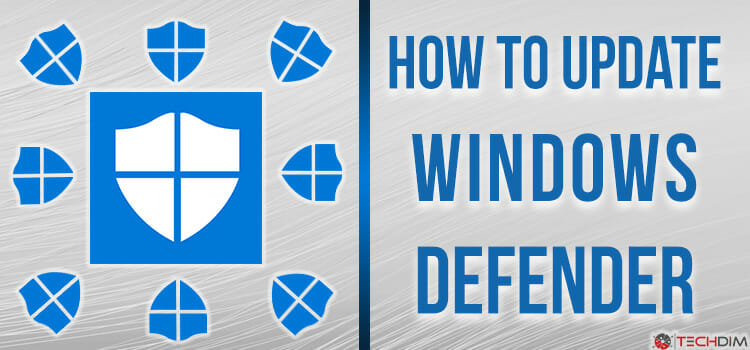How to Use Birdog Satellite Meter (5 Easy Ways)
The Birdog meter is a device to detect and receives signals from the satellite. It is one of the best satellite meters in Arkansas. This device is mostly used by satellite receiver installation technicians.
If you have a Birdog meter but you are not sure about how to use the device, then you are not alone. As this is a different kind and complex meter, many users face difficulties using it.
But don’t worry, as long as we are here to help you. Using a Birdog meter is quite simple and easy to use. We have described step-by-step instructions on how to use Birdog Satellite Meter in this article. So, why waste time looking at the device, let’s learn below and use it.

How to Use the Birdog Satellite Meter | Step-by-Step
Here are the step-by-step instructions on how to use the Birdog satellite meter.
Step 1: Recharge the Birdog Meter
The Birdog meter has a rechargeable internal battery for supplying power to the device. Before using the Birdog meter, you need to charge the batteries of the device overnight.
To recharge the device, you need to put the power line adapter to the AC outlet and charging pin into the charge port of the Birdog meter.
According to the Birdog manual, you need to recharge the Birdog meter every 3 weeks if you use it every day.
Step 2: Attach the Birdog Meter to the Receiver Dish
First, you need to attach the Birdog meter to the LNBF if the satellite antenna is via an RG-6 cable. Plug one side of the RG-6 cable into the input port of the meter and the other end into the receiving unit on the arm at the front of the dish.
Then turn on the meter by pressing and holding the Down Arrow button on the control unit for 5 seconds.
Now, point the dish antenna toward the general direction of the satellite in the sky.
Finally, turn off the Birdog meter by pressing the ON button for 5 seconds.
Step 3: Select the Satellite on Birdog Meter
Now, go to the menu of the available satellite on Birdog meter and choose your desired satellite using the left-arrow and right-arrow buttons.
Step 4: Check the Signal Using Birdog Meter
Keep moving the satellite dish until the word “Found” appears on the screen of the Birdog meter. Once you see it, it indicates that the satellite has been found and you need to fine-tune the alignment of the dish until you get the maximum result of “S” and “Q” on the display.
The later “S” stands for the Strength of the signal and the later “Q” stands for the Quality of the received signal.
If the meter reading for “S” and “Q” is the highest, then the satellite receiver can get the fastest signal at that point.
Step 5: Update the Satellite List from the Birdog Meter
Once all the logs are received, connect the unit to the computer and update the satellite list from the Birdog. The computer should be logged on to the perfect-10.tv/meter website. The downloaded list will overwrite the default list of satellites on the Birdog meter.
So, that’s how you can utilize the Birdog Satellite Meter.
Frequently Asked Questions (FAQs)
How Does a Satellite Signal Meter Work?
A satellite dish finds signals from various satellites in the geostationary orbit. When the dish is aligned to a satellite, then the signal meter shows a strong signal. Again, if the dish is towards a satellite that is far away from the nearest satellite, then the meter shows a weak signal.
What Should My Satellite Signal Strength Be on Birdog Meter?
The signal strength of a satellite is measured on a 125-point scale on a Birdog meter. If the number is higher, the signal is stronger. A lower number means a weak signal strength. A signal strength above 80 is considered normal strength for playing audio and video.
How Can I Fix Satellite Signal Quality?
To fix satellite signal quality, reboot the decoder and check the F-type connectors. Then align the LNB cable properly and then align the satellite dish with the satellite in the sky correctly. Also, check the LNB cable for fault. And lastly, if there are any obstacles like trees, cut or trim them.
How Do I Adjust My Satellite Dish Alignment?
A satellite can be moved left-right or up-down. If you want to find the satellite signal, then you need to rotate the satellite up and down until you find your desired satellite signal. Once you find the signal, start rotating the dish left and right until you get the maximum strength and quality of the signal.
Conclusion
Operating a satellite meter isn’t so hard; especially when it comes to the Birdog satellite meter, it is easier to use as it has a user-friendly display to show the strength and quality of the signal. Also, you can select your desired satellite using the meter. All the processes of using the Birdog meter are described in this article and hopefully, now you can easily operate your Birdog meter after reading this article. For any further questions regarding this topic, please leave a comment in the comment section below.
Subscribe to our newsletter
& plug into
the world of technology