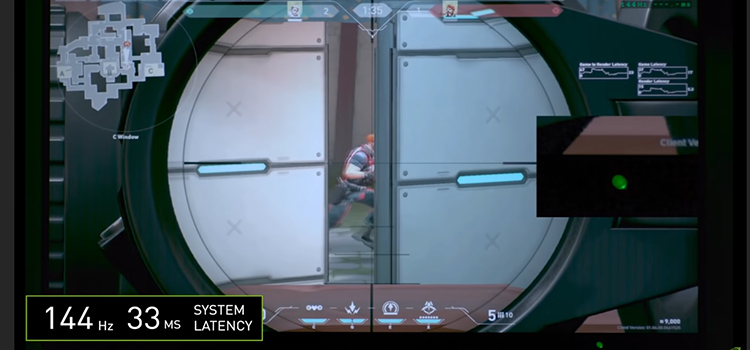How To Use a Shield in Minecraft XBOX? [EXPLAINED]
To protest attacks, the shield is a great Minecraft tool. To do so, you will need to make it. Let’s assume that you have made a shield but you don’t know how to use it. Well, it’s a very simple thing to do. The crouch button activates the shield in Minecraft when you play it on XBOX.
Go through this entire article to find out more and know how you can use a shield in Minecraft Xbox. We have also covered the other relevant things. So, without any further ado, let’s begin.

How You Can Use a Shield in Minecraft Xbox
The shield in Minecraft can save you from the attacks of the enemy, for this first, you will need to know how you can activate the shield in Minecraft. While you are playing on Xbox, you will need to press the crouch button to activate the shield. For this, you will need to check which button of your console is allocated for crouching.
Basically, the right analog stick is allocated as the crouch button in Xbox. So, when you are willing to use a shield, make sure that you have made it. And it is available in your inventory. Then press the right analog stick until it sounds click. You can also change the crouch button from the game settings if you want.
Using a Shield in Off Hand in Minecraft Xbox
Using a tool or weapon in Minecraft is known as dual wielding. Basically, there are limitations when you are willing to use dual wielding in Minecraft while playing in Xbox. But you can use a shield off-hand without any problem.
To use the shield in the avatar’s off-hand, you will need to put the shield in the off-hand slot. The off-hand slot can be found in the bottom right side of the player avatar or there you can see a symbol of a shield. Put the shield there and press the crouch button or the right analog stick and the shield will be in the off-hand.
Benefits of Using Shield in Minecraft Xbox
There you will have numerous benefits when you use a shield in Minecraft. They are,
- A shield can reduce the damage from a melee attack by 66%.
- You can defend yourself from projectiles or arrow attacks.
- Other attacks like flame or punch can be saved by the shield.
Things You Will Need to Keep in Mind While Using a Shield
While you are using a shield you will need to keep these things in your mind.
- When you are using a shield in your avatar’s off-hand, you won’t able to use it in your main hand. You will need to remove the shield from the off-hand slot and then move it to the main-hand slot. Then you will be able to use it in your main hand again.
- You can only use a shield with the sword or axe or just only use the shield. With a bow or food, you can’t use it.
- If you have been attacked by an axe, then you will need to repair the shield.
Frequently Asked Questions (FAQs)
Are there shields in Minecraft Xbox one edition?
Yes, there are shields available in Minecraft Xbox one edition. Basically, the Minecraft Xbox one edition is known as the Bedrock edition.
How do I block with my shield in Minecraft?
If you are playing Minecraft on Xbox or other gaming consoles, you will need to press the crouch button to block with your shield. And if you are playing on a PC or the java version, right-clicking will do the job for you.
Can I use Weapon in my off-hand while using a shield in my main hand in Minecraft Xbox?
No, you can’t. You can only use a weapon in your main hand and hold the shield in your off-hand.
Can I use Shield in my off-hand while having a Potion in my main hand in Minecraft Xbox?
No, you can’t use a shield in your off-hand while having a potion in your main hand.
How do I get Shield in the main hand in Minecraft PC?
While you are playing Minecraft on PC, right-clicking or pressing the F button will activate the shield.
Conclusion
Lastly, press the crouch button to save yourself from unwanted attacks. Remember the limitations of the shield and repair it on time. Another thing, just pressing the right analog button won’t activate the shield, so press it until you hear the click. That’s all for today. For any further queries, leave your questions in the comment box. Happy Gaming, Gracias!
Subscribe to our newsletter
& plug into
the world of technology