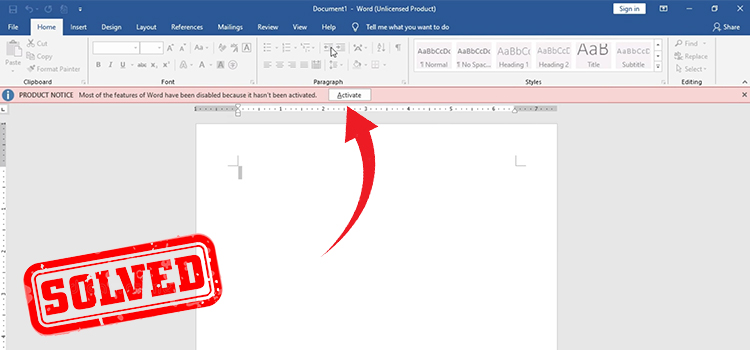How to Unblock Someone on eHarmony | 2 Easy Methods
Finding the best partner is hard for many individuals. Especially, when you are too busy with your work. But you can easily find the best partner on eHarmony as they match and open lines between two people with similar profiles.
However, many members of eHarmony experience bad matches, and that is why they block the match to avoid annoying conversations with that person. However, for some reason, many users want to unblock that person on eHarmony and can’t find any way to unblock them.
If you are experiencing the same problem and don’t know how to unblock someone on eHarmony, then you’ve come to the correct place where you are going to get the accurate solution. You can easily unblock someone from the profile settings on eHarmony.
Let’s follow the step-by-step instruction below this article on how to unblock someone on eHarmony.

What Happens When You Block a Match on eHarmony?
To avoid unwanted members on your profile eHarmony provides a blocking feature. When you block a member, the match of that member will be removed permanently from your list and all the communications between you and the blocked member will be stopped.
But once the match is removed by blocking the member, it can’t be restored. This means you will no longer be able to reach the match as the match will permanently be removed from your contact. However, you can request a match to reopen.
How Do I Unblock Someone on Harmony?
You can unblock someone on eHarmony in two different methods.
- From the blocked member’s profile.
- From your profile.
Let’s see both methods in detail below.
Method 1: Unblocking eHarmony Members from Their Profile
This method requires you to visit that person’s profile. Do the following:
Step 1: Go to eharmony and sign in to your profile.
Step 2: Open the profile of the person that you want to unblock.
Step 3: On the profile page of that member, click on the three horizontal dots from the upper-right corner.
Step 4: Find the Unblock option and click on that.
Method 2: Unblocking eHarmony Members from Your Profile
Alternatively, you can unblock someone from your profile as well. for this, follow these steps:
Step 1: Open the website of eHarmony and log in to your account.
Step 2: Click on your profile icon at the top-right of the screen.
Step 3: Click on “Data & Settings”.
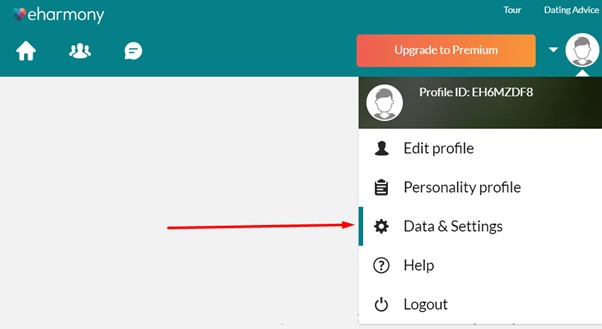
Step 4: Under the settings, select the ‘Unblocking‘ option.
Step 5: Mark the check box next to the user profile that you want to unblock and click on the ‘Unblock’ button located at the bottom of the page.
Frequently Asked Questions (FAQs)
What Happens When I Remove Contact on eHarmony?
When you remove a contact on eHarmony, the contact will be deleted from your account permanently and after removing the contact, you will no longer be able to retrieve it. So, be sure you really want it before removing any contact on eHarmony.
Can I Block People on eHarmony?
Yes, you can block people on eHarmony. However, blocking people on eHarmony will permanently remove the match from your contact list and once the match is removed, it cannot be restored. To block people on eHarmony, simply go to their profile and click “Remove Contact”.
Can I Hide My Profile from Someone on eHarmony?
Yes, you can easily hide your profile on eHarmony. But hiding your profile from any specific person isn’t possible on eHarmony. In this case, you may need to block that person to remove him/her permanently from your account.
However, if you want to hide your profile from everyone, then login to your account, click your account photo, select “Data & Settings” and under the “Profile Visibility” section, turn off the green slider.
How Do I Know if Someone Blocked Me on eHarmony?
To know if someone has blocked you or not, you need to message them. It isn’t possible to know whether someone has blocked you or not without sending them a message. If your message is delivered successfully, it means the person hasn’t blocked you. But if you are prompted to “Move On”, then it means the person has blocked you.
Why Does It Say Blocked on eHarmony?
When someone registers an account on eHarmony, they may find their account is blocked. It happens when you register on the website from another region. They should have prohibited you from creating the account in the beginning while you are on the registration page. This is a bug from the eHarmony website that they are trying to tackle.
Conclusion
The eHarmony creates a match between two people with similar profiles. It also provides a feature of blocking in case the match goes bad. But if someone has accidentally, blocked someone, then it is possible to unblock them but they will be permanently deleted from your contact and you can’t match with that person. We hope, you’ve found this guide helpful on unblocking someone on eHarmony. If you have any other questions or confusion regarding this topic, don’t hesitate to ask in the comment section below. Thanks for reading.
Subscribe to our newsletter
& plug into
the world of technology