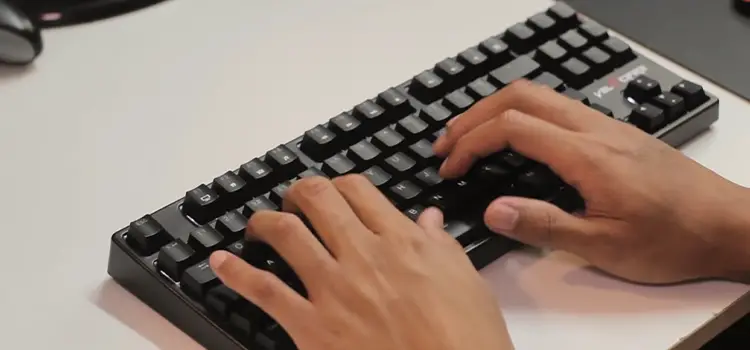How To Take The Stand Off A Dell Monitor? A Step-By-Step Guide
Dell monitor doesn’t even require any tool to take the standoff. As you might feel in need of removing your monitor stand, it’s a very easy process to do by yourself and it requires no time at all.

Why Do You Need To Take Off The Stand-Off Dell Monitor?
You Might take off the stand for different reasons:
- If you’re adjusting the location of your monitor, you need to select a perfect stand or mounting bracket. For that, remove the stand carefully without breaking the monitor.
- You want to send the monitor for the remodeling.
- If you are shifting, you need to pack the delicate monitor carefully, so it doesn’t break. You need to pack the monitor safely.
- If you believe your Dell monitor stand is not good enough for you and want to change it.
How To Disassemble The Stand Off The Dell Monitor?
If you want to safely remove the stand from your monitor without breaking the screen, try to follow these steps as mentioned :
Step 1: Place A Towel On A Flat Place
While you are removing the stand-off from your monitor, select a flat place where you can keep the monitor so that it doesn’t break. It would be great if you place it on a table and place a towel on it.
Step 2: Lay the Monitor Down
Put the front of the monitor down on the towel so, the monitor screen stays safe.
Step 3: Place the Stand to Hang off the Edge
Place the monitor stand as it is hanging off the table, so it would be manageable to slide off the stand easily.
Step 4: Grasp The Bottom Of The Stand and Pull
Gently put your left hand on the back of the monitor and use your right hand to grasp the bottom of the stand. Now pull it up and reveal the release latch.
Step 5: Use a Long Screwdriver to Hold on to the Release Latch
Now put a long screwdriver inside the gap of the stand on the release latch. Press and hold the screwdriver to put the stand-off.
How Do I Remove The Stand From A Dell Monitor SE2417HG?
To remove the stand from a Dell monitor model no: SE2417HG, Follow these easy instructions:
- Turn off the power and unplug the external cables.
- To eliminate the stand, Press the button on the red circle
- pull out the stand following the direction

The stand will be removed, but note that you have safely placed the screen on a soft and clean surface to prevent it from any damage. You can also watch this video to get a clear understanding of how to remove the stand of your dell monitor.
FAQs (Frequently Asked Questions)
Are All Dell Monitor Stands Detachable?
No, not all dell monitor stands are detachable. Low-budget monitors are fixed with a stand, but monitors produced for business class are easily removable from their stand and there is a lot of variety of stands you can assign for your comfortable desk view.
How to Remove the Stand From Dell’s All-In-One Monitor?
Dell’s all-in-one monitor stand removal process is remarkably easy. Hold the monitor upside down for the sight of the button on the stand tab. Now press the button and pull the stand down. It will easily get detached from the monitor.
Conclusion
Dell monitors are well-built and all models are very ergonomic. The best thing about the dell monitor is it requires hardly a tool to assemble. However, the stand-removing process is also effortless. All the monitors have a slide and lock system for the stand mounting, so all you need to do is press the button underneath the monitor near the stand to release.
Subscribe to our newsletter
& plug into
the world of technology