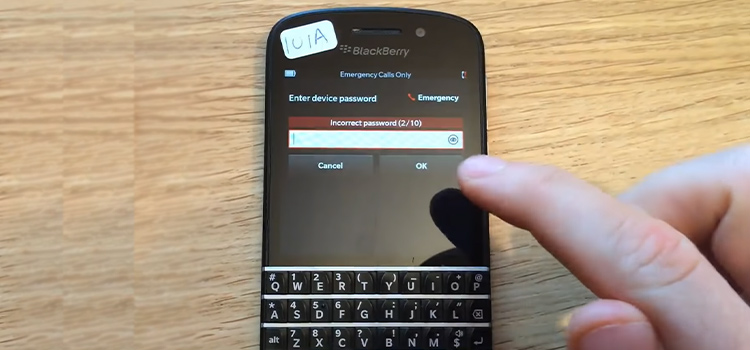How to Split DIRECTV Cable | Easy Steps
How to split DIRECTV cable is a common question for people who want to enjoy two distinct channels from one DIRECTV satellite dish on two different TVs.
To get two different signals from one DIRECTV satellite dish to two separate receivers in your residence, you’ve to use a multi-switch splitter and a double low-noise-block dish.
The purpose of the DIRECTV receiver is to process the data for your TV after processing the signal from the dish. These consist of images, audio, channel guides, and menus.
Now, we’re about to share with you the effective procedures to split a DIRECTV cable.

How to Split DIRECTV Cable in General?
Since the coaxial cable can connect to the most distant television due to its long length, this cable is widely used for connecting a Satellite dish to a TV.
Splitting this cable is not a difficult task to execute. You just need to know how to do it properly. In order to do so, follow the given steps one by one –
Step 1: Plug the coaxial cable from the DIRECTV satellite that usually goes to the back of the receiver to the splitter’s input or from the satellite port. To attach the cable to the splitter, twist the cable’s end clockwise.
Step 2: Join the cable that will connect to one of the receivers on the splitter’s To TV or Output connection.
Step 3: The second receiver’s wire should be attached onto a different open connector on the splitter labeled To TV or Output.
Step 4: The other end of one of the wires should be connected to the first receiver’s From Satellite input on the splitter.
Step 5: Twist the remaining cable from the splitter’s output into the second receiver’s From Satellite designated port.
There’re also other ways too to split the signal.
How to Split DIRECTV Signal in Variety?
The simplest solution, if the televisions are a reasonable distance apart, is to split the connection using the receiver’s various optional outputs. Nowadays DIRECTV receivers typically feature –
HDMI (High-Definition Multimedia Interface) output
The HDMI cable interface is used with HD TVs.
S-Video (Separate Video) output
The S-Video cable interface is used with devices that support S-Video.
AV (Audio/Video) output
The 3-wire arrangement for AV cable (Red, White, Yellow).
Component Cable output
The 5-wire arrangement for Component Cable (Red = Video, Blue, Green, Red = Audio, White).
Properties of Optional Receiver Outputs
A DIRECTV receiver is capable of processing video through every aforementioned output.
Since HDMI cables are short, the most popular setup for optional receiver output uses an HDMI connection for the closest TV, a component cable connection, or an AV cable connection for the next-closest TV, and as we’ve already indicated, a coaxial cable for furthest television.
Due to the nature of the cable being utilized and the condition of the signal being routed from the receiver, the signal quality will be different for each output.
This splitting signal is possible to deliver to a number of residences. People usually think of digging holes in walls or other suitable places only to ensure the cable length is not too long.
The reason behind doing this is that long-length cables significantly reduce the quality of the signal received by the TV.
The receiver’s Red and White audio outputs are used by a lot of choices. A second splitter for the sound output would be necessary if more than one were used.
If the receiver doesn’t come with extra outputs designed for connecting to additional stereo speakers, only the HDMI and coaxial outputs will likely compete with the Red and White outputs for sound.
Frequently Asked Questions (FAQs)
Can I use one DIRECTV box to run two TVs?
Yes, you can. If you want the second TV to display a variety of channels, you would need a second receiver.
A suitable HDMI Splitter is needed to transmit HDMI to both TVs if you don’t bother having the same channel displayed on each of them.
Moreover, you may use one of the spare AV outputs on your receiver to provide the second TV with the same channels.
How many cables is possible to run from a DIRECTV satellite box?
Four cables can be run from a DIRECTV satellite box using a Quad low-noise-block dish. This might be for two separate PVR recordable versions, four different satellite receivers, or alternatively one recordable PVR in one room and two different satellite receivers in two additional rooms.
Is there any need for a cable box for the second TV?
Yes, each TV will need a cable box, which you can rent from your cable operator if you own more than one TV in your home and would like them to all be capable of watching basic TV channels individually.
Conclusion
Hence, this is all about how to split a DIRECTV cable and other possible ways to split satellite signal to use on more than one TV/receiver. It’ll be worth sharing if you’ve got the proper idea about this by reading this article.
Subscribe to our newsletter
& plug into
the world of technology