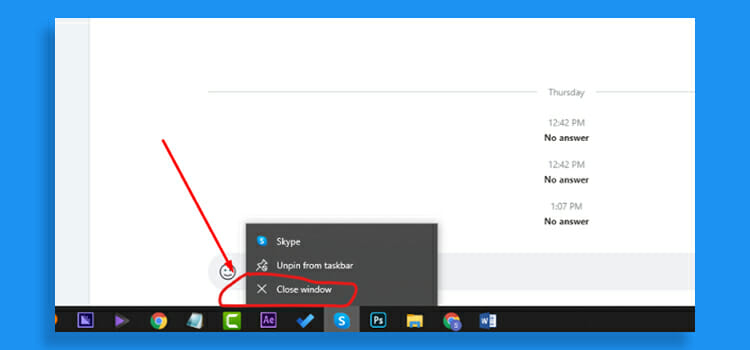How To Set Time And Date On VTech Answering Machine? | Easy Steps to Follow
You can set the time and date on the VTech from the menu bar. There are many features of the VTech answering machine. Like volume high and low, set ringtone, ringtone volume, call recording, time, and date watching.
VTech answering machine can record any messages. So that when you come home you can know and call them back. You can also set a greeting. It will work the way you want.

How Do I Set Up My VTech Answering Machine Before Setting Time-Date
If you are searching for a corded and cordless digital answering phone, VTech answering machine can be the right choice for you. But to use it you have to know about the setup of the phone.
To set us a VTech answering machine you are going to need:
- The base
- The handset which can be corded or cordless
- The telephone line cord
- And the power cord
To set up your VTech answering machine:
- Connect the telephone base by plugging the telephone line cord and power cord into the ports on the back.
- For cordless handsets, connect the charger to the power adapter and insert the battery into the cordless handset, ensuring “This side up” is visible on the battery. Close with the back cover.
- Set the handset to the charger and wait till it is fully charged. You can see a red light which indicates that the handset is charging. Now the VTech answering machine is good to go.
How Do I Set The Date On My Answering Machine
Some of the VTech answering machines can set the date automatically. Otherwise, you have to do that manually. The steps below to set the date on your VTech answering machine:
Step 1: Press the “MENU/ SELECT” button.
Step 2: Now go upward or downward by pressing the up and down button until you find “SET DATE ”. Then again press the menu button.
Step 3: Put the date according to the given sequence. For example: if it asks for the date then press the month from the keypad and press the “MENU/ SELECT” button, again press the day from the keypad and press the “MENU/ SELECT” button, again press the year from the keypad and press “MENU/ SELECT” button.
Step 4: Again press “MENU/ SELECT”. The phone will beep to confirm that the date is set.
How Do I Set The Time On My Answering Machine
The process of setting the time on My Answering Machine is similar to setting the date. The steps below to set the date on your VTech answering machine:
Step 1: Press the “MENU/ SELECT” button.
Step 2: Now go upward or downward by pressing the up and down button until you find “SET TIME”. Then again press the menu button.
Step 3: Put the time according to the given sequence. For example: if it asks for the hour then press the hour from the keypad and press the “MENU/ SELECT” button, again press the minute from the keypad and press the “MENU/ SELECT” button, again select A.M. or P.M. from the keypad and press “MENU/ SELECT” button.
Step 4: Again press “MENU/ SELECT”. The phone will beep to confirm that the time is set.
Frequently Asked Questions And Answers
How Do I Reset My VTech Digital Answering System?
As a digital device, there can be a glitch or connection problem, or power failure in the VTech digital answering system. To solve this problem you need to reset the VTech digital answering system. The procedures are – At first, remove the battery>Cut the power from the base>Wait for two to three minutes>Connect the battery to the handset>Connect the power to the base>Insert the handset into the base.
What is VTech?
Video technology limited short VTech is known as one of the world’s largest manufacturers of cordless phones. The main branch of VTech is in hong kong. And it is spread worldwide.
How To Contact VTech?
The customers can contact the company directly. The company provides one year warranty with any product. If there are any problems with the product one can contact (Email: corporate_mail@vtech.com) with the company. The company will fix the product or replace it for free.
Conclusion
In this article, we discussed VTech Digital Answering Machine. It is a useful device to record messages. One can set a voicemail through it. We also discussed the procedure to set up the VTech answering machine, set up the time and date, reset it, and set up voice mail. We have discussed the company which manufactures it.
Subscribe to our newsletter
& plug into
the world of technology