How to Root Android Phones With PC | Effective Methods
There were several concerns raised when smartphones were available on the market. One was the extensions to which the system was limited. People needed complete control of their Android. And this control can achieve by rooting their smartphone. Are you one of them and willing to explore something new by rooting your phone? Then this article is the very right place for you. Be with us till the end and learn how you can use your PC to root your android phone.
The explanation for this restriction is legitimate for smartphone manufacturers. One of them was to keep you from bricking your system accidentally. Indeed, rooting in the United States was illegal until 2010. However, there is some software available to root your android with the computer.

Preparations You Should Take Before Rooting
You have to follow the steps below when you are going to root your android.
- You have to make sure that “USB debugging mode” and “Install Apps from Unknown Sources” are activated in the settings of your android.
- You have to make a full backup of your files for avoiding data loss.
- Before starting the rooting process, you have to research the software and the method.
Things You Should Remember Before Rooting
- The process of rooting is not risk-free. You can damage your computer or render it useless permanently.
- Rooting is going to void your guarantee.
- Rooting Android is illegal in some countries.
- It’s legal to root your smartphone in the United States under the DCMA. But rooting a tablet is illegal.
- Rooting a smartphone does not void the guarantee in European countries
How to Root Android Phones With PC
For rooting your smartphone, you will need to use root software. Here we have shared different rooting software with the steps that you can follow and root your phone very easily. Let’s find out about them now.
1. Root Android Phones Using iRoot

iRoot PC Client Version is an easy and effective method to root android phones with pc. This software is free and has a high rate of success. Again, it supports the wide Android line.
Step 1: First, you have to download the iRoot PC Client and then, install it on your computer.
Step 2: Then, you have to connect your android device to the pc. You can connect your phones via a USB cable.
Step 3: Now, you have to find “Connect device“ on the screen and you have to click on it.
Step 4: Next, you have to install the downloaded driver on your android.
Step 5: When the computer detects your smartphone, you have to click on “Root” to start rooting.
Step 6: Finally, when the android rooting process is finished, it will be restarted.
2. Root Android Phones Using Kingoroot

KingoRoot is a common free Android rooting program. For Android 2.3 up to 7.0, this app is highly effective. This software also supports the “Unroot” feature.
Step 1: First, you have to download KingoRoot on your computer and then install it.
Step 2: Then, you have to connect your android to the computer. Connect your device via the USB cable.
Step 3: Now, you have to click on the “Connect device“ on the screen.
Step 4: When the computer detects your android, you will be asked for starting the rooting. You have to click on “Root” to start rooting.
Step 5: Finally, you have to restart your device after rooting.
3. Root Android Phones Using Dr. Fone
Dr. Fone is regarded as most of the easiest and most friendly ways of rooting Android. Either a mobile device or a phone, dr. fone can easily root Android devices. This app is completely free and it supports the Android latest versions. This software also comes with Unroot features.
Dr. fone is a comprehensive data management program for different devices. It will recover deleted files and also let you backup and restore backed-up data on another computer. Dr. Fone has many other useful tools such as the elimination of lock screens, screen capture, and the management of data.
Step 1: First, you have to download the dr. fone on your PC and then, install it.
Step 2: Connect your Smartphone to your computer via USB cable.
Stet 3: When the android is connected, you have to click on “Start“. The app will automatically find your android and start rooting.
Step 4: Now, you have to click on the “Root Now” button to start the rooting process.
Step 5: Finally, before starting rooting, you may be asked for confirmation. You have to click on “Confirm” to continue the process.
4. Root Android Phones Using Kingroot App

KingRoot is one of the Android root applications and most common for 1-click applications. The “KingRoot” is one of the easiest and most rapid ways to root an Android device. This app also offers the Unroot feature.
Step 1: First, you have to download the KingRoot APK on your computer.
Step 2: Then, you have to install the app.
Step 3: Now, you have to click on “Try it”.
Step 4: Finally, you have to click on “Get now.” The software will automatically start to root your device.
5. Root Android Phones Using One Click Root App

The One Click Root app can be installed in Androids 2.2.X to 4.0.X. You can use the “Remote Root Service” software for devices running Android in the latest update. Your device is rooted into Team Viewer by one of its experts. This software is very easy to run and it can root the 8 versions of Android.

Step 1: First, you have to go to the link below:
https://www.oneclickroot.com/download-apk/
There, you have to download the One Click Root APK.
Step 2: Then, you have to install the software and launch it on your computer.
Step 3: Now, once you are on the home page, you have to tap “Root Now” there.
Step 4: Next, your devic3e will be promoted with “Scan device compatibility.“
Step 5: Finally, you have to click on “Scan Now.“ The rooting process will be started then if the app supports your device.
6. Root Android Phones Using Root Master App

The Root Master app features a 1-click root feature. Then just download and install the APK. All you have to do is start the app and click on ‘Root now.’ This app is a free root software and offers the unrooting feature.

Step 1: First, you have to download Root Master APK on your computer.
Step 2: Then, you have to install the app. You have to tap on “Start” to start rooting.
Step 3: You will be automatically promoted to start rooting If you have a compatible Android device.
Bonus Tip
When you talk about an application that can root any Android phone without a computer, SuperSU is one application that comes to mind. But using a device is essential for the rooting phase using the SuperSU app. This app supports the latest version of your android and is open source.
Step 1: First, you have to install the Android SDK on your android.
Step 2: Then, you have to enable USB Debugging.
Step 3: Now, you have to go to the bootloader page for your manufacturer and get your phone’s unlock key.
Step 4: Next, you have to download the TWRP for the android device.
Step 5: After that, by restarting TWRP flash to the bootloader of your handset.
Step 6: Finally, you have to install the SuperSU APK.
Frequently Asked Questions
Does rooting wipe my phone?
No, your phone memory won’t be wiped out after rooting unless you have installed different ROM or OS. In this case, the phone memory will be wiped.
Is command prompt is used in phone rooting?
Yes, but not all the time. When your using ADB driver to root your phone, then you will need to use command prompt to run commands for starting the rooting process.
Conclusion
Rooting for Android is never free from risk. However, the fact that your computer has so many advantages is undeniable. And when you choose the app, you want to use for your Android phone be careful.
Subscribe to our newsletter
& plug into
the world of technology


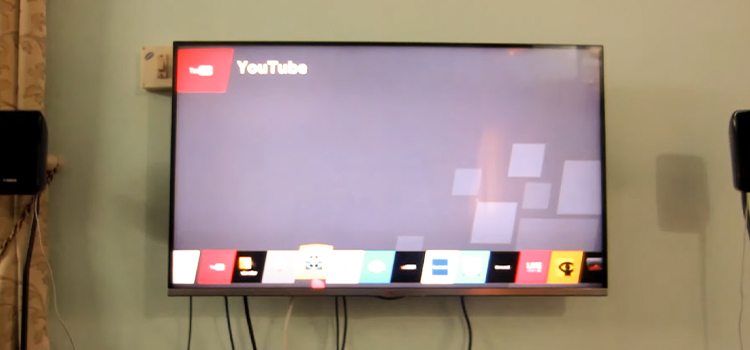


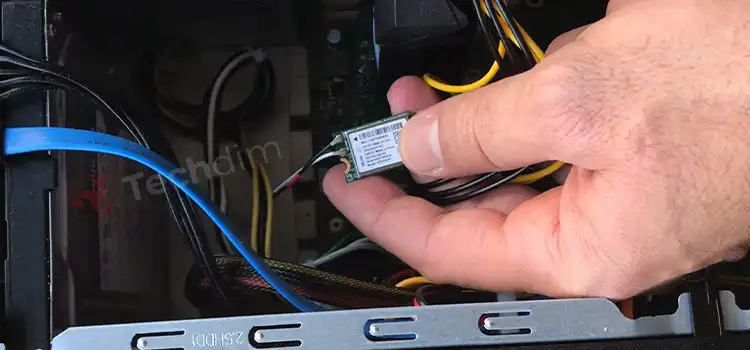
This is a great post! I have been trying to root my phone for a while now and this is the best guide I have found.
Thanks a million and stay with us.