How to Rename Multiple Files At Once with Different Names?
After coming from a holiday or doing a project, we gathered a lot of files, like pictures, videos, etc. But with the name on them, it’s hard to identify where we have shot them. But when we provide a name like Washington.jpg, then we can clearly differentiate the pictures from the other ones. Generally, we rename any file one by one but it will take so long when we will opt to rename too many files.
In this situation, you can rename multiple files at once with different names, like Washington (1).jpg, Washington (2).jpg, etc. If you don’t know how to do it then this article can be of help. Here you can learn how to rename multiple files at once with different names in an easier way.
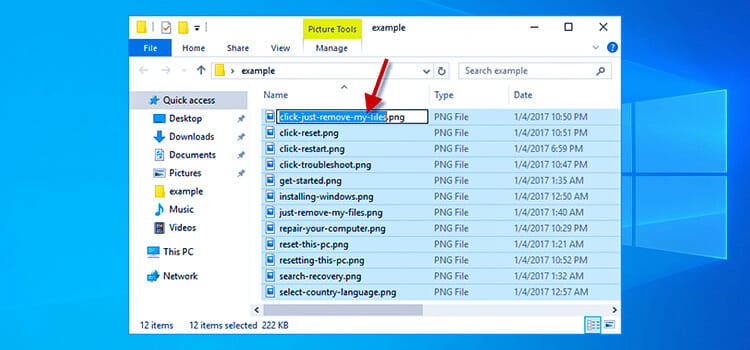
How To Rename Multiple Files With Different Names At Once?
There are several ways to do so. You can use the Windows feature, and command prompt, even you will get third-party software for renaming multiple files with different names at once! And it’s simple work to do. The process is very simple. Let’s find out the methods now.
Rename Several Files At Once In Windows Explorer
Renaming multiples files at once is an easy task in windows file explorer. It is the best bulk rename utility in Windows. Follow these simple steps-
1. Go to the folder containing the files you want to rename.
2. Select all the files.
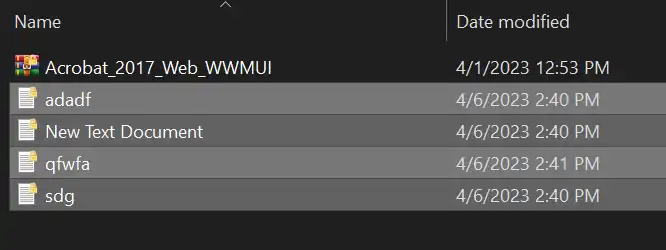
3. Right-click on the file names and click Rename.
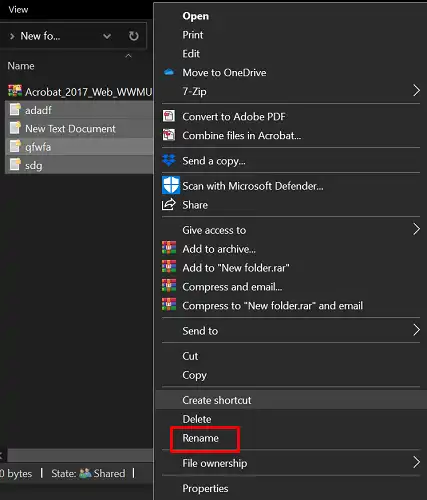
4. Name your file, and that’s all; the rest of the files will have the same file names, plus numbers to organize them.
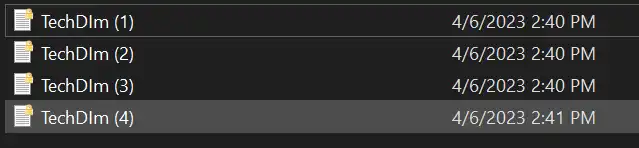
As previously said, the classic method is the most straightforward approach to batch rename files in Windows. Choose the files you wish to rename, click on the first one’s name, type in a new name, and all of the files will be given the same name, as well as ordering numbers.
But if that’s fine with you, there’s no need to search any further. That’s it for the simplest method of renaming multiple files in Windows 10 batch rename or bulk rename.
Try some of the ways described below if you want more options, such as the ability to add underscores, numbers without brackets, modify file extensions, and more.
On a Mac, the method is almost the same. First, Right-click (or hold down the Control key and click on the keyboard) a group of photographs, choose the ones you want to change, then select Rename [Number] Items from the contextual menu to rename all files at once. If you give the Mac a keyword, it will rename the files and assign a number to them in order.
Using the Command Prompt to Do Multiple Rename or Bulk Rename
How to rename multiple files in windows using the command prompt? Here is the answer.
1. Press Windows + S and type cmd.
2., Now, click on command prompt to launch it.
3. When the Command Prompt window appears, type cd and your files path directory. For example, we have our file in the Download folder.
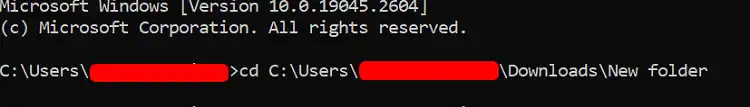
4. Now, type dir and press enter. Then you will get the file list on command prompt.
5. Type ren and then provide the file name that you want to rename. So, type ren oldfilename*.xyz newfilename.xyz. Press Enter and all files name will be changed. NOTE: If you don’t provide *. then only one file will be renamed. When you use this sign, it commands that files that have same extension will be selected and their name will be changed.
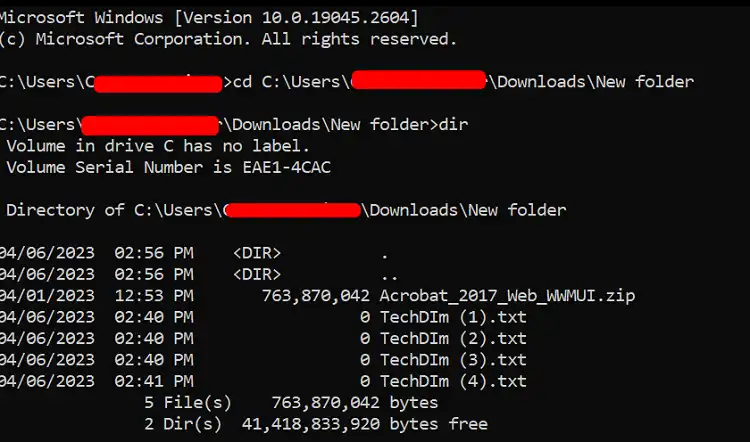
Although Command Prompt provides greater versatility than the standard method, it is still not the most advanced. If you need to modify numerous file extensions at once, this is the program to utilize.
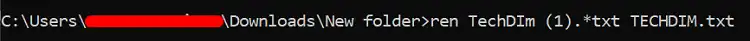
Type ren and then provide the file name that you want to rename. So, type ren oldfilename*.xyz newfilename.xyz. Press Enter and all files name will be changed. NOTE: If you don’t provide *. then only one file will be renamed. When you use this sign, it commands that files that have same extension will be selected and their name will be changed.
Frequently Asked Questions
Can I use Excel to rename multiple files at once?
Well, by using only Excel it’s not possible to do. But if you use Kutools for Excel then you can do it. Basically, VBA codes are used in Excel to rename multiple files.
Can I rename multiple files at once in Linux?
Yes, you can. There are different utilities like MMV, Rename utility, RenameUnits, etc. can be used to rename multiple files at once. Install them, use them and rename the files easily.
Conclusion
There are some third-party apps for both Windows and macOS you can use to quickly rename multiple files at a go. But the method I have described to rename many files at once is the easiest of them all. If yoou are facing problem of finding large files on Windows, then check this article. Hopefully, you will find the solutions of that problem there.
Subscribe to our newsletter
& plug into
the world of technology

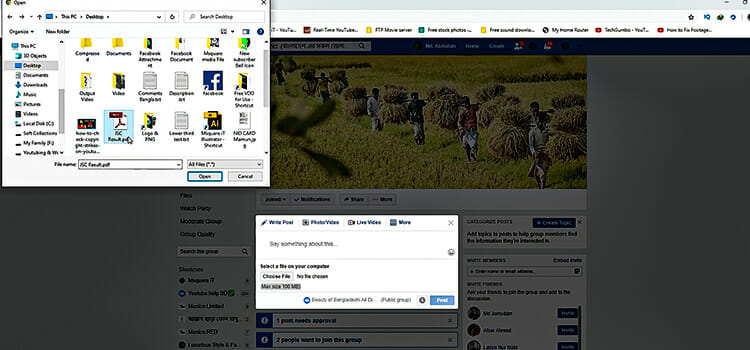

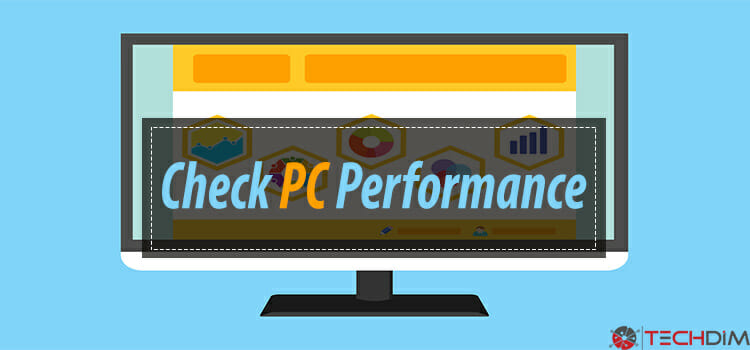


Great tips! I never knew how easy it could be to rename multiple files at once. The step-by-step instructions were very clear and helpful. Thanks for sharing!