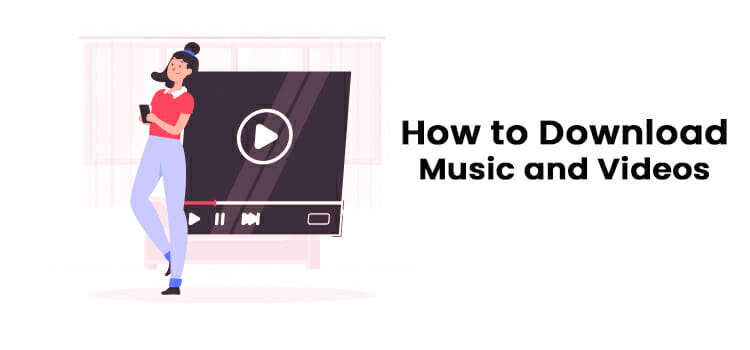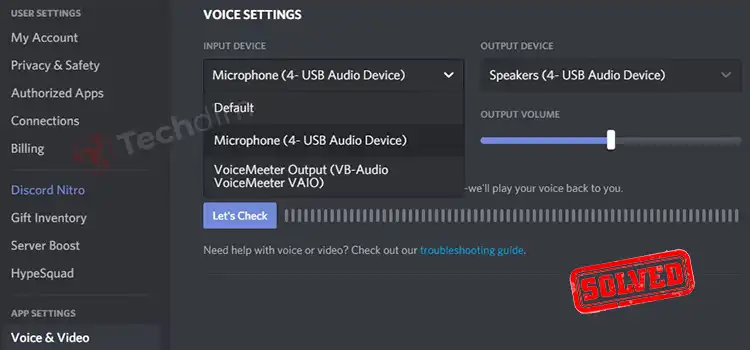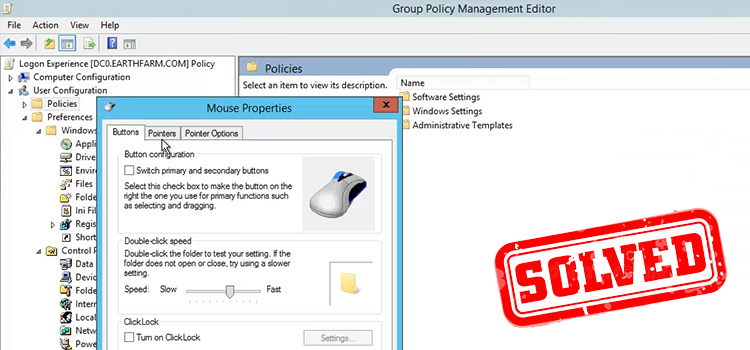How to Remove Yourself From a Private Story on Snapchat
Snapchat stories that are shared with only a few people and are not visible to the general public are known as private Snapchat stories. You can select the viewers for your Snapchat stories with this feature. What if you don’t want to be included on someone’s private story list? Then this article might enlighten you to know how you can remove yourself from a private story on Snapchat.

What’s the Way to Tell if You’re on Someone’s Private Story?
When someone adds you to their Private story, Snapchat does not tell you. You won’t be notified if a user posts to their Private story, either. The purple lock icon surrounding a tale is the only way to know if you’re on someone’s Private story list. The purple lock denotes that the tale is private and only you have access to it. Users who aren’t on a Private story will be unable to see it at all.
When You Leave a Private Story on Snapchat, Does Anyone Know?
No. When you leave a user’s private story, Snapchat does not notify them or the other people in the tale. If they check the people on their private tale, your name will be absent, thus they may be able to figure it out.
How Can You Know if Someone Has Left Your Snapchat, Private Story?
When someone quits your private story, Snapchat does not tell you. Even if you look through your Private stories list, the individual who left will still be there because you are the one who wishes to share your experience with them. The only way to tell if someone has left your private tale is to check the number of views it has.
In the top left corner of the Snapchat app, tap your story. To open your private story, simply tap it. If you want to know more about this, then you can also check how to know if someone left your private story
What Is the Best Way to Leave a Private Story?
Snapchat stories that are shared with only a few people and are not visible to the general public are known as private Snapchat stories. You can remove yourself from a tale if you don’t want to be there, just like you may leave a group. These instructions will show you how to delete yourself from a private Snapchat story on your phone.
- Open the Snapchat app – You can discover the app icon, which looks like a white ghost on a yellow background, on one of your Home screens, in the app drawer, or by searching. If you’re logged in, the Snapchat camera will open when you launch the app.
If you aren’t already logged into Snapchat, tap login and enter your email address and password to get started.
- Tap on My Friends- It’s the two-person icon to the right of the usual camera tab at the bottom of your screen, and a list of tales will appear at the top of your screen.
You can also open this tab by swiping left.
- Select a story from which you want to withdraw– If the story is set to private, it will have a padlock icon.
- Hold your finger on the screen for a few seconds until a menu appears– You can quit pushing the screen once you see the pop-up.
- Leave the story by tapping– Usually, it’s the first choice on the menu.
- Press the “Leave” button– Before you can exit the tale, you’ll need to confirm your activity. You will not be aware that you have left the private story to anybody else.
Why Can’t I Leave a Snapchat Private Story?
To leave a private story, you must have the most recent version of the app loaded. So, if you haven’t done so already, consider updating your app first. If you are still unable to leave the story, it is likely that the user has removed it or that it has vanished (after 24 hours).
Conclusion
If someone wants you to be in their private story then you will be in it. But sometimes it gets bothering. Follow these steps described above and it will solve your problem on Snapchat. We hope that this article might help you.
Subscribe to our newsletter
& plug into
the world of technology