How to Remove Reminders on Xfinity (Proper Guidance)
If you have set a reminder for a specific program in your Xfinity, it can get quite annoying when you no longer want to watch it or get notified whenever it’s on. The simplest solution is to remove the reminder in your Xfinity.
To do it, go to your list of scheduled recordings, select it, change it to reminders, and then remove the reminder. For a more detailed solution, continue reading below.
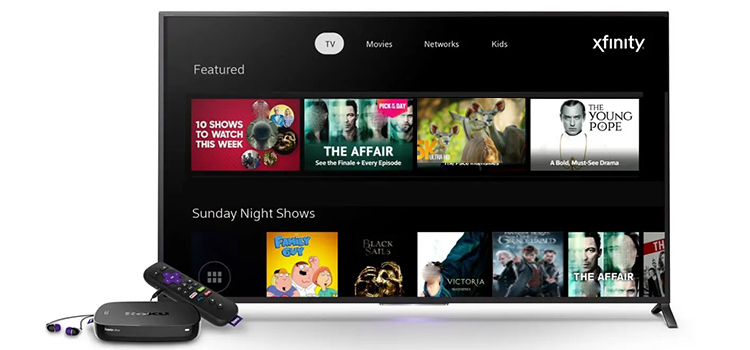
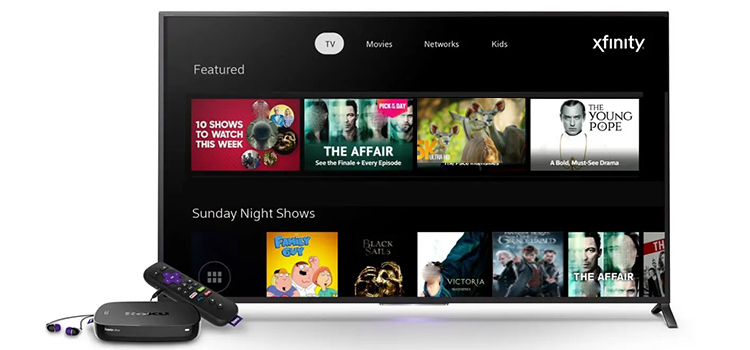
2 Methods of ‘How to Remove Reminders on Xfinity TV?’
There can be two possible methods to turn off the reminders on the Xfinity TVs. It can vary on the TV model or software update of the TV. Both of them are quite easy to execute. All you’ve to do is grab your remote, turn on your TV and apply the procedure as instructed that goes with your TV.
Method 1: Turn Off ‘Series Reminder’ Option
Step 1: First, you need to open the TV guide menu. To do so, hit the Guide button on the remote.
Step 2: Search for the TV program that’s already under the reminder feature and highlight it.
Step 3: Now, hit the INFO button.
Step 4: Select the Reminder Options. Then, hit the OK button.
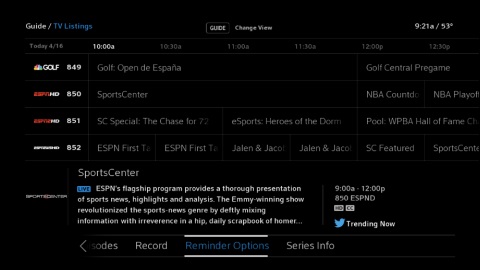
Step 5: Choose to Cancel Series Reminder option. Again, hit OK.
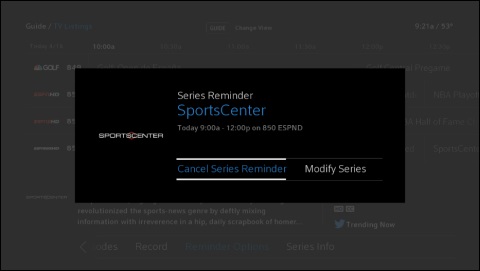
Step 6: Now, a confirmation message will appear saying that Series Reminder Canceled.
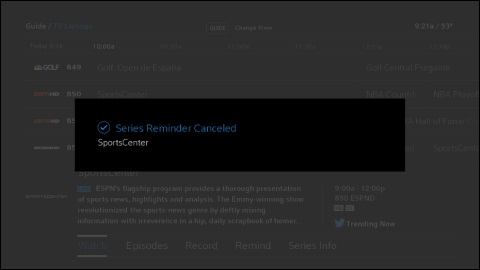
Method 2: Choosing ‘Don’t Remind’ Option
Step 1: Hit the Guide button on the remote control to open the TV guide menu.
Step 2: In the TV listing section, check properly for the TV programs that are with a reminder that you want to remove. Programs with a set reminder are can be identified by the bell icon marking.
Step 3: After that, you need to highlight those TV programs and hit the OK button.
Step 4: Now, it’s time to access the program information page. To do so, hit the INFO button.
Step 5: Use the arrow buttons and select the Bell / Remind icon. Hit OK to bring up the reminder window.
Step 6: Finally, choose the Don’t Remind option from the choice list and again, hit OK.
Step 7: Hit the EXIT button to exit from the guide menu.
Frequently Asked Questions (FAQs)
Can I disable the Xfinity notification on my TV?
To disable the notification on a Xfinity TV, just follow the steps accordingly – go to Menu>Service Notifications>Off.
Is it possible to access the notification center on Xfinity?
Yes. To access the notification center – in Xfinity app, go to Overvier>Account>Your Activity.
Here, you can see all the recent and upcoming notifications about important and relevant events.
How can I disable the smart resume feature on my Xfinity TV?
In order to disable the smart resume feature, do as instructed below – go to Preference>Smart Resume, then turn it On or Off.
Conclusion
So far, we’ve shared our guidance on canceling the reminders for specific TV shows. You can go for any of them according to your settings if want to. Hopefully, this post may have proved useful to you. If so, share your valuable feedback with us.
Subscribe to our newsletter
& plug into
the world of technology





