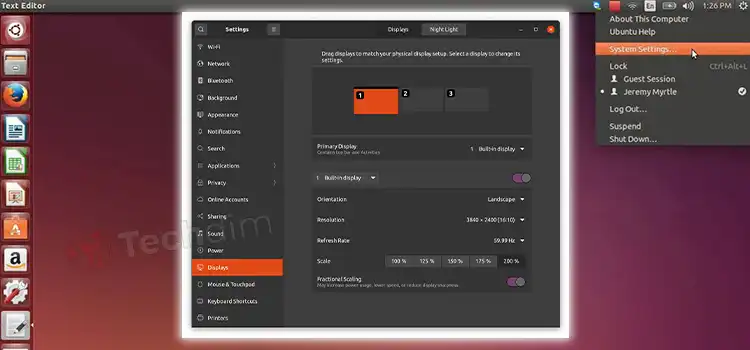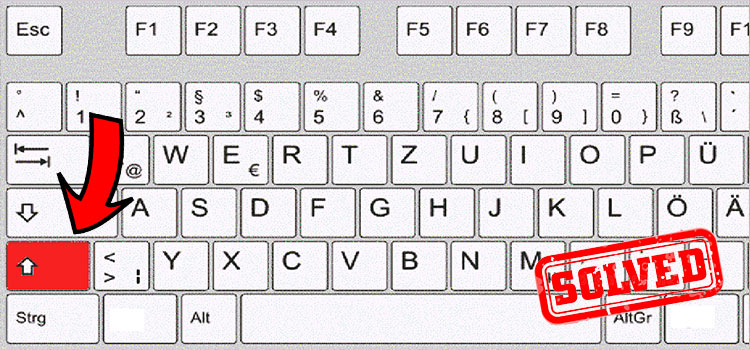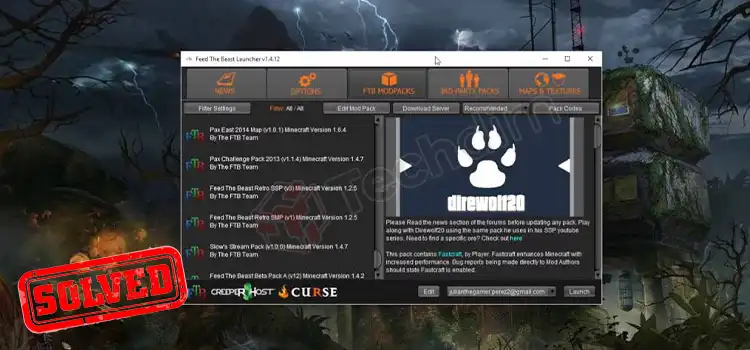How To Remove Past Names on Steam? Guide to Know
Steam is one of the famous communities of gamers, it is also known as a game library. Gamers around the world use this platform to buy games and play them from there. As every platform provides the option of setting the user’s desired name, steam also provides this option to its users.
Compared to other platforms, steam users can change their game name at any time. But the past name stays there and other users can see them. Some users don’t prefer it sometimes. Sometimes friends can replace your steam name with a weird one which became so annoying.
Do you want to remove past names on the stream? Then today’s article can help you out as we’re here with the steps of how to remove past names on steam. So, without any ado, let’s hop in.
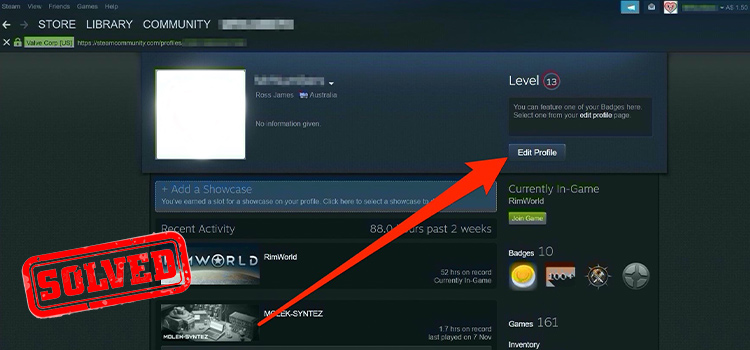
How Do Remove Past Names on Steam Easily | Step-by-Step
Steam provides the name feature to have the name in the game and for finding a person’s steam id easily. You can search your friends by the steam/game name and find them quickly and play together, the same thing goes for them too. For different reasons, user changes their game names. Whenever you change the name, steam saves it in its history.
If you have a long past name list and it became an annoying issue for you, then you can follow the steps below to remove past names.
- Step 1: Navigate into Steam and move the cursor on your steam name.

- Step 2: Now, click on Profile from the drop-down menu.
- Step 3: On the next window, you’ll see a down arrow sign, on the right side of your steam name, click on it.
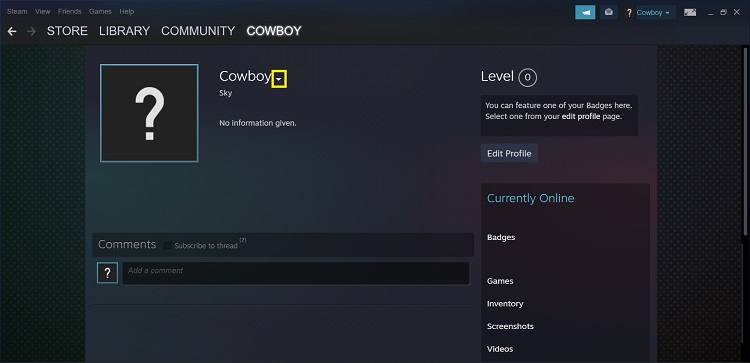
- Step 4: There you can see the past steam names list. At the bottom of that list, you’ll see an option named Clear previous Aliases, click on it, and then click on OK. Past names will remove.
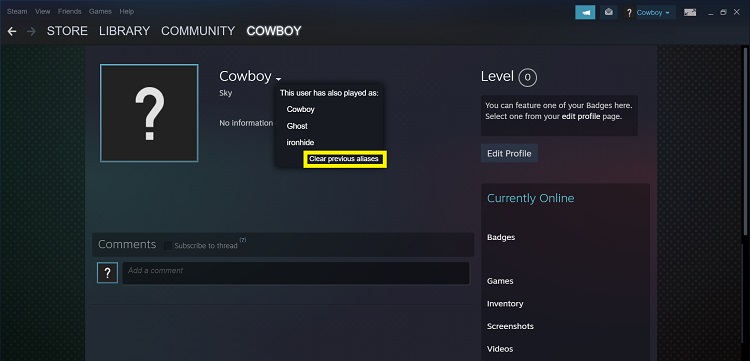
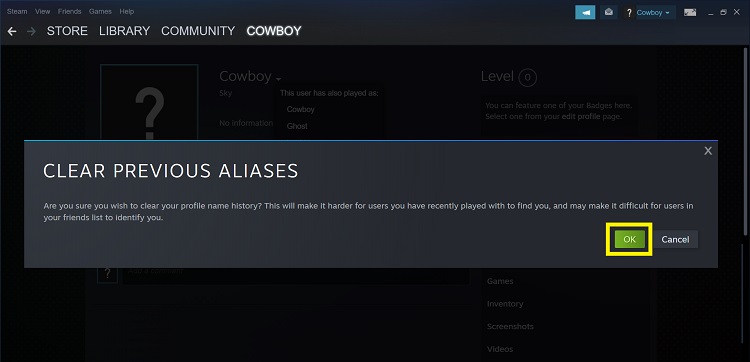
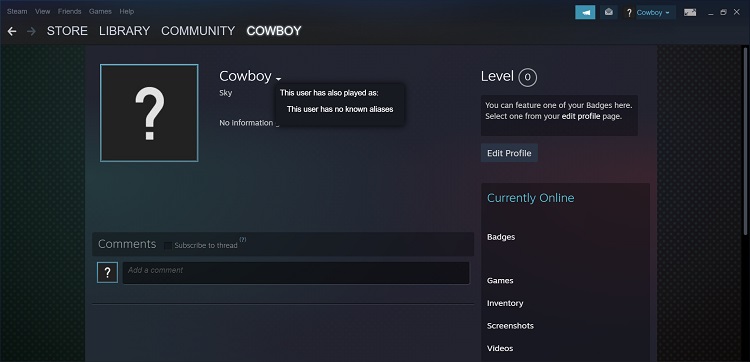
Tips: Make the Account ‘Private’ to Hide Past Steam Names
Steam names or game names basically help to find users. Suppose, you have an old friend whom you have met on a game, you guys used to play games together on steam. All of a sudden, your friend disappears. After several years, the person came back. Somehow the person remembers your game name and uses that to find you. If you remove the past names, the person won’t find you then.
In this kind of scenario, you can keep your account private which won’t allow others to see your past names but people can find you by your old names. Just go through the settings and make your account private. You’re good to go then.
Frequently Asked Questions (FAQs)
How do I find someone on Steam who changed their name?
Use the name which you remember, search it, and navigate into the profiles. There you can see a drop-down arrow beside the name, click on it and it’ll show you the previous names. Check the names and find out the person you’re looking for.
Can Steam names be changed?
No, you can’t change the Steam account name, you only can change the in-game name. You can do it how much you want, there is no limitation on it.
Conclusion
To sum up, you can remove the past game name list, not the steam name. Follow the process below and remove the past game name list from your steam account. And if you’re not willing to remove the list, then you can follow the “Hide Past Steam Names” section.
If you’ve any further queries, feel free to comment below, we’ll happily help you out. Till then, enjoy your gaming on Steam. Gracias!
Subscribe to our newsletter
& plug into
the world of technology