How to Remove Password from Lenovo Laptop?
Due to my Lenovo laptop’s forgotten password, I am in danger. Because Windows 7 came pre-installed on my laptop, when I switched to Windows 10, I was unable to access it. It repeatedly indicated that I was unable to log in due to a forgotten password. I tried a number of techniques to remove the Lenovo password on Windows 7, but nothing was successful. How can I reset the Windows 7 password on a Lenovo laptop? In Windows 7/8/10, how can I reset the password on my Lenovo laptop? Does it ring a bell? Ever lose access to a Lenovo laptop running Windows 7/8/10? If so, this post will explain how to reset the password on a Lenovo laptop running Windows 10/8/7.
You have access to many components of your computer with the help of your admin password, which is a very strong tool. Even yet, you can still access your laptop even if you forget this password. This problem has various solutions. All of them are discussed below:
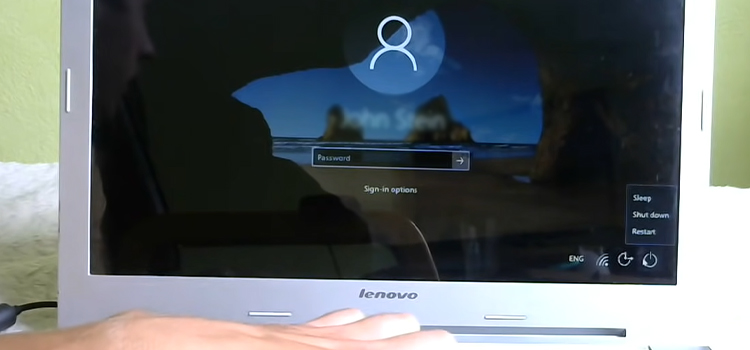
How to Remove Password From Lenovo Laptop | Recovery and Reset
Enter “netplwiz” in the Start menu search bar, then select the top result. Select the checkbox next to To use this computer, users must enter a ‘user name and password’. Your login and password must be re-entered. Once you’ve done that, click OK once more to save the changes.
How Can a Lenovo Laptop’s Login Be Reset?
Reset your Microsoft Account password using a different device if you log in to your PC using your Microsoft Account (i.e., an email address). Enter your email address, phone number, or Skype name on the Microsoft account recovery page, then follow the on-screen directions.
You have the ability to create security questions after changing your Microsoft Account password, which comes in handy if you forget it. To access your account, click Forgot Password on the login screen.
Change your Windows password by navigating to Sign-in options > Password > Change if you’re using a local account and know your password. You can have another user change your password if they have administrator rights and can log onto the computer.
How to Login on Your Lenovo Laptop if You Forgot Your Login Password Key
In the event that you forget your password, your best option is to make a Windows password reset disk on a flash drive or CD/DVD. Of course, you need to do this before forgetting your password. If you create a reset disk, you can use it as many as necessary even if you later change your password.
When you have your reset disk, proceed as follows:
1. Test out different passwords to log in. When you are informed that the password is invalid, click OK.
Insert the disk to reset your password. The Password Reset Wizard ought to launch on its own.
3. Try booting from the USB drive via the system BIOS if the reset disk doesn’t start immediately away.
4. Choose the USB device that contains the reset disk, then follow the on-screen directions to set a new password.
How Can a Lenovo Laptop Be Unlocked Without a Password Reset Disk?
There is a workaround you may use to reset your Windows password from the Command Prompt if you don’t remember it and don’t have a reset CD. The only issue is that Windows might request your password. If so, you can employ a program like Hiren’s BootCD PE.
There are further non-Microsoft password recovery programs for Windows, such as Password Windows Key Basic, but you should do your homework before downloading any of them. These tools provide you access to administrative settings, allowing you to change the password on your Lenovo laptop.
Another choice is to wipe all of your files and perform a factory reset on your laptop. You’ll need to set up the computer again the first time you turn it on. Only if you don’t mind losing everything on the machine does this approach make sense.
How Can I Get Past My Lenovo Laptop’s Lock Screen?
You can avoid the login screen in the future after you have access to your account.
1. Type netplwiz into Windows search and click on the software that appears in the results.
2. Select your account under User Name, then uncheck the option to the right of Users must enter a user name and password to use this computer.
3. Choose Apply and then OK. You won’t be required to enter a password the next time you attempt to log in.
Conclusion
Every technique is frequently employed. Some of them need data that you might forget, like login information, while some ways need rather extensive technical code and command understanding to function properly. We advise using the Windows Password Reset, which can be easily installed, started, and unlocked by just following a few simple steps. It does not require any additional information, login credentials, sophisticated coding, or factory resetting. I hope this article was helpful to you.
- How to Remove Password From Lenovo Laptop | Recovery and Reset
- How Can a Lenovo Laptop's Login Be Reset?
- How to Login on Your Lenovo Laptop if You Forgot Your Login Password Key
- How Can a Lenovo Laptop Be Unlocked Without a Password Reset Disk?
- How Can I Get Past My Lenovo Laptop's Lock Screen?
- Conclusion
Subscribe to our newsletter
& plug into
the world of technology





