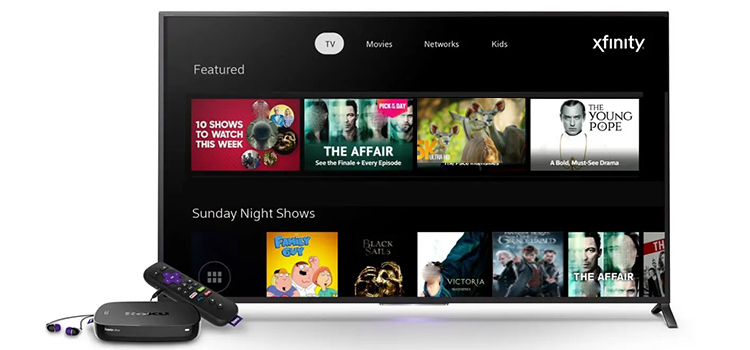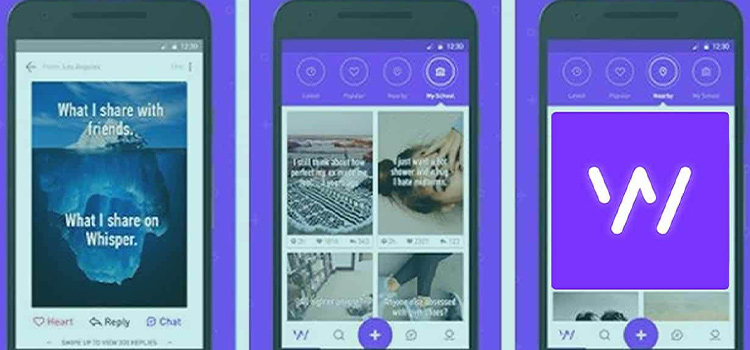How To Remove Games From Oculus Library? | Simple Steps
When you install Oculus, you get some demo applications or games in the Oculus library for testing them. After a certain period, you may want to remove those from the Oculus library but you don’t know how to do it. You may also ask if is it really possible to remove games from the Oculus library.
If you were looking for the removal procedure back in 2019 then you won’t be able to find an answer. But in 2022, Oculus has provided the option to remove unwanted games from the library.
Basically, you can’t remove a game permanently from the Oculus. You can shift the game from the library to the Not Installed section. In this article, we have shared the procedure of how you can remove unwanted games from the Oculus library. So, let’s begin the ride then.

Procedures to Remove Games from Oculus Library
Whenever you uninstalled an application on any device, the application disappeared from there. But before 2022, in Oculus, the uninstalled game stays in the Library section though you can’t access them unless you install them again. But after the new update, you can remove the games from the Oculus library.
You will just need to uninstall the game and it will remove from the library. Here are the steps that you will need to follow to do so.
- Step 1: Launch the Oculus application and navigate to the Library option.
- Step 2: Now locate the unwanted game that you want to remove from the library.
- Step 3: Next, at the bottom right corner, you will find Three Dots; Click on it.
- Step 4: Now, there you will find the Uninstall. Click on it and the game will move to the Not Installed section.
Alternative Way to Remove Games from Oculus Library
If somehow you are not unable to remove the games from the library then you can follow this solution. In the Library, you will get a filter option at the top right corner; from there, choose only installed. And then in the library, you will only see the installed games.
Note: You will need to do it every time whenever you launch Oculus and exit a game.
Frequently Asked Questions And Answers
Does Oculus factory reset delete games?
Yes, all of your data and downloaded games will be deleted after performing the factory reset.
Can I delete files on Oculus Quest 2?
Yes, you can delete files on Oculus Quest 2. To do so, head to the Library option and click on the Files option. Now, there you can see the files, now select the file that you want to delete and there will have the delete option.
Conclusion
Lastly, it’s possible to remove the uninstalled games or other applications permanently from the Oculus. You can only able to move them from the library to another section but they will stay on the device though they won’t consume any space in the storage.
That’s all for today, if you have any further queries, let us know in the comment box.
Subscribe to our newsletter
& plug into
the world of technology