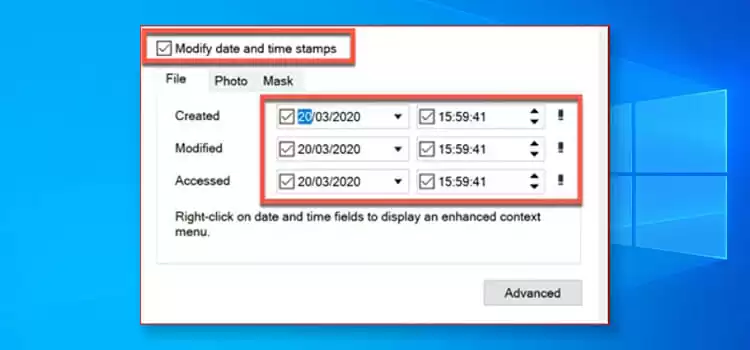How to Remove Dried Thermal Paste? Easy Steps to Follow
Whether you’re building a new computer or using an old one, you need to ensure that your CPU doesn’t overheat by applying the thermal paste on your CPU. The thermal paste is conductive and it is applied to your CPU to maintain contact between a hot CPU and the cooler.
However, this thermal paste can dry up over the years and need to be reapplied by removing the old one. It can sometimes get hardened and is difficult to remove.
Here we will show you how to remove dried thermal paste as well as how you can apply them again. But first, you should know what a thermal pate is and what it does in more detail.

What is Thermal Paste
Thermal paste is a paste-like compound that is thermally conductive. It helps to transfer heat, hence the name. It facilitates a better transfer by eliminating air gaps between two surfaces.
It is generally used on the CPU and the CPU cooler to ensure that the heat is removed from the processor. Thermal paste is a must to keep your CPU from overheating. Otherwise, your CPU could get damaged and not be usable anymore.
How Can You Remove Dried Thermal Paste
Thermal pastes can get hardened over the years and need to be replaced. But before you can reapply the new one, you’ll need to remove the thermal paste that dried up.
Remove the Thermal Paste
There are some things you’ll need to do before you start removing it. Here is the step-by-step process of how you can remove the old dried thermal paste:
Step 1: First of all, you’ll need to make sure that you have the right supplies to remove the thermal paste. Here’s what you’ll need:
- Isopropyl alcohol, aka Rubbing alcohol (90% or higher).
- Microfiber cloths.
- Cotton swabs.
- CPU thermal paste.
- Latex gloves.
Step 2: Now you will need to make sure your computer is safe to remove the thermal paste. Turn your computer off and unplug every cable from the back of your computer. And take proper precautions against electrostatic discharge (ESD).
Step 3: Now you can start by removing your CPU cooler. Here is a simple instruction on how to remove the CPU cooler:
- Turn the push pins counterclockwise at 90 degrees to release them and then pull up the push pins.
- Remove the fan connector from the fan header.
- Remove the fan.
Step 4: Next you need to remove your CPU. Follow the below instructions:
- Push the lever down to unclip it.
- Lift the CPU carefully when unclipped.
Step 5: You can now start by dipping the microfiber cloth into the rubbing alcohol and gently wiping the top of your CPU with the microfiber cloth and removing as much thermal paste as possible.
Step 6: Dip a cotton swab into the rubbing alcohol and wipe the top of the CPU again. And wipe the edges of the CPU as well as the load plate with the cotton swabs.
Step 7: Again, clean the CPU with a microfiber cloth dipped into the Isopropyl rubbing alcohol to remove any remaining thermal paste and completely clean it. The alcohol will evaporate in a few seconds.
Step 8: Repeat the same process to clean the underside of the CPU cooler and remove any dried thermal paste stuck to it.
Apply the Thermal Paste
Now that you have successfully removed the thermal paste, it is time to apply it again. Here’s how:
Step 1: Firstly, you will need to install your CPU back. Here’s the process:
- Lower the processor down gently and make sure it is seated correctly in the socket.
- Press down on the load plate and close the socket lever.
Step 2: After installing the CPU, place a pea-sized drop of thermal paste on the center of the CPU and then gently spread it over the core’s surface using your fingers with the latex gloves on.
Step 3: Next is to install the CPU cooler back in. Here’s a simple method:
- Reset the push pins by turning them 90 degrees clockwise.
- Insert the cooler and press the push pins to secure it in place.
- Plug the fan connector from the fan header and plug the power connector back in as well.
Step 4: Put your computer back together and you’re done.
Frequently Asked Questions (FAQs)
Does thermal paste need to be reapplied regularly?
The general recommendation is to reapply it every few years. Or if you remove your CPU cooler for any reason. We would recommend reapplying it every 2 years. But keep an eye on the temperature of your CPU and if it goes too high, reapply it.
Can ethanol be used to remove thermal paste?
Yes, Ethanol can be used to remove the thermal paste. Ethyl alcohol consists of 2 carbon atoms while Isopropyl consists of 3 carbon atoms. Ethyl alcohol is suitable for drinking while Isopropyl is toxic when ingested. However, both are the same when used as a cleaning agent.
Conclusion
You should always keep your computer healthy and removing thermal paste is one of the necessary tasks you’ll need to perform every few years to keep it healthy. And we would like to reiterate the importance of using Isopropyl alcohol (90% or higher). 70% Isopropyl is easier to buy due to its availability, but 70% does not work very well to remove the thermal paste. Other cleaning agents such as paint thinner, are also an option but Isopropyl doesn’t harm your machine in any way so it is best to use 90% Isopropyl.
Subscribe to our newsletter
& plug into
the world of technology