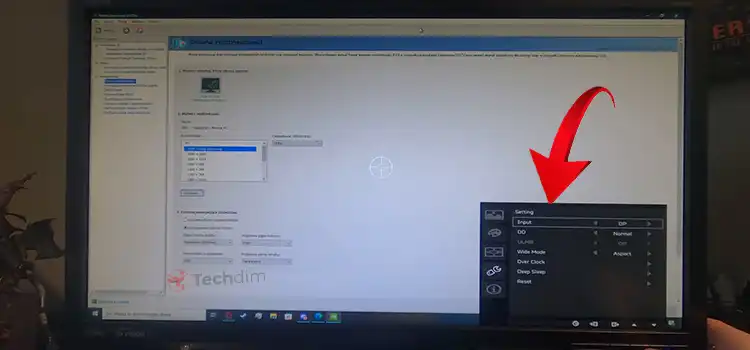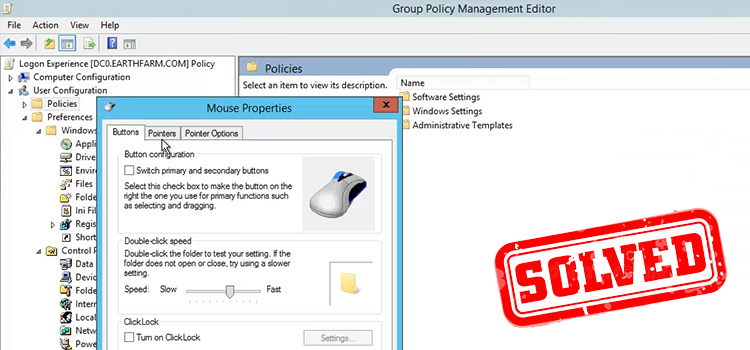How to Reduce Input Lag on Ps4?
Isn’t your controller responding to your command? Or is it responding but after some time interval? Then you might be facing input delay or input lag issue on a PS4 controller. We are here for you to solve your problem.

How Do I Fix Input Lag?
The following steps are processes you can through to reduce input latency. This should be enough for home remedy and if the problem still doesn’t solve then you have to go to nearby customer care to solve your problem.
Is the Controller Charged?
First, check if your controller is charged. Because it creates a lag in your performance if the controller is not properly charged.
Restart your Ps4 Console
The first thing you should do is restart your controller and then see if it still lagging or not. But obviously, this simple solution does not always work. If they still haven’t been solved yet then you have to go through some other measures.
Reconnect with USB Cable
There is another thing you can do is connect the console with a USB cable, play for some time and then again move to the wireless connection. This might reduce the problem concerning lag.
Resetting the Console
If the problem isn’t solved yet then you might have to reset your controller. The following process shows you how to reset your ps4 controller,
- Locate the small reset button on the back of the controller near the L2 shoulder button.
- Use a small tool to push the button inside the tiny hole.
- Hold the button down for roughly 3-5 seconds.
- Connect the controller to the PS4 using a USB cable and press the PS button.
Freeing Us Some Space
A packed-up room with a lot of memory of the console can also create a lagging problem. To solve the lagging problem you have to check and clear the memories of the controller. It can solve many problems.
Remote Play Settings
If the lagging problem isn’t solved yet then you have to reduce the graphics and other settings of the device you are streaming to. The following steps show how to reduce remote play settings.
- First, launch remote play.
- Go to settings.
- Lower the video quality for remote play and keep it under 540p or lower.
- Make sure the frame rate is standard, not high.
- Then save the settings and click start to run Remote play.
Check for Update
Installing new updates on your PS4 can also solve your problems regarding lagging problems. The general process for installing the update is basically-
- You need to have a USB flash drive with enough free space.
- Now you need to download the latest updates in this folder.
- You have to unplug your console before inserting the USB flash drive.
- Now, press and hold the power button for a while so that your console comes in Safe Mode.
- Select System Software Update, a window that shows up with instructions.
Check Your Monitor
Are you sure that, this is not the case for your monitor? Monitor with a higher refresh rate like monitor with 120 HZ refresh rate is better at performing than those monitor with a lower refresh rate. Monitor with a higher refresh rate can solve the input lag issue. Some televisions have also a game mode where game lag is reduced.
Then make sure your USB cable is okay. Some TVs have dedicated USB ports for gaming and if your TV hasn’t had one then use 3.0 USB port hub cause it generally represents a gaming port. Connect the HUB to the USB port of TV/Monitor and then connect your PS4 in the HUB.
Cleaning Your Console
Sometimes it has been seen that dust reduces the stick movement of the console. Make sure it isn’t the case for you. Remove any dust that can cause lag in your gaming.
Get a New One
If you are using your console for a very long time and the problem isn’t solved then maybe it is time for you to buy a new one. Also if the lag is caused by hardware deterioration then the best solution for this is to replace the console with a new one.
Frequently Asked Questions
How much input delay does PS4 have?
Basically, it’s 4ms. If you are experiencing 4ms then it’s totally ok and if it’s more than 4ms then you will need to fix this issue.
Does HDMI 2.0 reduce input lag?
It basically depends on the picture mode. Whichever version of HDMI cable you use, if the picture mode stays the same then you won’t notice any differences.
Conclusion
Latency in the PS4 is a very disturbing problem that many of us face. The best console for the lesser lag problem is the DS4 controller. The previous discussion may solve your problems and if it still does not solve the problem then you should go to the nearest tech shops or customer care to fix the problems or buy a new one. But hopefully, this will be enough to solve your problem.
Subscribe to our newsletter
& plug into
the world of technology