How To Randomize Pokemon Liquid Crystal? 3 Easy Steps to Follow
Pokémon is one of the popular shows among anime lovers. It has also developed cool games for PC, phones, gaming consoles, etc. There are different kinds of Pokémon games available for playing. But people always prefer role-playing games as they can control things.
Pokémon Liquid Crystal is one of them. Basically, it’s a mod version of the Pokémon Crystal game and it comes with more features. For example, it has day and night both modes, can access the areas which are locked in the Pokémon, etc.
Are you willing to play Pokémon Liquid Crystal but confused about how to randomize it? Then there is nothing to worry about as we’re here with a proper guideline that will help you to randomize Pokémon Liquid Crystal easily.

What is Pokémon Randomizer?
A randomizer is one kind of mod application that allows its user to mod games. It basically allows players to change the aspects of the game. To randomize Pokémon games, you’ll need some essential things, without them you won’t be able to randomize it and play it.
- Game Randomizer.
- Game ROM.
- Emulator.
Without these things, the game can’t be randomized. A randomizer gives you the freedom to choose what you want to have in the game.
Step-by-Step Process to Randomize Pokémon Liquid Crystal
For randomizing the game, you’ll need to download the essential things first. Then you can start the randomizing. Here we’ve provided a full guideline that will help you to randomize the game. Now, let’s go through the full process now.
Step 1: Download Randomizer Software
First, download Universal Pokémon Randomizer. This is one of the most known randomizers and user friendly. And another important thing is, for Pokémon generations 1 to 5, a Universal Pokémon randomizer is used and the game’s version is Gen 3 so it is suggested to download this randomizer. Just search on google and download it.
Step 2: Download Emulator and Pokémon Liquid Crystal
Secondly, you’ll need to download the emulator to run the game. Pokémon Liquid Crystal players often use Visual Boy Advance for its feature. You can also find it on google. Lastly, download the Pokémon Liquid Crystal game.
Step 3: Open the Randomizer and Randomize the Game
Now, our main task is to start from here. First, open the Universal Pokémon Randomizer Software.
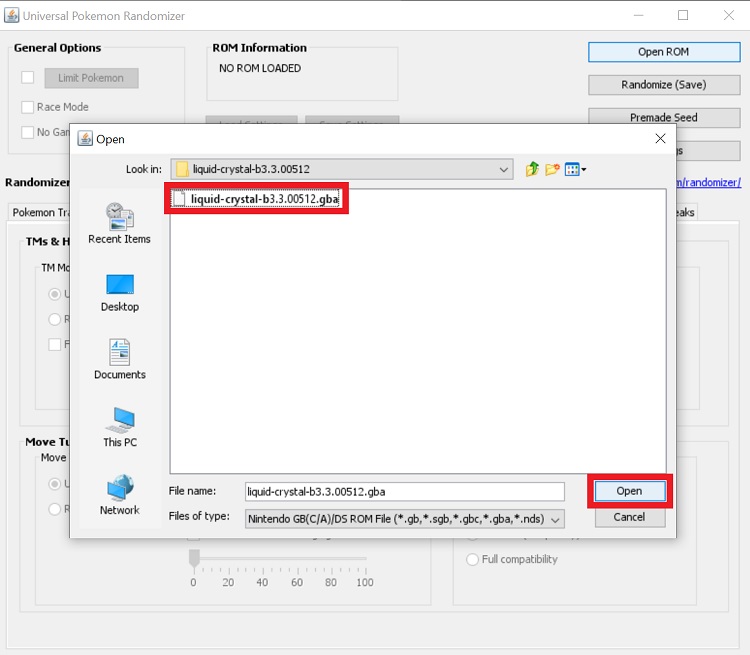
- Click on Open ROM.
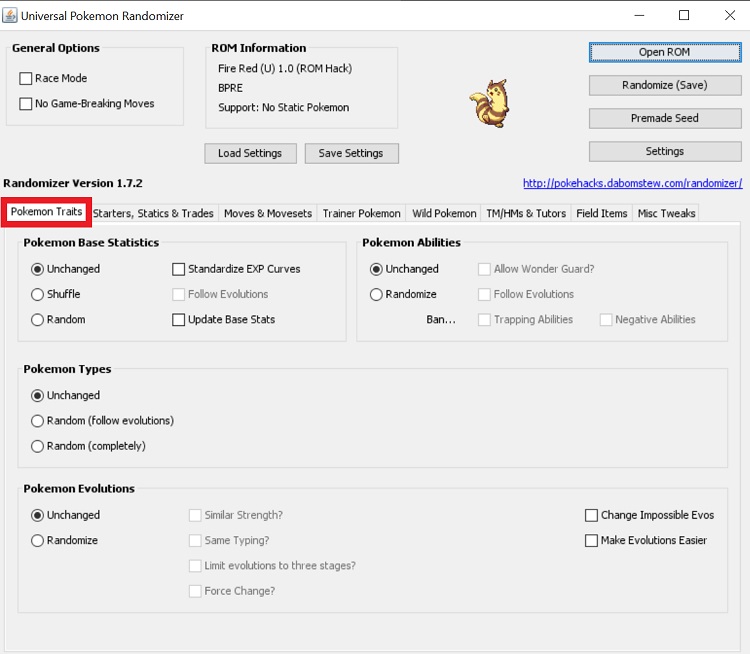
- Go through the ROM file location and open it.
- After that, you’ll have the game in the Randomizer and randomize it as you want.
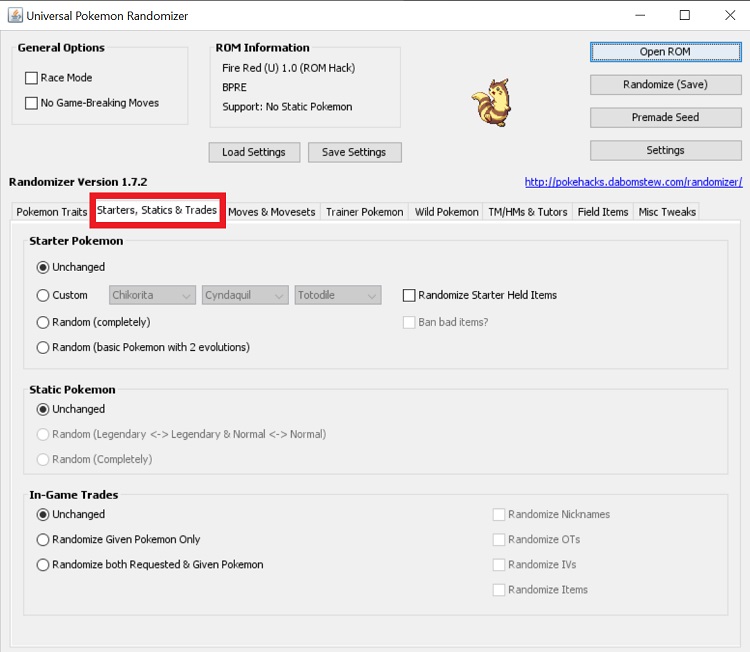
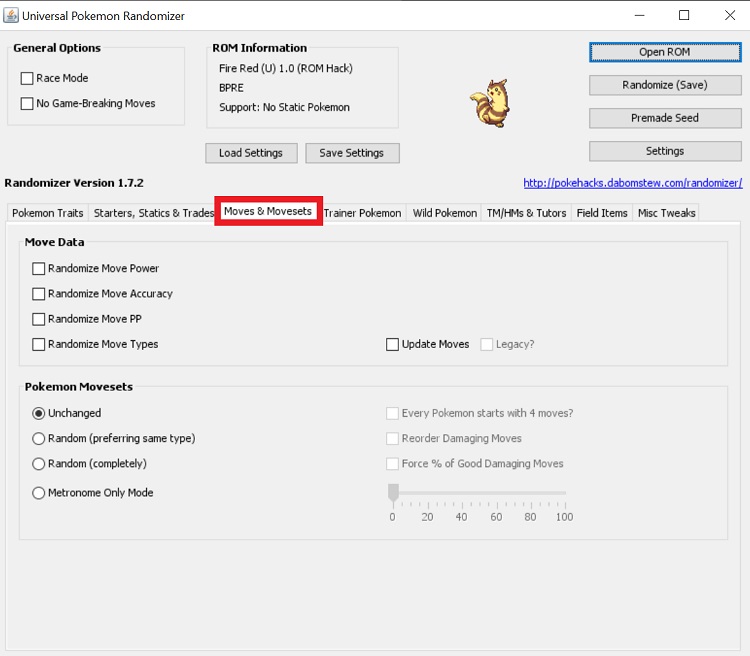
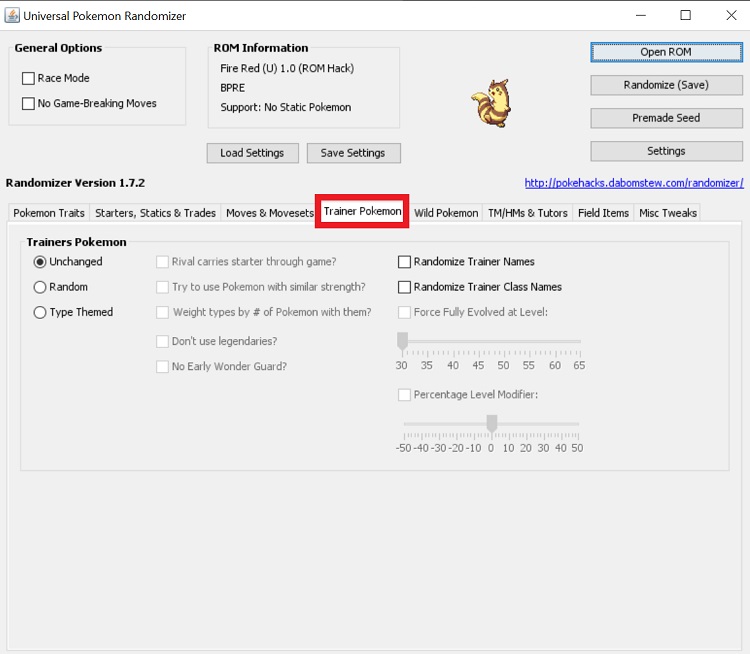
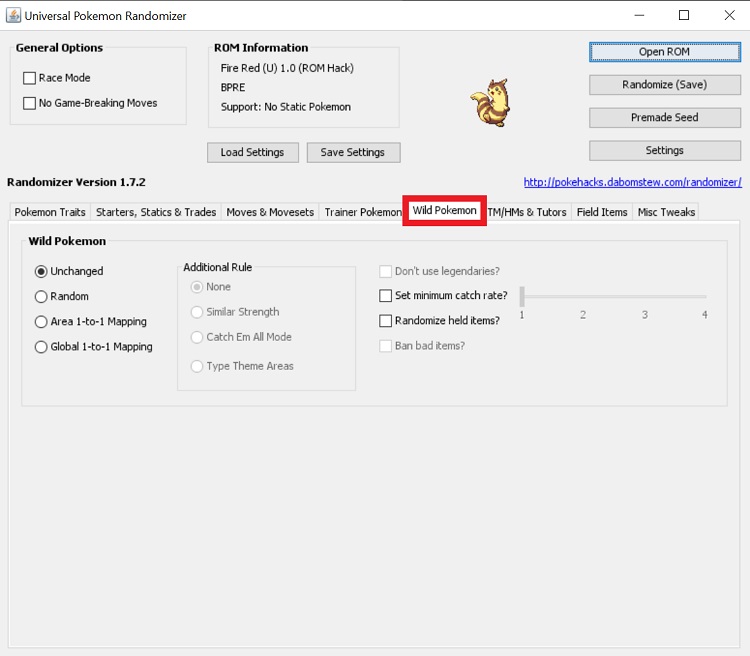
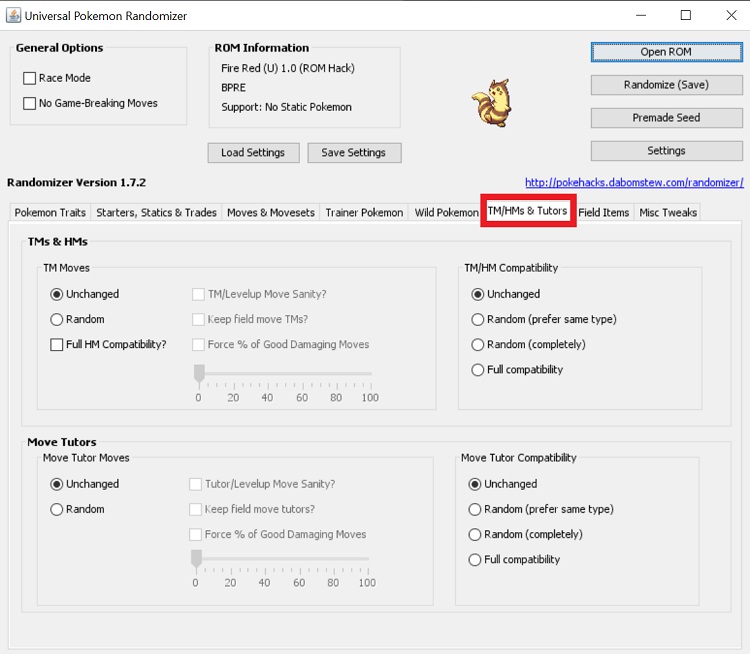
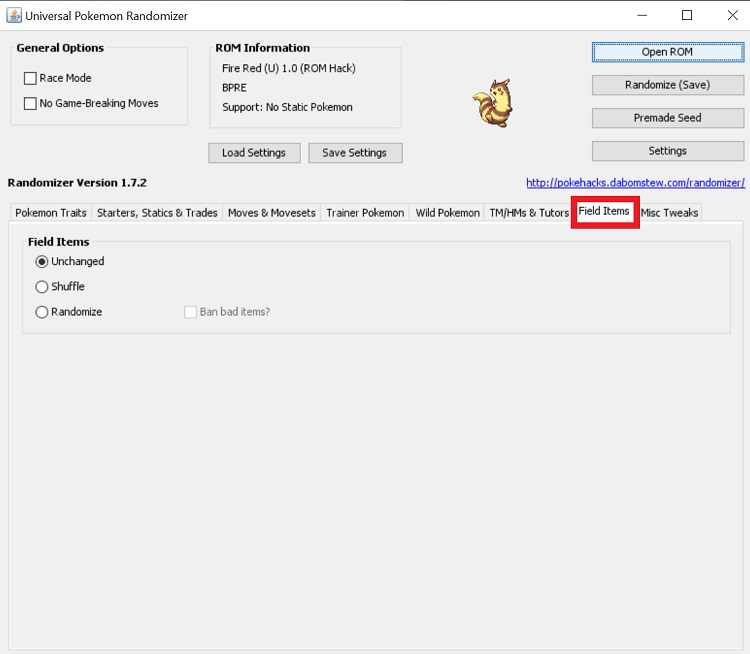
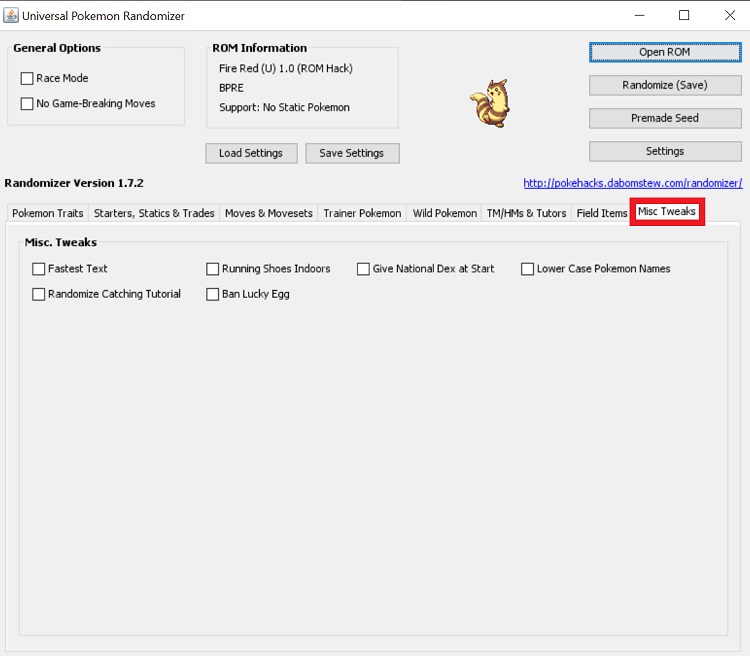
- After completing the randomizing, save the file and enjoy Pokémon Liquid Crystal.
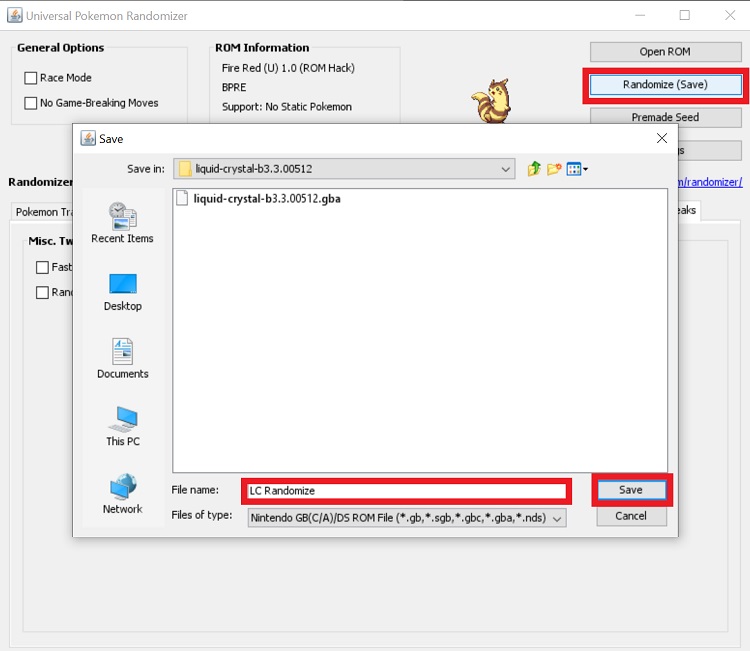
Follow these steps one by one and randomize your Pokémon liquid crystal. Open the game using the emulator and play.
Frequently Asked Questions
Is Pokémon liquid crystal complete?
The Pokémon Liquid Crystal is the complete version of Pokémon Crystal. It has a load of extra events and you can explore the locked area of the Pokémon Crystal game. The liquid crystal version is full of extra features.
Is Pokémon liquid crystal difficult?
In the battle of the game, you’ll find it hard there. You will need to come over some hard times during a battle, the only key to surpassing this difficulty is practice and tactics. Be an expert and surpass this hard time.
Are all Pokémon obtainable in Crystal?
Exclusive Pokémon like Gligar and Skarmory can be found in the Pokémon Crystal but some certain species like the Mareep family are not available here.
Conclusion
Summing up the whole thing, you can easily randomize the Pokémon liquid crystal game by following the steps we’ve mentioned above. The process is so easy and quick. You can follow those steps for any kind of Pokémon game. But keep one thing in your mind, if you’re going to play Pokémon upper than Gen 5 then you’ll need to download Pk3DS randomizer.
Enjoy the game and if you have any further queries, feel free to comment below. Gracias!
Subscribe to our newsletter
& plug into
the world of technology





