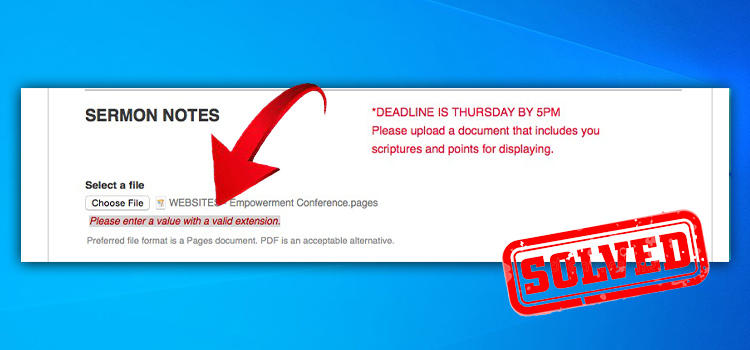How To Program Motorola Remote | Easy Guideline with Universal Remote
After getting a universal Motorola remote, you will need to program it for your device. Otherwise you won’t be able to use it. Basically, for programing an universal remote, you will require operation programming code. If you have no idea about how you can program the universal Motorola remote then this article can be of help.
In today’s article, we’re here with a proper guideline that will guide you to program a Motorola remote. Let’s begin then.

4 Steps of To Program Motorola Remote
The universal remotes are different from the regular remotes. After buying it, you will need to complete some steps to make it workable/usable. And the same thing goes for Motorola remote too. Here we have provided the necessary steps that you will need to follow to program your universal remote.
Step 1: Use Operation Programming Code
The first thing you need to do is, take a look at the operation programming code list and find out the device code for which you are willing to program the remote.
Step 2: Press the Electronic Device Identifier Keys
The next work you need to do is, locate the device key on the Motorola remote to program the desired device (such as TV/DVD/Sound System, etc.). You can find these keys at the top portion of the remote with the logo labeled on the key. Now, hold the device key down for about 10 seconds until you see the LED lights blink.
Step 3: Input the Code
To use a universal remote, you need to provide a device code that can have three digits or four, or even it can be five. Now you need to input the Motorola programming code on the remote, for the entering code phase, you’ll have 10 seconds, so don’t be an Egyptian Mummy, be a flash while inputting the code on the remote.
Just provide 2 seconds break between the code entry phase because it’ll help the remote to read and process your entry. While providing the codes, the LED light should flash each time when you enter a key. When the remote read and processes the code, the LED will flash three times.
Step 4: Use the Remote to Control the Device
After completing step 3, press the power button of your Motorola remote and check whether it’s turning on or not. After turning it on, try to give a command using your remote and check whether it is working or not. If it doesn’t work, then you must’ve provided the wrong code. Provide the right code and follow the previous steps again.
Device Codes for Motorola Remote
Here we’ve provided the codes of 10 popular brands of Audio devices, Audio Amplifiers, TV, DVDs, and Home theaters for the Motorola Remote.
| Audio Device | Code | Audio Amplifiers | Code | TV | Code | DVDs | Code | Home Theater | Code |
| BOSE | 1229, 0639 | AIWA | 0406 | Samsung | 0060, 0702, 0030, 0178, 0056, 0032, 0766 | Panasonic | 0490, 0632, 1907, 1762, 1362 | Sony | 1934, 1903 |
| Dell | 1383 | Denon | 0160 | Magnavox | 0054, 0030, 0706, 0020, 0187, 0179, 0024, 0096 | Philips | 0503, 0539, 0646, 0854, 0885 | Samsung | 1932 |
| JBL | 0110 | Harman Kardon | 0892 | LG Electronics | 0856 | Pioneer | 0525, 0571, 1902, 0632 | Panasonic | 1907 |
| Panasonic | 1518, 0039 | Yamaha | 0354 | Hisense | 0748 | Samsung | 0573, 0820, 1932, 1075, 0899 | Philips | 0885 |
| Magnavox | 1189, 1269, 0531 | JVC | 0331 | Fujitsu | 0683, 0179, 0809, 0853 | Sony | 0533, 0864, 1934, 1903 | Pioneer | 1902 |
| Sony | 1058, 1441, 1258, 1759, 0158, 1406 | Magnavox | 0269 | Sony | 0000, 0111, 0080 | Xbox | 0522 | Magnavox | 1976 |
| Harman Kardon | Panasonic | 0308 | Panasonic | 0250, 0051, 0055, 0650 | Yamaha | 0490, 0539, 0545 | Polk Audio | 0539 | |
| Rio | 1383 | Philips | 0892, 0269 | Philips | 0054, 0690 | Harman Kardon | 0582 | Venturer | 0790 |
| Sonic Blue | 1383 | Pioneer | 0300, 0013 | Sharp | 0093, 0039, 0165, 0157 | Hitachi | 0573, 0664 | Koss | 0651 |
Frequently Asked Questions (FAQs)
How do I program my Motorola DTA remote?
To program the DTA remote, first, locate the Setup button on the remote, press and hold the Setup button until the LED light of the remote blink twice. Now, press the Menu button. Now, the LED of the remote will start blinking until it is paired with the TV. When the pairing process is done, follow the on-screen instructions.
How do I program a remote without a code?
To program a remote without code, first, locate the SET key on your remote and hold it down and press the Zero key four times at the same time. When the LED light stop blinking or steady, press the ON button from time to time and pause it. Now, Press and release the ON button, and do this sequence with a 1-second interval until your TV turn on.
Conclusion
We hope that you can program your Motorola remote. It’s quite easy and will take a couple of minutes to program your remote for any kind of remote-control device. For this you’ll need the codes, we’ve provided some in the upper segment, you can find them on the remote manual or you can just find them on google. If there are any queries, feel free to comment below and let us know. We’ll happily assist you.
Subscribe to our newsletter
& plug into
the world of technology