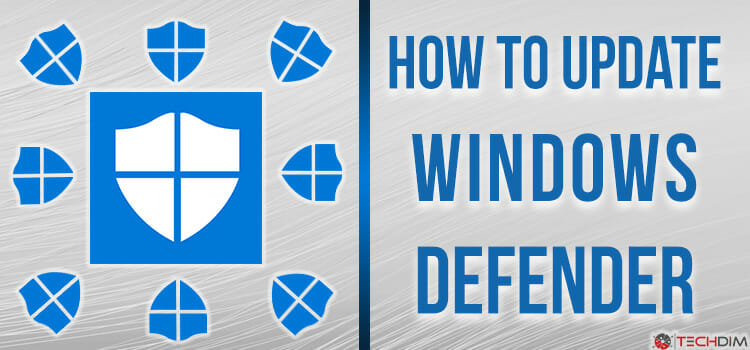How to Program a Dynex TV Without a Remote
If you’re seeking a way to turn on a Dynex TV without a remote, you’ve come to the right place since, in this article, we will discuss how to program a Dynex tv without a remote.
Thankfully, a user who needs to employ functions other than channel or audio control has several options even without a remote in a Dynex TV. You can use the buttons on the television, or you can use a universal remote controller app to do it.
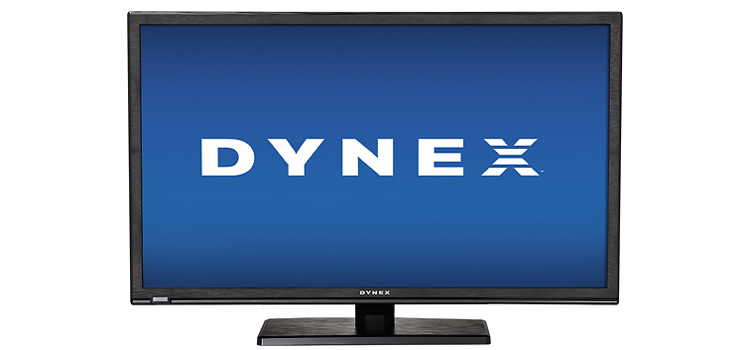
How to Program a Dynex TV Without a Remote
We’ve covered every possible method for turning on the television without using a remote control. So, don’t miss any of the fixes listed below. Before that let’s check the list first.
Fix 1. Use the Power Button on the Television
There is a power button on every TV model. If your TV does not turn on by the remote, the power button on the back will be the first choice.
The button seems to be a tiny, round form with a line running through it. The button can be located in different places depending on the model. Such as the bottom right, top left, or bottom left of the television. Using it, you will not only be able to switch on the television, but also you will be able to turn it off.
For further details, follow the steps below.
Step 1.
You have to make sure that the TV has a reliable power source before looking for the power button. Examine the cable connection as well as the power adapter for this.
Step 2.
Next, look for the power button. You may read the user’s handbook for your television model.
Step 3.
Once you locate the power button, hold it down for 5 seconds.
Step 4.
Finally, it’s time to switch on the TV. If the television would not turn on, press the power button again.
Moreover, there are other ways that’s how you can program the Dynex TV. I will explain them below one by one.
Fix 2. Using The Console/HDMI Device
If your TV’s power button is damaged or not working, this solution will work amazingly. As an alternative to the power button, it is the best option. You can switch on your TV using a console device if connected to it.
As you won’t be able to boot your Dynex TV and have the third-party device’s feature assessed, you’ll need to use another TV or computer. Let’s follow the below steps to execute the fix.
Step 1.
You can check the power link feature whether it is turned on or not before you turn on the television.
Step 2.
Later you may connect the HDMI devices to a different TV unit for this issue.
Step 3.
Now select ‘System’ from the ‘Settings’ menu.
Step 4.
Then activate the checkbox.
Step 5.
After that, you can connect the console to the TV you’d like to turn on.
Step 6.
Finally, switch on the console, and at the same time, turn on your television.
Step 7.
Additionally, by turning off the console, the TV will turn off. You have the option of changing the TV’s input source.
Let’s check some other options to program the Dynex TV.
Fix 3. Universal TV Remote Application App
The Dynex remote control app allows you to control your Dynex products remotely. Let’s take a look at the most common method of controlling television these days.
Universal TV remote application made by Illusions performs all of the functions that an original remote control can. After you’ve installed the app, you’ll be able to establish a secure connection between your TV and your smartphone.
Follow the steps below to get started.
Step 1.
Go to the Google Play Store and look for the Universal TV Remote Application app.
Step 2.
Once you’ve located the app, download and install it on your phone or tablet
Step 3.
Afterward, pair it with your Dynex device with this Dynex Remote Control App.
Step 4.
The app requires either a built-in IR transmitter or external infrared to control your Dynex TV. Now, check out whether your phone includes an infrared (IR) blaster or not.
Fix 4. Use a Universal Remote Control to Turn on the Television
You can use a universal remote control to operate your television. However, there is one condition- the remote must be programmed according to the model of your television.
It has nearly all the capabilities and can perform all of the operations that your TV’s remote has. As a result, if your TV’s remote becomes defective, this remote may be a suitable substitute.
Step 1.
To begin, press and hold the ‘Program’ button on your remote control.
Step 2.
The visibility of glowing light or flashing buttons on the remote indicates that it is ready to be programmed.
Step 4.
Then press the ‘TV’ button and enter the code from the instructions that will come with your remote.
Step 5.
Finally, confirm your selection by pressing ‘Program’. You can operate your TV using the remote once it has been programmed.
Frequently Asked Questions
How Do I Reset My Dynex TV Without a Remote?
You’ll need to go to the settings menu to factory reset your Dynex. Hold down the ‘Power’ and ‘Home’ buttons together for around 10 seconds to perform this. Select ‘Wipe Data/Factory Reset’ from the menu that appears, and then press ‘Yes’ to confirm the action.
How Do I Program a Dynex TV?
You can use the Dynex TV remote to program Dynex televisions.
When choosing a control code, it’s necessary to keep in mind to use the Emerson brand code.
- Aim the remote at the television and select ‘Menu’ from the menu.
- Toggle the remote’s TV switch at the top. Press and hold the ‘Mute’ and ‘Select’ buttons together until a green light flashes twice at the top of the remote.
- Enter the 10463 code. The green light on the remote should blink twice, indicating that it has been programmed.
What Kind of Universal Remote Will Work with a Dynex TV?
You should keep it in mind that most universal remote controls don’t have all of the features of your original Dynex TV controller.
The most popular Dynex TV codes for universal remote controls are listed below by make and model.
Compatible with Dynex DX-RC02A-12 DX-RC01A-12 DX-RC01A-13 DX-RC03A-13 RC-201-0B DX-RC02A-12 DX-RC01A-12 DX-RC01A-13 DX-RC01A-13 DX-RC03A-13 DX-RC03A-13 DX-RC03A-13 DX-RC03A-13 DX-RC03A-13 RC-701-0A No setup is required for the RC-801-0A ZRC400.
Final Word
Hopefully, you now understand all the alternative methods for turning on the Dynex TV without using the remote control. We may anticipate that each step has been successful, and you will no longer be bothered.
Subscribe to our newsletter
& plug into
the world of technology