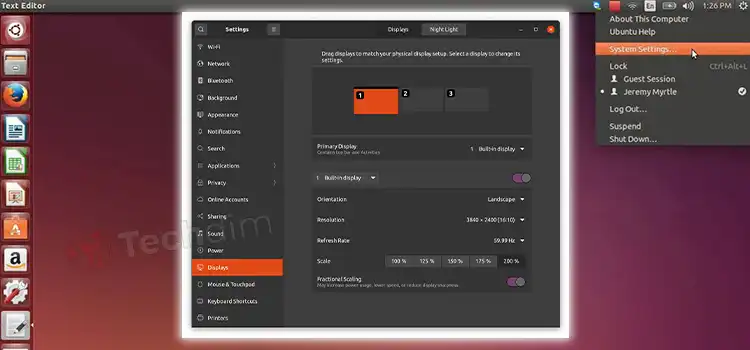How to Overclock AMD FX 9590? Easy Guide to Achieve
First, enter the BIOS mode and disable the processor features that interfere with overclocking. Change the voltage or frequency configurations, and multipliers, and restart your system. Test with monitoring and testing software and tools to check if your CPU is coping with the new increased speed and voltage.

Guide to Know How to Overclock AMD FX 9590?
The AMD FX-9590, launched in June 2013 a desktop processor with 8 cores. Being part of the FX lineup, it uses the Vishera architecture with Socket AM3+. AMD FX-959 operates typically at 4.7 GHz but can boost up to 5 GHz and slightly more, depending on the workload.
Overclocking means increasing the components’ clock rate to run it at a higher speed than ideal for achieving more CPU speed. Both CPU and GPUs are overclocked most of the time, but you can also overclock other components too.
However, overclocking needs additional cooling and possess potential risks such as voiding the warranty, premature failure, and lowering the CPU’s lifespan if you overclock incorrectly.
How Do I Overclock My AMD FX Processor?
First, get some monitoring and testing software and tools that are essential for your system and the overclocking process.
Essential Softwares
Download CPU-Z, Speccy, HWiNFO (32/64), or AIDA64 for information about CPU, mainboard, memory, and GPU. The core speed and core voltage would be the primary monitoring interest.
HWMonitor, SolarWinds Server & Application Monitor, Paessler PRTG Network Monitor, Atera, HWiNFO, ManageEngine OpManager, AIDA64, and SysGauge are some of the best software for monitoring the system sensors such as the voltages, temperatures, and fan speeds.
You can use Prime95, OCCT, HeavyLoad, GtkStressTesting, 3C Toolbox, LinX, or System Stability Tester to stress test your PC to ensure that your overclocking settings are stable.
Enter BIOS Mode
First, restart your computer to enter BIOS mode to begin the overclocking process. The key to enter the BIOS mode depends on the brand of motherboard you’re using. For MSI motherboards, pressing the “Delete” key while the system is booting up takes to the BIOS.
Disable OC Interfering Features
After entering the BIOS mode, you’ll see the current speed of your processor. To begin the overclocking process, select the OC mode to manual. Next, you’ll need to manually disable the processor features that interfere with overclocking such as spread spectrum, turbo core, and APM. Enable CPU load line calibration.
Before you change any voltage or frequency configuration, check the maximum threshold of your processor. 60-65 degrees celsius and 1.5 volts are the maximum optimum settings for most of the FX series processors. Use the CPU multiplier to determine the stock speed and core voltage. Save the changes and restart your PC to apply the changes.
Stress Test
After the restart, open the monitoring tools and start the stress/torture test with the stress software. Monitor the temperature to make sure your temperature doesn’t exceed 60 degrees. Also, check if there are any errors in the stress test software. If the software detects any fatal error, either your PC needs more or less voltage to operate at the expected stock speed.
Restart your PC and enter the BIOS to adjust the settings. After that run the stress test again and check for errors.
FAQs – Frequently Asked Questions
Is the AMD FX 9590 Good for Gaming?
AMD FX 9590 is quite outdated and infamous for overheating issues. The platform is pretty old for the current market, so you’ll struggle to run newly released games even at lower settings. However, it acts similar to an i3-6100 in games when overclocked which is quite decent.
How High can You Overclock AMD FX 8350?
Even though the AMD FX 8350 is an outdated processor, however, it is a powerful enough CPU as it features 8 cores/threads and a base clock speed of 4GHz. FX 8350 CPU can be overclocked p to 4.2 GHz using an air cooler without any issues. With liquid cooling, you can push it even further around 4.8 GHz.
How do I Overclock my AMD FX 6300?
AMD FX 6300 overclocking process is the same as the other FX series overclocking techniques. It’s better to get a watercooler system and install it in your system to protect from overheating.
To Conclude
There are some obvious risks involved with overclocking, such as voiding the warranty whenever you run an Intel processor outside of the manufacturer’s specifications. Additionally, there’s a possibility of premature failure and lowering the CPU’s lifespan if you overclock incorrectly. However, by following proper settings and configurations you can avoid these risks.
Subscribe to our newsletter
& plug into
the world of technology