How To Move DirecTV Box to Another Room?
You may move a DirecTV HD box from one room to another room. You can do it yourself as long as the other room has a preinstalled DirecTV cable wall outlet. If there is no DirecTV cable wall outlet in the other room, call the DirecTV customer care department to schedule for a technician to come out and install the outlet in the room where you need it. Now that you have a secondary cable wall outlet, you’ll have to disconnect the box from the TV and reconnect it with the TV in another room.

How To Move DirecTV Box to Another Room?
You may follow the given instructions below to easily do it yourself.
Disconnect the HD Receiver Box from the main TV
Step 1
Disconnect the power cord from the Box.
Step 2
Disconnect the coaxial wire connected to the box’s RF “Satellite In” port by twisting the screw on the connector in a counter-clockwise direction until it comes loose. Remove the plug from the terminal.
Step 3
Disconnect the HDMI cable from the HDMI ports on the receiver and the TV. If you’re using component video cables rather than HDMI, disconnect all of the video and audio cords from the back of the receiver box. Remove the opposite ends of these cords from the television.
Step 4
Remove the phone cord from the box’s phone jack (if there is any). If the receiver box is also linked to your local home network, remove the Ethernet connection from the Ethernet port.
Connect the HD Receiver Box to a TV in a Different Room
Step 1
One end of the coaxial cable is connected to the cable outlet. Connect the other end to the tv receiver box’s “satellite in” port.
Step 2
Connect one endpoint of the HDMI cable through the receiver box’s HDMI port. Connect the opposite end of this HDMI cable to the HDMI port on your television.
If your television does not have HDMI ports,
Connect one end of the video cable of the green component to the receiver box’s green component video out port denoted by “Y”. Connect the other cable end to the green component port of your TV labeled “Video In”.
Connect one end of the video cable of the blue component to the receiver box’s green component video out port denoted by “Pb”. Connect the other cable end to the blue component port of your TV labeled “Video In”.
Connect one end of the video cable of the blue component to the receiver box’s green component video out port denoted by “Pr”. Connect the other cable end to the red component port of your TV labeled “Video In”.
Connect the receiver box’s red “Audio R” port to the TV’s red “Audio In” port using the red-colored RCA audio cable. Connect the receiver box’s white “Audio L” port to the TV’s white “Audio In” port using the white-colored RCA audio cable.
Step 3
Connect the receiver box’s power line to an electrical socket. Turn on the television as well as the DirecTV receiver box.
Step 4
Change the Television’s video input configuration to “HDMI” (if HDMI cable is being used to link the receiver and the television) or “Component Video” (if component video cables are being used to connect the receiver and the television) by simply pressing the “Input” or the “Source” button on the TV remote controller.
Conclusion
By following those easy steps, you now can move your DirecTV box from one room to another. Just remember that you’ll need an additional tv cable wall outlet in that room.
Subscribe to our newsletter
& plug into
the world of technology



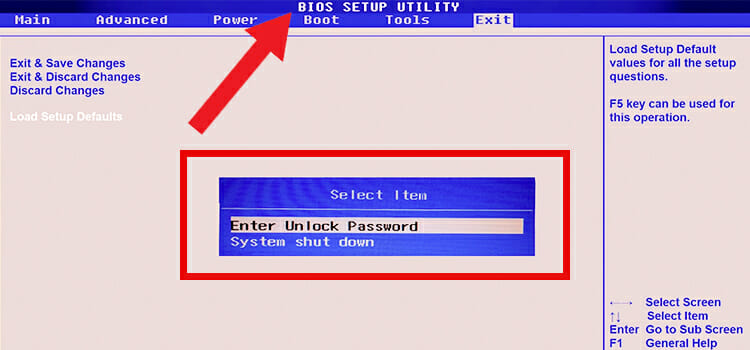


Why does my direct TV box says do not disconnect from power source
The “Do not disconnect from power source” message appears during updates or system maintenance. Unplugging the box could interrupt the process and cause issues.