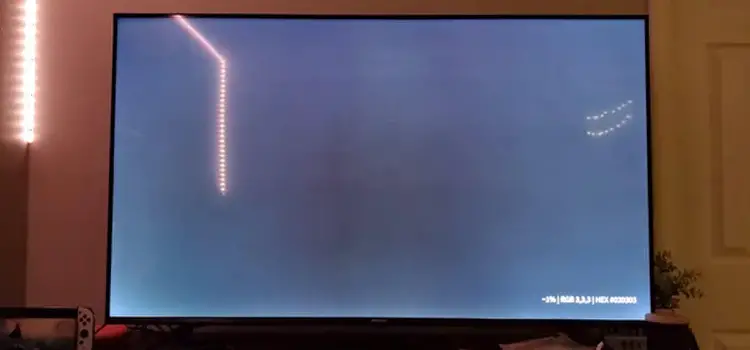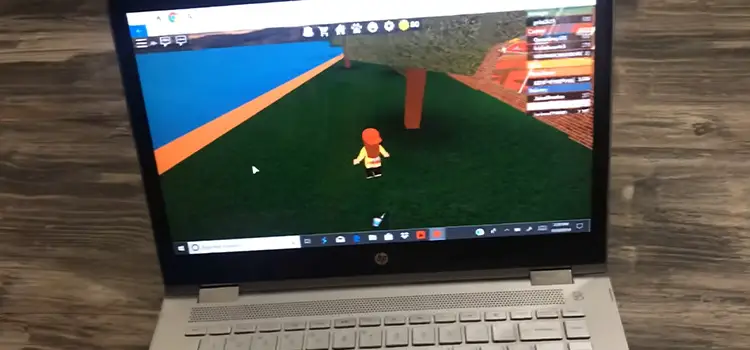How to Make Your Keyboard Louder? on Windows, IOS, and Android
Typing is one of the most practiced tasks in our daily life. We type for official work, for studies, or for any other purpose. Almost every social media user has to type a lot in order to chat or post.
There is still some value in hearing the loud tic-tack sound that comes with earlier keyboards, even in this day and age where technological advancement has made keyboards faster and more silent.
Some people might be nostalgic for these louder keyboards, while others might find them useful for aesthetic and creative work.
So, if you want to make your keyboard louder (both hardware and software), then you may need to follow these effective methods.

How to Make Your Keyboard Louder on Windows?
When you press a key on a keyboard, they make a tack sound, and there are people who enjoy this sound.
If you’re one of them and can’t obtain or need a more clicky sound on your keyboard, you can get it on your Windows using software, such as Mechvibes. It includes the popular BlueberryMX mechanical key.
Many consumers choose to purchase mechanical keyboards with BlueberryMX switches only for the audio output and the clicky sensation they experience.
Now, for instance, we’re going to teach you how to install it and enable keyboard typing sounds on your PC. So, without further ado, let’s get going.
Using Mechvibes to Make Keyboard Louder
Step 1: Download and install the latest version of Mechvibes on your computer. It has the majority of the BlueberryMX Keys sounds, and it is simple to use.
Step 2: Run the program and choose the key set (you can also choose by your preference) after it has been installed on your computer.
Step 3: Adjust the volume as you want. Now, you are good to go.
You can also use the Mechakeys software as it also does the job quite efficiently.
Using Mechakeys to Make Keyboard Louder
Step 1: Download and extract the Mechakeys application.
Step 2: Install it and launch the program.
Step 3: Go to the Profile section and create an account.
Step 4: Now, click on Store, choose the sound pack you want to use, and download it.
Step 5: Once you’ve Set the sound pack, you’re prepared to use it.
Step 6: Click on the Volume icon to adjust the volume from the top-right corner of the interface.
These are some of the useful methods to get a louder keyboard on windows.
How to Make Your Keyboard Louder on IOS?
There are a few ways to get it done. But the most effective one is to make it louder from the equalizer setting. Here are the steps to follow –
Step 1: Go to Settings.
Step 2: Click on Sounds and Haptics.
Step 3: Now, click on Headphone Safety.
Step 4: Next, enable Reduce Loud Sounds.
Step 5: Increase decibels to 100.
Step 6: After that, go back to Settings and check for Music.
Step 7: Click on EQ, and set it to Late Night.
You can also try some third-party applications like google keyboard (Gboard) or swiftkey board etc. They have built-in louder sounds.
How to Make Your Keyboard Louder on Android?
The most preferred way to increase keyboard tap sound is using third-party keyboards. Here, the Gboard is the most compatible of all. It already has in-built loud sound than other keyboards. Just follow these simple steps to get the job done –
Step 1: Install the Gboard app.
Step 2: Go to the phone’s settings.
Step 3: Tap on System.
Step 4: Go for Languages & input.
Step 5: Next, Virtual Keyboard.
Step 6: Select Gboard.
Step 7: Tap on Preferences. Here, you’ll find keypress toggles.
Step 8: Ensure to turn on the Sound on keypress.
Well, that’s it!
Frequently Asked Questions (FAQs)
How do I make my iPhone keyboard click louder?
The procedure is quite simple. First, you go to the settings. Now, enable the Reduce Loud Sounds to toggle. Finally, go to the equalizer and choose Late Night. That’ll be okay.
How do you type loudly?
Windows offers a setting for accessibility that they refer to as Filter Keys. When enabled, Windows will make a sound each time you press a key on your keyboard. To make this feature active, be sure to turn on audio feedback for keystrokes, then –
- Open Settings.
- Locate Ease of Access.
- Choose the Keyboard tab.
- Activate Filter Keys.
Which keyboard key is the loudest?
The White switches are a great alternative if you prefer a slightly softer click but the Blue switches are the loudest. The White switches are also a little bit heavier, so if you type quickly, they may prevent you from petering out on each keystroke. So, you may go for the Blue switches.
How loud is a keyboard?
When typing, mechanical keyboards typically register between 50 and 60 dB, with the highest models reaching 78 dB or higher with forceful keystrokes. Comparatively, membrane keyboards typically have average decibel levels of 40 to 50 but have peak levels of up to 72 dB.
How many clicks does a keyboard last?
Depending on how frequently they are used, mechanical keyboards can last around 10 years or longer. With a rating of 50+ million keystrokes, the switches will withstand years of regular use. These keyboards can last even longer if you fix some of the broken pieces as they happen.
Conclusion
We can’t deny the necessity of typing in this modern era. To express our thoughts or note anything virtually, typing is a must. So, if you’re one of those who loves the aesthetic press or tap sound of the keyboard, then this article surely helps you to get this done.