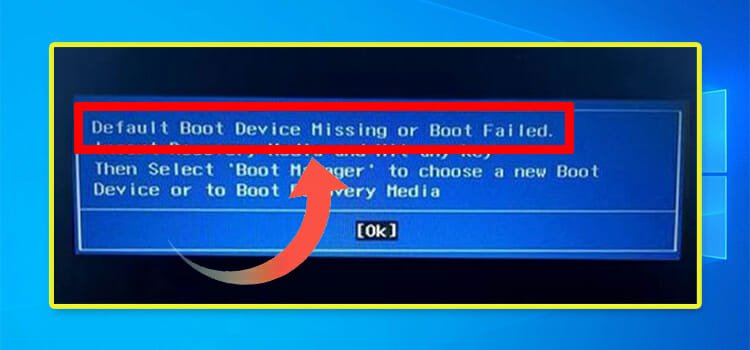How to Make PS3 Controller Vibrate Continuously | Step-by-Step Guide
If you own a PS3, you know how much of a treat it is after a long day. Just sit back, relax, and get lost in your own fantasy. It comes with all the functions that a gamer can want. The realistic gameplay, along with feedback, makes it intriguing.
The controllers have vibrating feedback to give you a more intense in-game experience. And if you are wondering how to make PS3 controller vibrate continuously, we are going to tell you how.
There are two ways you can do that.
- One, by going into the setting without any game.
- Two, by inserting a game and then testing it.
Let’s look into the easy steps of both methods.

2 Ways to Make PS3 Controller Vibrate Continuously
Here are the two easy ways you can turn on your PS3 controllers vibrating function continuously.
Method 1: Without Any Game Inserted
You can check your PS3 controller vibration without inserting any game into the console. To do that, follow the steps below.
Step 1: Turn on your PS3.
Step 2: Go to the Settings tab from the main menu.
Step 3: Scroll to ‘Accessory Settings’ and select it.
Step 4: You’ll find the ‘Vibration Function’ under it. Press the ‘X’ button on your controller.
Now your PS3 controller will vibrate continuously.
Method 2: Setting on Continuous Vibration by Inserting a Game
And if you forget to check your vibration and remember during the game, you can also make your PS3 controller vibrate from the game menu. Here is how you do it.
Step 1: After you have inserted your game, go to Controller Settings.
Step 2: You’ll find the vibration mode here. Set it to ‘Constant’ and your controller will vibrate nonstop until you stop it.
FAQs (Frequently Asked Questions)
Does the PS3 controller have to vibrate?
Yes. PS3 controllers have an inbuilt vibration option to make the game experience more realistic and thrilling.
How do you change the vibration on PS3?
You can change the vibration of the PS3 controller both from the in-game menu and off the game menu. From the in-game menu, simply jump to Controller Settings and select your preferred intensity of vibration. If you are not in a game, you can go to the Settings menu of your PS3 and then move to Accessory Settings. Then select Vibration Function to change your vibration.
Conclusion
Although it’s fun letting your PS3 controllers vibrate while game playing, a constant vibration for a longer period might wear off the device. So it’s best you keep it on only during gameplay and have a good time.
Subscribe to our newsletter
& plug into
the world of technology