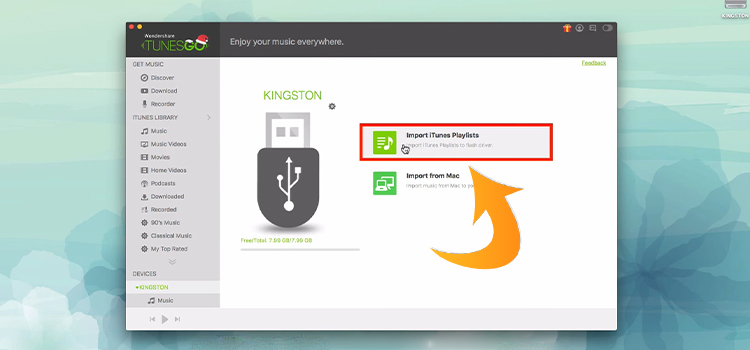How to Find a Person Online with a Picture
Most people in the world are engaged online. Their work, social life, or everything in life is engaged online. For this, they disclose their identity, photos in different sectors online. So it is easier to find people online rather than in reality. But sometimes we don’t have the information or name of certain people to find people. Only the picture is all we have. That can be the situation so many times. In this, the findings can be difficult but not anymore. A picture is one of the main sources to find many people online. There are ways to do this work.
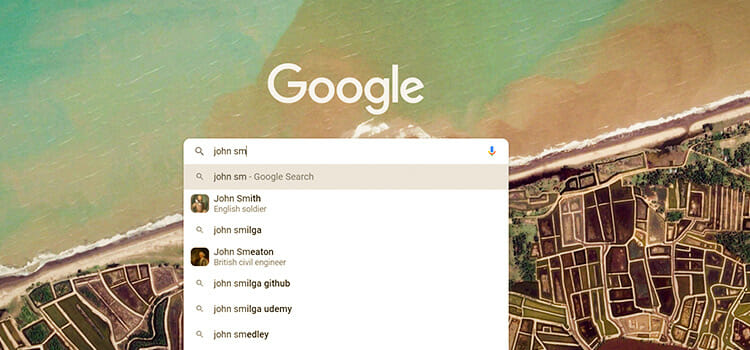
Methods to Find a Person Online With a Picture
We can find people with pictures by using social media accounts, Google, etc. Both ways will be discussed here.
Find People from Facebook
Facebook is one of the most popular social media platforms to find people. Nowadays most people have their own Facebook account. People share their identity, thoughts, activity via their Facebook accounts. They also share photos there. So it is easier to find people on Facebook. The possibility to find people is too high on it. The method is described below.
- At first you have to take the image from browser from your device.
- Then you have to know the name of the file. They can be jpg or png format. The picture from Facebook will have ‘fb’ mentioning in the starting of file name.
- You have to identify some number in your picture name. The link or URL can be like this.
- You have to identify the middle number set of the link and copy it.
- The copied number has to be pasted in the browser.
- After you will have found the profile, you have to copy the profile address.
- You have to paste it in the web browser and the facebook id of the person will be shown.
This method is only applicable if the picture you have is from Facebook. Also, the person has to be a public profile on his or her Facebook account.
Find People from Google
You can find people from Google. If they have their picture or information listed anywhere online, the name of the person and the information can appear. The process is described below.
- At first you have to go to your browser and go to Google image.
- Then homepage will be appeared. You have to pick on camera icon of the search bar.

- There a menu will be shown. You have to select ‘Search by photo’.
- Then there will be two options. Either you can search by the link address of the photo or upload the photo.
- You can do any of them. If you have the photo in your device, you can upload the picture there.
- Then you have to click the search option.
- A list of pages will be displayed on screen. These pages the person with picture was appeared before.
- You can go to any of the page and collect the information of the person.
Conclusion
In this virtual world, all the information is so handy. You can know about any person in the world by looking for him or her online. Also, the picture can also be helpful to find people online. With pictures, you can know the identity, background of the people. This article makes it easier with the methods to find people online with pictures.
Subscribe to our newsletter
& plug into
the world of technology