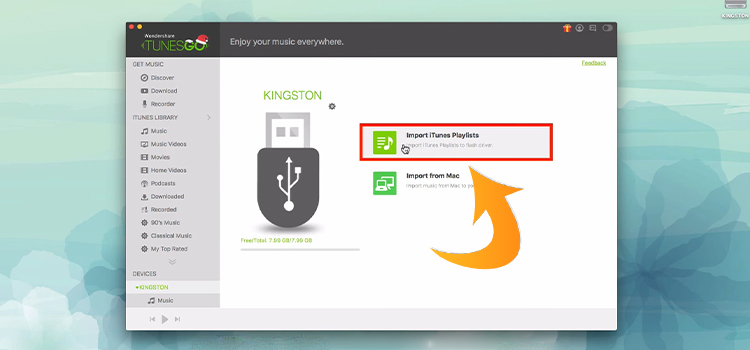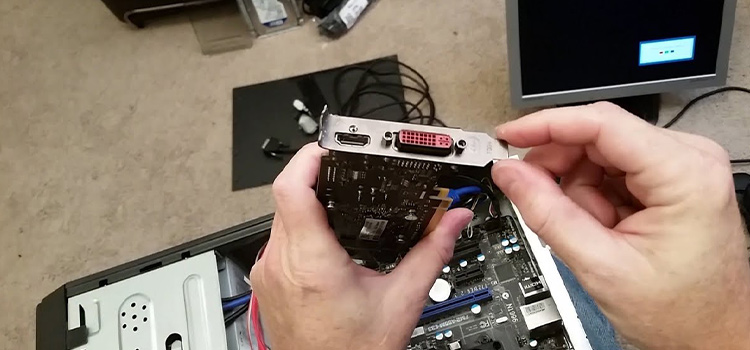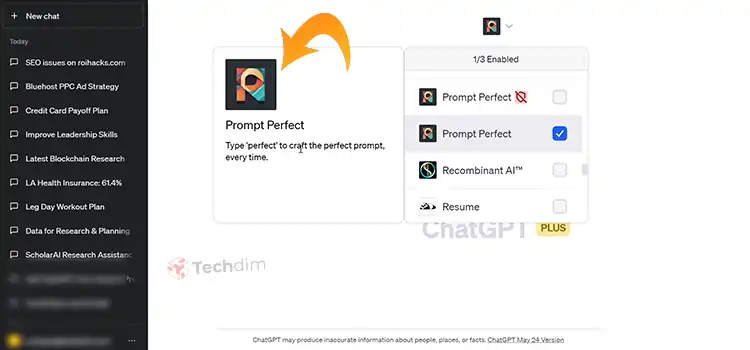How to Download RAM | Is it Fake or Joke?
RAM (Random access memory) is one of the most important pieces of hardware that ensures your computer to run all applications smoothly. An insufficient amount of RAM is the most common reason for the lagging performance of a computer. The only way to resolve this issue is to upgrade the memory sticks. But there’s a fake yet popular alternative method, which is to download RAM from the internet. In this article, we’re going to discuss how to download RAM and is it really effective or just another joke.

How to Download RAM?
There are various websites to download RAM from, and they are all fake. Some websites even claim to offer paid services, and lots of people pay these sites to download RAM, where you can choose to download various types and volumes of RAM. These are joke websites made just for fun purposes. They can’t physically increase your RAM.


A famous yet safe website is www.downloadmoreram.com which is made just for fun. You can choose your RAM type and then opt to download it. Needless to say, it won’t increase your RAM whatsoever. There’s a tutorial video that redirects to a famous fun song on YouTube. There are many websites like this but not all of them are safe to browse, some may contain malware presence too.
Downloading RAM | Does it Work?
The short answer is, no. RAM is a physical component or hardware of a computer, that can only be upgraded by buying new memory sticks from the market. You can improve your RAM performance by optimizing and overclocking, but you can’t increase your RAM by just attempting to download more.

RAM stores application data constantly and uses them at command. For it to work properly, memory modules are connected to the motherboard with high-speed connectors for smooth and fast data transmission. If the connectivity is hampered by dust or other causes, users often encounter sudden crashes and lagging. Because of this, you can’t effectively download RAM either, as the connectivity is too poor to handle such high-speed transferring.
Fact vs Myth about Downloading RAM
The traditional method of downloading RAM is a hoax. The only way to have the privilege of more RAM without having it physically in the system is to use a remote desktop server. You can use a portion of memory from a machine with higher RAM to your system by placing this server, just like cloud computing.
But in theory, RAM downloading websites use cloud services to store temporary data. They claim to upload data to their cloud and download when necessary. Downloading RAM doesn’t make any sense because, for these cases, the modern internet speed and connectivity are far slower to perform file transfer at such rate. And the concept of RAM depends on this fast connectivity. So, downloading RAM is a joke that will not give you any favor and aren’t worth spending any money whatsoever. You should go for optimizing your RAM or even buying new ones.
Risks Regarding RAM Downloading
Since we’ve established that downloading memory doesn’t bring any privilege, it’s time to talk about the risks that come with it. There are various websites to download RAM from, and in many of them you can end up downloading malware or viruses, that can harm your computer and jeopardize your internet security.

In many cases, you can see your system showing you more RAM after downloading. This is done by modifying the system settings of your computer, which is very harmful and confusing but doesn’t increase your memory size at all. Moreover, there are many misleading tutorials and forums that convinces you to attempt this and assure you this is effective. These are confusing and best to leave to themselves.

RAM Shortage | What You Should Do
It is safe to assume that attempting to download RAM means you’re currently on a shortage of memory. There are lots of reasons for this to happen. Your applications may end up consuming a big chunk of memory in the background, or you may have a very low amount of RAM in your system to run it smoothly.
To optimize your experience, you can try these steps to clear some memory and make your pc run faster:
- Disable the background applications
- Increase the virtual memory of your computer
- Disable startup applications
- Turn off active non-essential services
- Clear the temporary cache files
- Optimize and defragment your drives
- Clear some space in your C: drive
- Get rid of heavy apps and antiviruses, rely on Windows Defender alone.
- Check and eliminate malware
If all else fails, your system may have too low RAM to operate with. In this case, the only effective way to tackle this is to buy more RAM from the market. Before buying, check your current bus speed and buy memory modules at the same bus speed. For heavy usage, a total of 16GB memory should be enough. RAM is comparatively cheap and many of them come with lifetime warranties, so check and find your best choice and proceed to buy.
Frequently Asked Questions and Answers
Can I download a RAM?
No, you cannot download RAM or any other physical component of a computer. Those who claim to give you downloadable RAM, are doing it as a joke or they have malicious intent.
How to install RAM in PC?
You need to install RAM in the RAM slot of a PC. The RAM slots are located on the motherboard, inside the case.
Conclusion
In this article, we’ve discussed how to download RAM and does it work or not. It is clear that downloading RAM is not only useless and fake but also can cause harm to your computer. In the event of memory shortage, you can opt to buy more memory but you shouldn’t attempt to download RAM from the internet at all.
Subscribe to our newsletter
& plug into
the world of technology