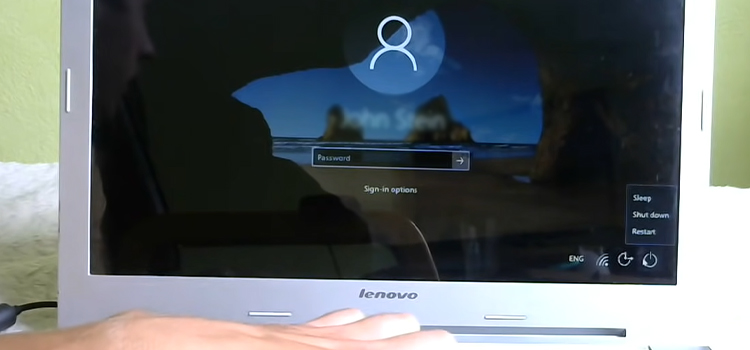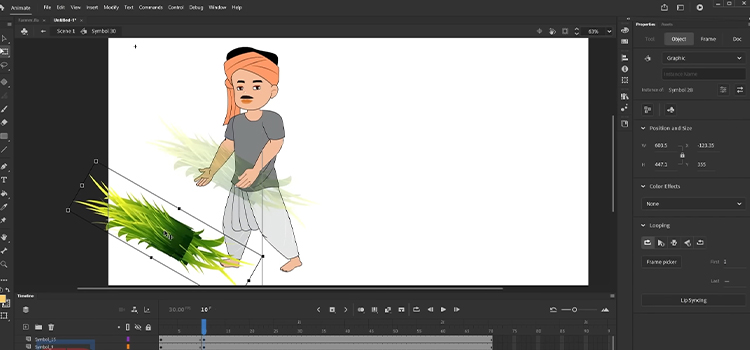How To Correct Incorrect Responses From ChatGPT? | Easy and Straightforward
ChatGPT has already started a revolution and has the potential to completely change the way we research and create in the future. It’s a chatbot that’s able to produce human-like responses to users’ prompts. However, sometimes, it provides inappropriate, unreliable, or downright wrong information. This greatly diminished its utility as a research and generation tool. Therefore, learning how to prompt ChatGPT to provide accurate information is important.
So, how do correct incorrect responses from ChatGPT? You need to fiddle with the prompt and come up with something more elaborate or suggestive, to encourage ChatGPT to provide accurate information. And when it says something wrong, telling it right to its face can do the trick. Below, we have discussed when and why ChatGPT provides incorrect responses and how you can correct ChatGPT responses that are incorrect.

Why ChatGPT Provides Incorrect Response?
For an AI that seems to know it all, judging by its confident responses, ChatGPT can be quite inaccurate sometimes. Many users have reported that ChatGPT not only gave them wrong info but also provided incorrect situations as well. Here’s why it happens:
1. ChatGPT Doesn’t Have the Right Information
Although there are a lot of things that ChatGPT knows, there are some limits. For instance, it can only use data up until September 2021. Additionally, as an AI, there are some things that it cannot know. However, if you provide it with facts and information, it can use the data to generate accordingly. Beware though, ChatGPT will believe whatever you tell it, so provide accurate information only.
Also, it won’t remember any of the data you’ve provided unless you save it for future reference.
2. The Provided Prompt is Too Short
It is possible that you have been using very short prompts in ChatGPT. People usually think that since it’s a chatbot, it should inherently be able to do things with short and conversational prompts. While there’s nothing wrong with that, by giving it too short a prompt, maybe you are not giving it enough idea, to begin with. Therefore, its responses are incorrect.
3. Your Prompt is Not Very Specific
While short prompts are not good, too long a prompt won’t provide you with better results either. ChatGPT is a Large Language Model and it’s packed with so much data. This makes it extremely difficult to come up with the response you are looking for without a proper and specific prompt with just the right amount of detail. Too much detail and the response may drift apart from the original intention. Too short on the other hand, may lead to inaccurate responses.
4. Your Prompt is Ambiguous
What makes Large Language Models like ChatGPT so amazing is the complexity of human language. However, this complexity also means that it can lead to ambiguity without you knowing. And while humans can detect ambiguity inherently, as an AI chatbot, ChatGPT doesn’t do too well with ambiguous prompts.
What makes a prompt ambiguous? Well, it’s the kind of prompt that can be interpreted in more than one way. It can either be the way you ask a question or simply if the question has multiple valid responses.
5. Lack of Context
ChatGPT is highly sensitive to contextual cues. For example, when you ask for an outline for writing, asking it to write it for a blog will yield a very different result than for academic writing. Another example is if you ask ChatGPT to write you a script for a YouTube video, the output will be far from what it would write for a TV show.
So, if you are getting incorrect responses from ChatGPT, maybe you are not providing it with enough context to work with.
How to Correct Incorrect ChatGPT Responses?
Now that you know what makes ChatGPT spin out incorrect responses, let’s now dive into the details of how you can encourage it to correct itself and provide you with the response you actually want.
Way 1: Tell it to Regenerate Response
When you are certain that the response ChatGPT has provided is downright wrong, tell it to regenerate the response. Let’s not forget, it’s nothing but an intelligent computer program. So, by telling it to regenerate the response, you let it do the math again (all computer responses are nothing but numbers). Sometimes, this should be enough to force it to correct its incorrect response.

This particularly works very well when the actual prompt is a mathematical or logical one.
Inform ChatGPT of its mistake.

Another way to correct incorrect ChatGPT responses is to tell it that it’s wrong. How? Simply point out the mistake it made in its response. If for example, ChatGPT provides a response that’s simply inadequate, inform it about that. It will regenerate the response with additional information that it can find on the internet.
Way 2: Use the Feedback Feature
You can correct or comment on ChatGPT’s response by giving feedback. Each response usually has thumbs-up and thumbs-down icons. To force ChatGPT to regenerate the correct response, use the thumbs-down button and provide additional feedback. Now select the “This isn’t true” option by ticking on it. This will force ChatGPT to regenerate a new response and you can then choose either the original response or the one it provided afterward.

Way 3: Use Better Prompts
As we’ve described earlier, most of the time we use short and conversational prompts, which can be misleading to ChatGPT. Also, it might lead to ChatGPT not having enough information. Therefore, it’s better to give it more information, telling ChatGPT what you want, which are called positive prompts. Also, use negative prompts to tell it what kind of response you don’t want it to generate.
Here are some examples of bad prompts and how you can improve upon them:
- “Write a poem.”
A better prompt would be: “Write a poem about a cat that is lost and alone.”
- “Write a story.”
A better prompt would be: “Write a story about a detective who solves a mystery.”
- “Write a song.”
A better prompt would be: “Write a song about love and loss.”
Remember, a vague prompt or a sketchy outline won’t give ChatGPT enough information to understand what you want. Therefore, the response will less likely be desirable. So, the next time you are using ChatGPT, remember to modify your prompt with more context. This will help you get the response you are looking for.
Frequently Asked Questions and Answers (FAQs)
Why is ChatGPT giving wrong answers?
ChatGPT reaches answers through multiple guesses. This allows it to present incorrect responses with convincing arguments. So, despite its ability to explain complex concepts effectively, which makes it a valuable learning tool, it is important not to blindly trust everything it claims.
How often does ChatGPT give wrong answers?
The frequency actually depends on the prompt and training data. However, with the latest iteration, GPT-4, it is 73 to 97% accurate. So, GPT-4 fails on 4 out of 134 prompts.
Where does ChatGPT get its answers from?
It works by analyzing huge amounts of data from books, news articles, scientific journals, Wikipedia, etc. However, since it doesn’t have the ability to crawl through indexed pages like a search engine, it can provide incorrect responses sometimes.
Final Thoughts
Most of the time, an incorrect response from ChatGPT is not actually wrong. It’s just not what you are looking for. Therefore, to correct its incorrect responses, it is important to learn how to use it like a pro by using detailed and contextual prompts. For logical solutions, however, simply regenerating the response does the trick.
Hopefully, you’ve found the article helpful. Thanks for stopping by.
Subscribe to our newsletter
& plug into
the world of technology