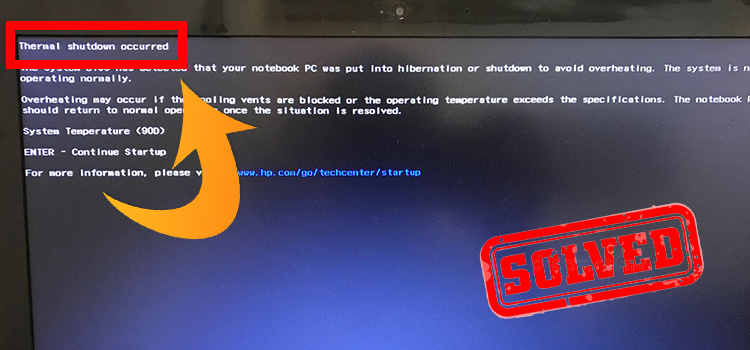How to Change Screen Size on Sylvania TV without Remote? Easy Method
The TV brand Sylvania was one of the leading electronics brands in the 1980s. Although the manufacture of Sylvania TVs has stopped, many people still use their old Sylvania TVs. And it is very easy to run into issues with older models of a TV set.
You might run into your TV not turning on or you might’ve lost the remote control of your TV but you need to change some settings in it. These can be problematic without a proper helping hand. But because of the company shutting down, Sylvania TV customer care has been lackluster in recent years.
But don’t worry because we’re here to help you. If you’re having issues with the screen size on your Sylvania TV and can’t find the remote, we’ll show you a very simple and easy method to fix the issue.
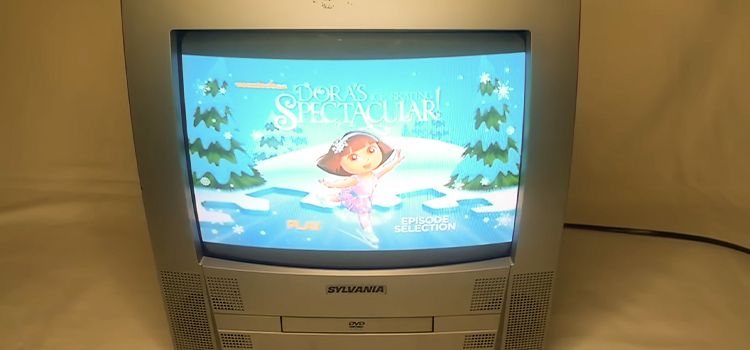
How Do You Change the Screen Size on A Sylvania TV without The Remote?
It can be frustrating to lose the remote to your TV set. However, TVs are not completely useless without a remote. There are functional buttons on the front panel of the TV. And you can use those to change your screen size.
The position of the buttons might vary depending on the model of the Sylvania TV but it’s most commonly placed on the bottom. Sometimes they are tucked under the panel which can be difficult to find and use. But they are there nonetheless.
Due to there being many different models of Sylvania TVs, it is difficult to guide you with a fixed method to fix the screen size. But we will give you a general idea of what buttons to press.
So, here’s how you can use them to fix your screen size:
- Press the Menu button on the Sylvania TVs control panel.
- Navigate to the Display mode or View mode option by pressing the Channel Up and Channel Down buttons.
- Now press the Menu button again to go into the Display mode and select the mode you want.
Please note that to go into the display mode option, you might have to press the Volume Up or Volume Down buttons. It can vary among all the different models of Sylvania TV.
Frequently Asked Questions (FAQs)
How do I reset my Sylvania TV without a remote?
If you want to reset your Sylvania TV without a remote, you simply need to press and hold the power button of your TV for about 10 seconds. This will hard reset your TV and everything should be back to default settings.
How do I program a universal remote to a Sylvania TV?
Hold the Code Search button on the remote. Continue to hold the Code Search button while simultaneously pressing the button that matches the equipment you are pairing. In this case, it’s your Sylvania TV. Be sure you are pressing the device button at the same time.
Conclusion
In brief, it is not uncommon to lose the remote of a television set. Even though the remote is very useful, it is not the only way you can control your Sylvania TV. And if you want to change settings like changing the screen size, or simply browsing through different channels, you can use the buttons mounted on the TV set itself.
Subscribe to our newsletter
& plug into
the world of technology