How to Cancel Discord Subscription on iPhone | 3 Easy Methods
The premium subscription package of Discord is known as Discord Nitro. It allows users to use all the premium features Discord offers, such as custom emojis, animated profile pictures, higher-sized file upload limits, etc. But there have been reports of Discord Nitro subscriptions causing issues for some users.
If you’re using Discord using your iPhone and facing issues with it, or simply not using Discord as much as you used to, you can cancel your discord subscription by going into the settings of your phone or from the Discord app itself. You can also cancel it through your web browser. All are effective and very easy to follow.
Here in this article, we will show the methods of how you can cancel your Discord subscription on your iPhone.
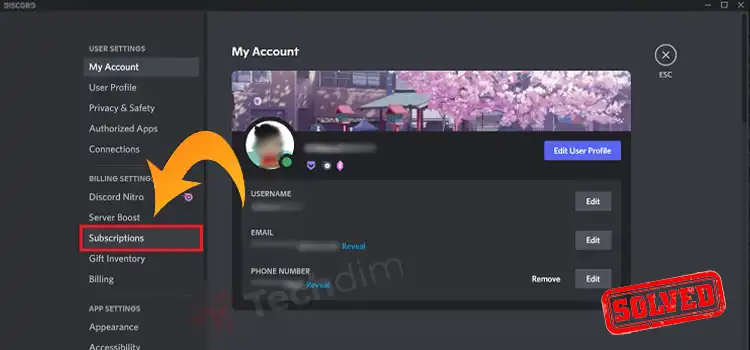
Methods to Cancel Discord Subscription from iPhone
There are a few ways to cancel the Discord subscription on iPhone. Here are the methods –
Method 1: Cancel Subscription from Phone Settings
To cancel the Discord Nitro subscription from your iPhone’s settings, follow the steps below –
- Open your phone’s Settings.
- Tap on your profile name on the top right.
- Tap on Register for Subscriptions.
- Tap on the Discord subscription.
- Now tap on the Logout button.
Here, if you don’t see the cancel button then the subscription has been canceled.
Method 2: Cancel Subscription from the Discord App
You can also cancel the Discord Nitro subscription from the Discord app as well. In some cases, this is more effective than the previous method. Follow these steps –
- Open the Discord app on your iPhone.
- Tap on the 3 bars on the top left to open the left-side panel and the bottom panel.
- Now, from the bottom panel tap on your Profile icon.
- Scroll down to Nitro Settings.
- Tap on Manage Subscription.
- Now on the next page, tap on Cancel.
- Confirm the action if prompted.
And you’re done. Your Discord subscription will now be canceled.
Method 3: Cancel Subscription from Web Browser
Discord Nitro subscription can also be canceled from the web browser. Here are the steps –
- Open the Safari app on your iPhone.
- Go to the Discord website.
- Login to your account with your credentials.
- Now after logging in, tap on your profile icon to open User Settings.
- Scroll down to Nitro settings and tap on Manage Subscription.
- Tap on Cancel.
- Confirm the action if prompted.
This is how you can cancel the Discord subscription from your web browser on your iPhone.
Frequently Asked Questions And Answers
What happens after canceling a Discord subscription?
You will still be able to use the remaining days of the subscription after canceling. After that expires, you will not be able to use the Discord Nitro services until you subscribe again.
How do I cancel my Discord subscription and get a refund?
To get a refund after canceling your Discord subscription, you will have to reach out to Discord customer support and ask them for a refund. They will reach out to you through email. Follow the instructions provided by their customer support representative and you will be able to get your refund.
Conclusion
Even with all the cool perks Discord Nitro offers, some users find it to be overkill and overpriced. Whether you’re no longer interested in using the service or facing issues with it like some users, you now know several ways to cancel the subscription anytime. We hope we were able to help you with the above methods to cancel your Discord subscription. If you need further assistance, please do not hesitate to contact us in the comments section.
Subscribe to our newsletter
& plug into
the world of technology





