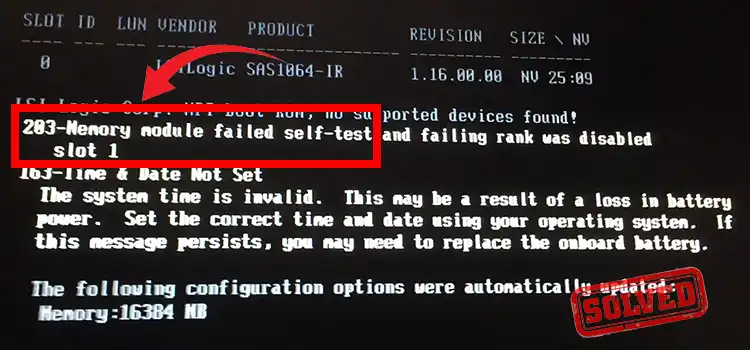How Often Reapply Thermal Paste | Importance to Apply New Paste
Thermal paste often comes with CPUs that have a stock cooler. Again, some CPUs don’t come applied with thermal paste but you may need to buy and apply the thermal paste on the CPU.
It doesn’t matter whether the thermal paste came applied on your CPU or you’ve applied it on your own, you need to wipe out the expired thermal paste and reapply them on your CPU after a certain period.
So, how often you should reapply thermal paste on your CPU?
This question has been asked by many PC users on the internet and the answer is – you can reapply thermal paste after four or five years. However, you can change the thermal paste each year. But reapplying thermal paste frequently isn’t necessary.
So, how do you know the accurate time to reapply thermal paste? To know about the sign that you need to follow before reapplying thermal paste, let’s read this article by the end.

Does the Thermal Paste Need to Be Replaced?
Shortly – Yes, the thermal paste needs to be replaced.
Thermal paste is the most overlooked element of PC. But it prevents air bubbles between the CPU and the cooler or heatsink and reduces the temperature of the CPU.
Thermal paste is a semi-liquid element and it dries out after a certain time. If the paste dries out then it will be no longer able to transfer heat from the CPU to the heatsink and you will end up with overheating issues.
So, you need to replace the thermal paste to keep your PC safe.
How Often Should You Reapply Thermal Paste?
How often you should reapply thermal paste depends on a few things such as – the condition and quality of both the thermal paste and your PC, and how long the thermal paste has been applied.
You need to reapply the thermal paste once you change or replace your CPU or GPU as you can’t reuse the thermal paste again once it is applied.
If you see the thermal paste is dried out or melted, then you need to remove the thermal paste from your CPU and reapply it.
Generally, it is good to replace thermal paste after one year. However, both – changing the thermal paste frequently and not changing it for a long time aren’t good practices.
What If You Apply Thermal Paste Too Often?
It isn’t harmful to your PC or CPU to apply thermal paste too frequently. But if you do so, you are wasting perfectly good thermal paste. This means you are wasting your own time and money without any reason.
It also increases the risk of spilling thermal paste on other components and damaging them. So, there is no reason to reapply thermal paste before one year.
What Happens If You Don’t Apply Thermal Paste Often Enough?
If you don’t reapply thermal paste for a long time such as over five or six years, then your thermal paste will lose its temper and will no longer be able to reduce the heat of your CPU. So, gradually, you will likely face higher temperatures on your computer.
You need to check your thermal paste every year and if you see that the thermal paste looks cracked, dried, or stiff, then you need to reapply it on your CPU.
Generally, it isn’t good to keep thermal paste applied for over five years.
What Are the Indications to Replace the Thermal Paste?
The question may come to your head – when do you reapply your thermal paste? Is there any indication? Fortunately, you can easily determine when should you change your thermal paste and when shouldn’t. Let’s explore the indications.
Here are the indications that you need to follow before reapplying thermal paste:
- If the thermal paste begins to produce bubbles.
- The paste becomes dry, flaky, or crackly.
- If the paste begins to bleed oils.
- If the temperature of your CPU rises.
- If there is any gap in the middle of the baseplate.
- If you hear the cooling fan is running all the time.
How Long Does Thermal Paste Last?
How long a thermal paste can last depends on the quality of the thermal paste. The cheaper thermal paste can go bad after one year whereas the expensive thermal paste with the high-end compound can last up to 7 years.
However, the lifespan varies between the applied thermal paste and stored thermal paste.
The lifespan of Applied Thermal Paste
Normally, the applied thermal paste get dries out for heat after two to four years. So, you may need to reapply the paste after it dries out. If the mixture of the thermal paste is rich, then the lifespan of the thermal expands up to 5 years.
The lifespan of Stored Thermal Paste
An intake thermal paste can last up to 10 to 15 years if it is stored in the recommended place. Recommended place refers to somewhere which is out of direct sunlight, cool, and dry. However, once the cap of the thermal paste is opened, it can be stored for up to 2 years.
Frequently Asked Questions
Should I Reapply Thermal Paste on the Previously Applied Paste?
No, you just need to wipe out the previously applied thermal paste and then you can reapply the thermal paste on your CPU or GPU. Previously applied paste goes bad after two to five years. So, you have to remove the bad one and apply a new one to your CPU or GPU.
What Happens if I Don’t Change Thermal Paste?
A thermal paste with a high-end compound can last up to 7 years after installation. It reduces the temperature of your PC as it is transmitted from the CPU. If you have applied thermal paste a long time ago and don’t reapply thermal paste, then the thermal paste will go bad and won’t be able to reduce temperature. Thus, your PC will be overheated.
Conclusion
We hope, you’ve got the answer to your question about how often you should reapply thermal paste after reading this article. As now you are crushed with knowledge, you can identify whether your thermal paste needs to be reapplied or not. You don’t need to reapply thermal paste quite often unless you are batman. So, keep checking your CPU once a year and reapply when needed. Thanks for reading.
Subscribe to our newsletter
& plug into
the world of technology