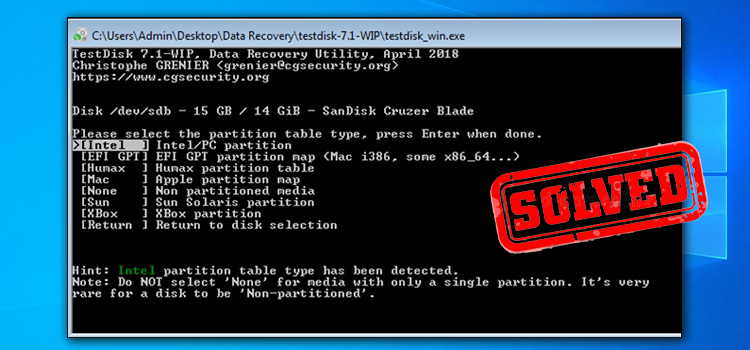How Much RAM to Stream? | Explained RAM Requirements for Various Purposes
You might already know that how much RAM you need for gaming depends entirely on the requirements of each game. Likewise, measuring how much RAM is needed for streaming also depends on the program you’re using to stream.
There are different types of programs and things to stream and you’ll need to calculate for each of them to identify how much RAM you’ll need to stream.
Luckily, we’ve discussed the ins and outs of RAM usage while streaming for various purposes in this guide so that you don’t need to take the stress of calculation for each one. To get the answer of how much RAM to stream, let’s read this guide thoroughly till the end.

Things to Know in Measuring RAM for Stream
Before going any further, let’s discuss some factors that determine the amount of RAM needed for streaming.
Basically, you need to consider two things for measuring RAM usage that needs for streaming:
1. The Streaming Application that You’re Using
For example, the measurement for streaming using software, and streaming using a web browser will be completely different. Again, if you are using a specific website to stream using your browser, then the measurement will vary for that website also.
2. The Content You are Trying to Stream
For example, the measurement for streaming a game and streaming a video will be completely different. Again, the measurement for RAM also depends on the resolution of the video that you’re streaming.
How much RAM you’ll need will depend on the streaming setup requirement of all of these factors, RAM requirements, and your computer system.
For example, the minimum memory requirement for GTA V is 8 GB RAM, but you will need more RAM if you want to steam the game online.
Now, let’s discuss how much RAM you’ll need to stream for various purposes.
How Much RAM Is Needed to Stream?
As we’ve already told you that how much RAM is needed to stream completely depends on the factor you are using to stream or the content you re-stream. Now let’s check the memory measurement for different scenarios.
1. RAM Requirement for Streaming Programs
It depends on the specific program that you’re using to stream on your computer to measure how much RAM you’ll need to stream. Let’s start with the Streaming service software:
a) Memory Requirements Streaming Software

For streaming software like Open Broadcast Software (OBS), you’ll need around 150-300 MB of your RAM to open this software. But if you start streaming using this software, then your RAM will work on what content you’re streaming and also for the OBS software.
According to research, you’ll need a minimum of 4 GB RAM on a 64-bit operating system including Intel quad-core processor to stream using OBS.
b) The memory requirement for Web browsers and Other Similar Programs

You’ll need a minimum of 50-300 GB of your RAM to open the web browsing software. But if you are using your Web browser to surfing on the internet, browse, email, lots of office programs, and multitask, then the minimum requirement is 8GB of RAM.
Web-browser consume a huge amount of RAM while streaming. The system continuously uploads data on the internet, download and show comments, run the browsing software, records the content, and also manage the content on the website where you’re streaming.
As you’re doing a lot of work while streaming using a web browser, you’ll need at least 16 GB of ram to run everything smoothly.
c) The Memory Requirement for Discord or Chat Servers

While you’re just chatting on discord, it should take only 200 MB of your RAM. But if you are streaming only on discord, then 4 GB RAM is enough for running your computer smoothly. But if you are multitasking and streaming on Discord, then you’ll need 8 GB RAM for that.
2. RAM Requirement for Streaming Movies, TV, and Video
Now, let’s talk about the memory requirements for streaming movies, TV, and video.
Most videos are transmitted to devices in high definition which is 1080 x 1920. As these videos are much smaller than 4K videos, 16 GB RAM can smoothly handle them. But if you want to stream higher-quality videos, then you should go for 32 GB RAM.
a) Memory Requirement for Streaming 4K Videos
If you are streaming 4K games, then you’ll need 12-16 GB of RAM with the right combination of other hardware to stream smoothly. If you try to stream 4K games with 8 GB RAM, then you might face a frame drop while streaming.
However, if you are just streaming 4K videos online, then only 8 GB RAM can handle it.
b) Memory Requirement for Streaming on Netflix
If you stream videos on Netflix, then it won’t take much of your RAM. If you are streaming a movie at 720p or 1080p resolution, then only 4 GB RAM is enough for that.
However, you need to ensure that you’ve closed other tabs while streaming on Netflix through your web browser. Because if you open other tabs on your browser, then they will consume more memory and it will take more than 8 GB RAM. You may need 16 GB RAM for that.
c) RAM Requirement for Stream on YouTube
As you can do both streaming your gameplay or watching someone else’s gameplay on YouTube, it depends on what task you’re doing on YouTube to measure the required RAM for streaming on YouTube.
If you are only watching videos or live streams on YouTube, then only a single 4 GB RAM is enough for that.
But if you are streaming something on YouTube, then you definitely need at least 8 GB of RAM depending on what content you’re streaming. If you’re streaming lower graphics-intensive games, then 8 GB of RAM will work. But for highly graphics-intensive games, you may need to go for up to 32 GB of RAM.
3. RAM Requirement for Streaming Games
Now let’s discuss the hardest and most confusing part of this topic. This is the question of almost every gamer how much RAM do they need to stream games? Well, it completely depends on which game you’ll stream.
Some of our gamer friends recommend that you should use the amount of RAM that is listed as the maximum requirement for that game to play on a system. This is applicable to all the other required components of your computer too.
To put it simply, just go a little higher than the system requirement recommendation of the game you are playing to stream it online.
Here is a list of the 20 most streamed games and their RAM requirement for stream:
| Game Title | Minimum Requirement | Recommended Requirement | Requirement for Streaming |
| League of Legends | 2GB | 4GB | 8GB |
| Fortnite | 4GB | 8GB | 16GB |
| Valorant | 4GB | 4GB | 8GB |
| Grand Theft Auto V | 4GB | 8GB | 16GB |
| Call of Duty: Modern Warfare | 8GB | 12GB | 16GB |
| Counter-Strike: Global Offensive | 2GB | – | 8GB |
| Dota 2 | 4GB | – | 8GB |
| FIFA 20 | 8GB | 8GB | 16GB |
| Minecraft | 2GB | 4GB | 8GB |
| World of Warcraft | 4GB (8GB for integrated graphics such as Intel HD) | 4GB (8GB for integrated graphics such as Intel HD) | 8GB (16GB for integrated graphics such as Intel HD) |
| Disc Jam | 4GB | 4GB | 8GB |
| Apex Legends | 6GB | 8GB | 16GB |
| Hearthstone | 3GB | 4GB | 8GB |
| Sword With Sauce | 2GB | 4GB | 8GB |
| Teamfight Tactics | 2GB | 4GB | 8GB |
| Ragdoll Party Online | 4GB | – | 8GB |
| Escape From Tarkov | 6GB | 8GB | 16GB |
| Minecraft Dungeons | 8GB | – | 16GB |
| Havocado | 4GB | 8GB | 16GB |
| Dead by Daylight | 8GB | 8GB | 16GB |
[Pro-Tip] Single Channel RAM vs Dual Channel RAM: Which is Better for Streaming?
As you have multiple slots for RAM on your motherboard, you may get confused about whether to use single-channel RAM or dual-channel RAM for streaming. The calculation is pretty simple.
The data transfer rate by dual-channel RAM is far better than a single-channel RAM.
2 or 4 identical stick of RAM is much better than a single stick of RAM. For example, if you have 2×4 GB RAM sticks and 1×8 GB RAM sticks, then you obviously should use 2×4 GB RAM to get the maximum potential for streaming.
Here is a more detailed discussion about it.
FAQs (Frequently Asked Questions)
Is 32 Gb RAM Overkill for Streaming?
No, 32 GB RAM isn’t overkill for streaming. It is very popular nowadays for streaming and it can be considered as the least requirement for streaming high graphics-intensive games or FPS games smoothly without facing any lags or other issues. But if you are streaming RPG games, then a 16 GB of RAM is enough and, in that case, a 32 GB of RAM can be considered overkill.
Is 8 GB RAM Enough for Streaming?
If you are streaming videos, then 8 GB RAM is enough for it. But for some games that need higher requirements, the 8 GB RAM may not prove enough. However, you can easily stream such games as League of Legends, Valorant, Counter-Strike: Global Offensive, Dota 2, World of Warcraft, Disk Jam, Hearthstone, Sword with Sauce, Teamfight Tactics, etc. using an 8 GB RAM.
Does 16 Gb Ram Help with Streaming?
Yes, 16 GB RAM is considered enough for gaming and streaming. However, if you are planning to multi-tasking while streaming, then you may need more than 16 GB RAM.
How Much Ram Do Pro Streamers Use?
The majority of streamer recommends at least 16 GB RAM for gaming and streaming. However, a maximum of streamers use gaming PCs with high-end components and most of them use 32 GB RAM for streaming.
Conclusion
How much RAM you need to stream completely depends on the requirements of the content you’re streaming and the requirement of the software you’re using to stream. If you are streaming games, then we’d recommend you go for one step higher than the minimum required amount of RAM. However, a 32 GB of RAM is always ideal for streaming almost everything. In the end, we hope you’ve got your answer and resolved all your confusion after reading this article. But if you still have any, feel free to ask in our comment section below. Thanks for reading.
Subscribe to our newsletter
& plug into
the world of technology