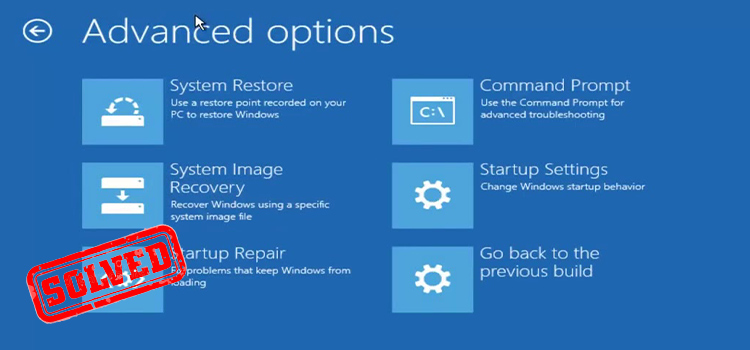How Many SATA Ports Do I Need? | Depends on Your Usability
SATA is the standard for connecting storage devices such as HDD, SSD, and Optical drives. And when building a PC, it is very common to come up with the question of how many SATA ports you need. It really depends on how many storage devices you plan on using.
Since each storage device connects to one SATA port, you need to be sure how many storage units you are going to use on your PC. Usually, two SATA ports are enough but you may plan to expand more in the future, and in that case, you can install more SATA ports.
Since there are some other variables to consider, we will go into more detail about how many SATA ports you may need. But first, let’s gather some more knowledge about SATA ports.

What Are SATA Ports and SATA Versions?
SATA ports are basically the interface that’s needed to connect the storage devices to the PC. SATA stands for Serial Advanced Technology Attachment. Its design is smaller than its predecessor PATA, but it has a larger data transfer capability.
The SATA ports have many versions and the latest one is SATA 3.0. And with each new version, the performance goes up significantly. Especially the transfer speed gets higher with each version.
The transfer speed matters the most when installing SSDs on SATA ports. A SATA SSD on a SATA 3 port will perform much better than on SATA 2 port.
How Many SATA Ports Will You Need?
As stated before, many factors come into play when it comes to the amount of SATA ports needed for your PC. Here we will describe some scenarios so you have a better understanding of how many SATA ports would be ideal for you.

1. For Regular Use
For regular home usage where you might use the PC to simply browse the internet or do light tasks such as writing, watching movies, etc. you won’t need more than 2 SATA ports. One for the HDD or SSD and one for the CD or DVD drive.
So, for regular home or office usage, two SATA ports will serve you just fine. And a motherboard with 2 SATA ports is very easy to find as well since it is the most common among PC users.
2. For Heavy Use
If you’re an intermediate user who uses the PC for video editing or photo editing purposes, then you might need more than one hard drive to store all your data.
In this case, you can go for 4 SATA ports. Two ports for HDDs for storing your media, one for an SSD as your primary boot drive, and one for an optical drive if you need it. SSD as the primary boot drive is recommended for intermediate users since it makes a huge difference in performance.
Note that a PCIe SSD will perform much better than a SATA SSD. So, plan accordingly on what you want to do for immediate use and the future as well.
Frequently Asked Questions (FAQs)
How many SATA ports can I use?
Motherboards usually come with 4-8 SATA ports. How many SATA ports you can use depends on the size of the motherboard and its type. The maximum number of SATA ports seen on a normal motherboard is 13.
Does the SATA port affect speed?
No, SATA ports do not affect the speed. Each port has its own bandwidth which allows other ones to not drop or upgrade on speed.
Conclusion
In conclusion, the number of SATA ports you need only depends on what you want to do with your PC. So, if you’re planning to build a PC, you should plan ahead and act accordingly. We hope we were able to provide enough knowledge about how many SATA ports you may need. If you need further assistance, please do not hesitate to contact us in the comment section.
Subscribe to our newsletter
& plug into
the world of technology