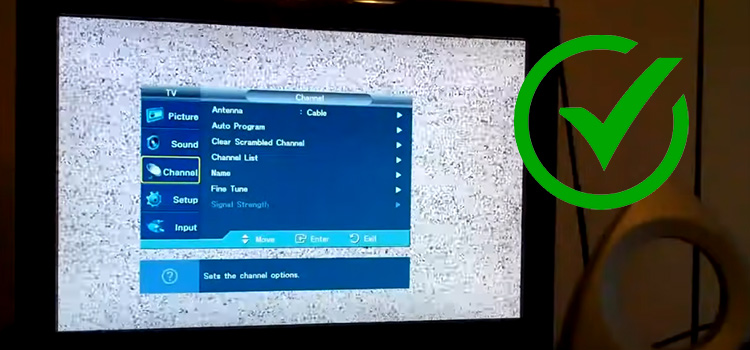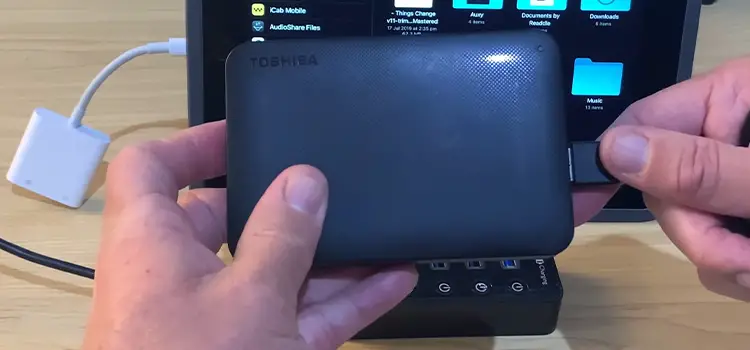How Many Coolers Does a PC Need? A Complete Solution
Higher temperature is the greatest enemy for a PC as it can ruin your whole component. To get rid of generating higher temperatures in your PC, you must have coolers/cooling fans installed in your PC case. As a cooling system is mandatory for a PC, now you are thinking that how many coolers you’ll need to keep the PC’s environment cool.
In a PC, there are needed three types of coolers/cooling fans. You’ll need cooler/cooling fans for
- Your entire build.
- For CPU.
- For GPU.
For the entire build of your PC, the cooling fan depends on the size of your case, for the CPU, one cooler/cooling fan. The GPU comes with two or three built-in fans.
Today we’re here with the answer and a proper explanation about how much cooler will you need for your PC. So, without any ado, let’s begin.

How Many Coolers Need to Provide in a PC?
Coolers are used for making the internal environment of a PC cool. Basically, they are known as the fans. For a CPU, you’ll need a cooler and it depends on your computer build and which type of work you are willing to do.
In the tech verse, there is a thumb rule for every aspect and the same goes for PC coolers too. For a standard build, you’ll need three fans. Among the three fans, two will be intake fans and the other one is exhaust.
For a CPU, there comes a stock cooler with the CPU when you buy it. And most of the time that is more than enough unless you’re doing any high-end work or pushing your system to reach the limit. For high-end work, you’ll need to install a cooler for your CPU.
This fan number varies from different builds, case sizes, different fan build, and sizes.
1. Cooler/Cooling Fans Needed for Lower-end Mini Tower PC Case
When you are using a lower-end PC with a mini tower PC case, you’ll need 1 to 3 fans. As you’re not doing that much work or your system is not getting that much workload, so 1 to 3 fans are enough. Also, there is no need for any additional cooler for your CPU as the stock cooler is enough.
While you are choosing fans, go for high static pressure fans with a smaller dimension, a 120 mm SP fan will be the right one for it.
| NOs Fan | Front | Rear | Top |
| 1 Fan | 1 Exhaust | ||
| 2 Fan | 1 Intake | 1 Exhaust | |
| 3 Fan | 1 Intake | 1 Exhaust | 1 Exhaust |
2. Cooler/Cooling Fans Needed for Mid-end Mid Tower PC Case
For mid-level work, you will need a mid-tower and 2 to 6 coolers/cooling fans for your PC. The stock cooler will be enough for your CPU. When you are doing mid-end work, it’s normal that it will generate more heat. If the workload is high then you should go for a CPU cooler. You can buy either a liquid cooler or an air cooler, depending on your need.
| NOs Fan | Front | Rear | Top |
| 2 Fans | 1 Intake | 1 Exhaust | |
| 3 Fans | 1 Intake | 1 Exhaust | 1 Exhaust |
| 4 Fans | 2 Intake | 1 Exhaust | 1 Exhaust |
| 5 Fans | 2 Intake | 1 Exhaust | 2 Exhaust |
| 6 Fans | 3 Intake | 1 Exhaust | 2 Exhaust |
3. Cooler/Cooling Fans Needed for High-end High Tower PC Case
When you are building a high-end PC for playing high-end games and working purposes, then you’ll need to provide a powerful cooling system because the PC will generate more heat.
For this buy a GPU with 2 or 3 fans. Provide a cooler for your CPU as the stock cooler won’t be enough to make it cool. And to keep the entire component, you’ll need to provide 3 to 11 fans. But using 6 fans is enough as our target is to balance the heat of CPU and GPU. But if you are willing to provide more or less then you can follow the following formation to do so.
| NOs Fan | Top | Bottom | Rear | Front | Side |
| 4 Fans | 1 Exhaust | 1 Exhaust | 2 Intake | ||
| 5 Fans | 2 Exhaust | 1 Exhaust | 2 Intake | ||
| 6 Fans | 2 Exhaust | 1 Exhaust | 3 Intake | ||
| 7 Fans | 3 Exhaust | 1 Exhaust | 3 Intake | ||
| 8 Fans | 3 Exhaust | 2 Intake | 1 Exhaust | 2 Intake | |
| 9 Fans | 3 Exhaust | 2 Intake | 1 Exhaust | 3 Intake | |
| 10 Fans | 3 Exhaust | 2 Intake | 1 Exhaust | 3 Intake | 2 Exhaust |
| 11 Fans | 2 Exhaust | 2 Intake | 1 Exhaust | 3 Intake | 3 Exhaust |
As we have stated earlier, 6 fans are enough for cooling a high-end PC. An experiment was done by using 6 fans with a Core i9 processor. Let’s see the temperature differences. Two bar charts are provided below for CPU.
Temperature Differences of CPU:

Here you can see that, when the case fans are off, the average temperature is 79°C when you are working. When you are turning on the case fans, the temperature drops to 73.1°C. Here you can see a large difference. Here you can see, 6 fans are enough for a high-end case.
FAQs (Frequently Asked Questions)
Do I need 2 CPU coolers?
Actually, you don’t need 2. It’s better to buy a high-end cooler if you need it instead of providing 2 CPU coolers.
Are 6 fans enough for a gaming PC?
It will depend on your system components. If you’re continuously doing high-end work for a long time period, then it won’t be sufficient enough.
Is 8 PC fans too much?
It depends on how much air circulation you need in your PC. If your PC needs typical airflow then you shouldn’t provide 8 PC fans but if it needs high air circulation, you can provide 8 PC fans.
Conclusion
Lastly, the number of PC fans depends on your PC components and the case size. Another important thing is which type of air circulation your PC needs. Make these points clear and always go for 120 mm fans as they are better in air circulation.
That’s all for today, if you have any further queries do comment below. Gracias!
Subscribe to our newsletter
& plug into
the world of technology