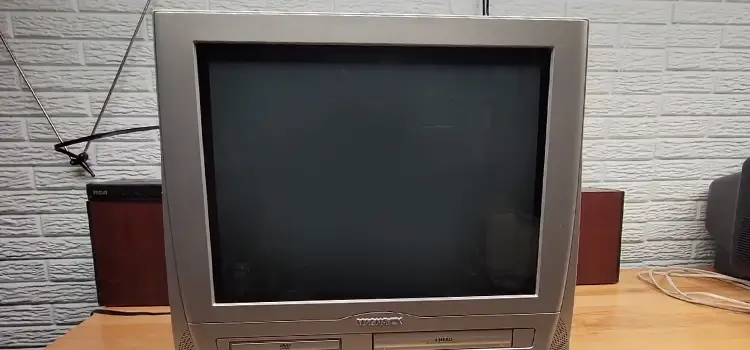How Long to Charge DualShock 4 | Factors Keep in Mind
The play station users will definitely know about this gadget.
The DualShock 4 is one of the best console controllers ever created and produced by Sony. It’s a basic controller for the PlayStation 4 that gets charged from its rechargeable battery while used wirelessly.
So, if you want a smooth gameplay experience, you obviously don’t want any interference while playing. In this case, you should have an idea of how long to charge DualShock 4. In general, it takes nearly two hours to get fully charged.
Keep reading till the end to know about the DualShock 4, especially its charging.

How Long to Charge DualShock 4 Properly
If you don’t use the DualShock while charging, it will take about two hours to have a full charge.
If you use the Micro USB cable plugged in to charge the controller, the charging time can dramatically increase. The LED bar will slowly blink while charging and switch off when charging is completed.

Actually, the charging time may vary depending on a number of circumstances. Moreover, the charging time is strongly impacted by the battery life along with the state of the charger and how you utilize the controller.
How to Know Whether the DualShock 4 Is Charging
If you want to ensure that your DualShock 4 is charging spontaneously then follow the steps –
Step 1: First, turn on the PlayStation 4 console.
Step 2: After that check the battery life if you are using a Micro USB cord. So, hit the PlayStation button and look at the display to check the remaining battery life.

Step 3: If your console isn’t on or you’re using a third-party charger, then you’ve to check the controller by yourself.
What Are the Factors That Affecting DualShock 4 Charging Time
The DualShock 4’s charging time is significantly influenced by several factors. If you want proper charging without any delay or resistance, then you should keep these factors in mind –
1. Power Supply
In order to charge high-end devices, use a power cord with a high wattage and a similar 5V voltage rating. This increases the DualShock 4’s charging time. A few of the available chargers have good power output and increase charging speed.

These chargers have a voltage rating higher than 5V, though, which could potentially harm the controller’s ability to charge batteries. Although Sony advises using your console to charge your DualShock 4, you may also charge it by plugging it directly into a power outlet.
2. Charger Variety
The DualShock 4’s charging time is influenced by the output capabilities of charging connections and chargers. The typical charging period for a controller is one and a half hours to two hours whether you’re utilizing a charging dock or the PS4’s USB connector.
But if you utilize a low-power output charger with less than 5v or 4 W, the charging time will increase eventually. Therefore, to charge your DualShock 4 effectively, you should use the suggested charger.
3. Battery Life
The DualShock 4’s battery health directly affects how long it takes to charge. Its battery’s capacity to be charged reduces over time as the battery ages. Older batteries require longer than two hours to fully charge. Li-Ion batteries, which power the DualShock 4, often lose 30% of their charging capability after 1,000 recharge cycles.
4. Charging Habit
The charging time will get increase if you continue playing games while the battery is charging. Sometimes if there is a need, you can play while charging. But doing so on a regular basis can be harmful to the battery.
5. Room Temperature
The charging time is negatively impacted by extreme temperatures and excessive heat. It is vital to charge the battery in a cold environment because of this.
10-30°C is the recommended temperature range for charging the DualShock 4 effectively. Keep the room’s temperature within this compatible range and keep the battery on a solid surface. Additionally, this will enhance the functionality of your controller and extend its battery health.
6. Connectivity Error
The USB cable’s quality is an important factor when it comes to charging speed. Since high-end USB cables guarantee the safety of the wires and eliminate communication problems, they often charge devices more quickly.
Whereas, a low-quality cable tends to decelerate charging because the wires inside it are susceptible to damage. Consequently, there is a connectivity issue in this instance.
Additionally, a broken USB port drops the charging of the controller because it makes it more challenging to connect the cord to the console.
7. Reduce Light Bar
When you play particular games, the front-facing light bar on the DualShock 4 changes color. Unfortunately, it’s also to blame for the battery’s drain. Even if the light bar cannot be turned off entirely, you can lower its light output to reduce power consumption.
To lower the brightness of the light bar, take the following actions.
Step 1: Hit the PS button and launch the Quick menu.
Step 2: Choose the DualShock 4.
Step 3: Toggle the light down.
It’ll help to extend the battery life and boost the charging capabilities of your controller.
8. Disable the Vibration
The DualShock 4 has a built-in robust motor to provide intense vibrations to enhance the gaming experience. But excessive use of it prolongs the charging process. So, it’ll be wise to keep it disabled.
Step 1: Go to the PS4 Settings.
Step 2: Go for Devices.
Step 3: Select Controllers.
Step 4: Look for Enable Vibration option.
Step 5: Press the X button for a while to deselect.

Step 6: Now, finish the process by pressing OK.
Frequently Asked Questions (FAQs)
How to check the battery level of DualShock 4?
By hitting and holding the PS button on your DualShock controller, you can quickly determine the battery level. Your screen will display the battery level. If your battery is close to running out, the console will also display warnings on your gaming display.
Is Charging the DualShock 4 Safe While Playing Games?
Yes, charging your DualShock 4 while playing games is entirely safe. There is no immediate risk associated with operating the controller when plugged in. But the thing is it lengthens the charging time and shortens the battery life. That’s why it’ll be better if you charge the battery whenever it isn’t in use.
Is it necessary to fully charge the DualShock 4?
To guarantee better performance, you must charge your DualShock 4 controller to 100% at least once every year. Otherwise, there can be a problem when you try to connect the controller to your console. In this way, the battery life gets improved and the controller’s charging capacity gets increased.
How to control the volume of DualShock 4?
To effectively control the DualShock 4’s loudness, follow these steps –
- To access the Quick Menu, use the PS button.
- Go for the Devices menu.
- Now, go to Volume Control.
- Adjust the sound as you wish.
- Lastly, click OK.
Conclusion
As you’ve read till now, it should be clear to you that in general the DualShock 4 takes around two hours to get 100% charged. It can be more or less because of the factors mentioned above. Hopefully, now you know how long to charge it and how to do it properly.
Subscribe to our newsletter
& plug into
the world of technology